Since technology is constantly evolving and growing, many people assume that the younger generations will be fluent in all aspects of tech. While younger generations are familiar with digital software, there is a difference between being familiar with a topic and being an expert. Despite Gen Z being familiar with Microsoft products, there are five main reasons that Gen Z needs to pursue Microsoft Training continuously.
Professional Skills are Changing
At one point, knowing how to use Conditional Formatting in an Excel workbook placed you among the top job application candidates. Today, to get that second interview, you might need to show you can create Pivot Tables, utilize Macros, or Automate Tasks within a Workbook. While the constant growth of software capabilities are revolutionary, they also require individuals to learn new processes. For this reason alone, prioritizing being fluent in Microsoft apps would benefit Gen Z.
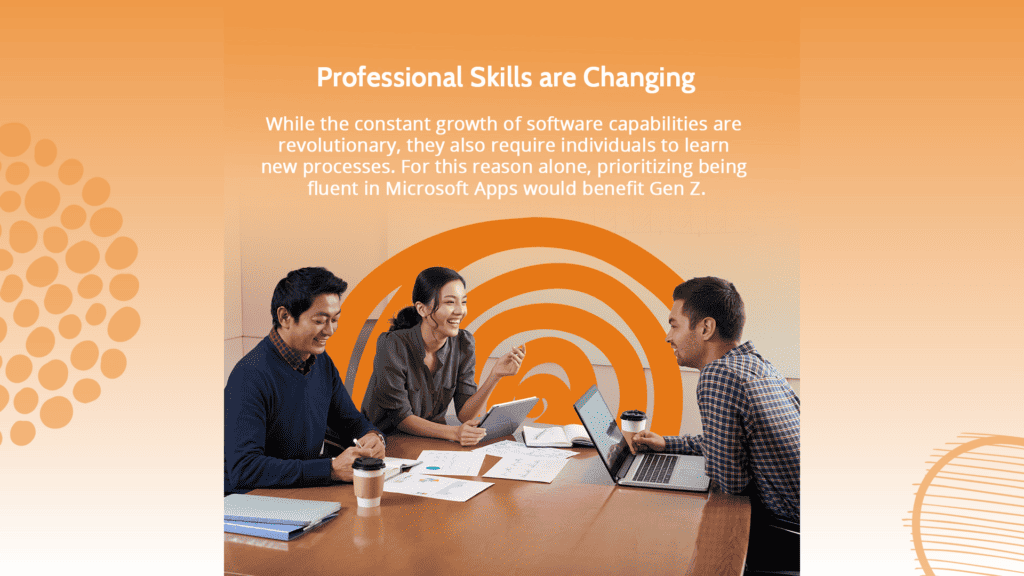
Self-Paced Learning
I remember when I was in college, I had to take a class to become fluent in Microsoft Word, Excel, and PowerPoint. While the course was helpful, it took considerable time, resources, and space to relay that information. The days of scheduling an in-person instructor to explain Microsoft software were left behind in the pandemic and have been replaced by the convenience of on-demand training whenever and wherever it is needed. Having self-paced eLearning available through any device, inside and outside the office, allows individuals to upskill on their own time. Having LMS content employees can access from any device at any time can significantly improve engagement for a generation that primarily learns through YouTube videos¹.
There is more to Microsoft than the Basics
While most of Gen Z has grown up writing school papers in Microsoft Word and delivering presentations with Microsoft PowerPoint, there is more to being Microsoft fluent than understanding Word, PowerPoint, and Excel. Outlook, OneNote, Planner, Power BI, SharePoint, and Teams are just SOME of the software commonly used in an organization. While Gen Z may understand Microsoft Excel, how will that help when an employer wants a functional and optimized SharePoint site? Knowing there is more to learn about Microsoft software is the first step in skyrocketing your understanding and career.
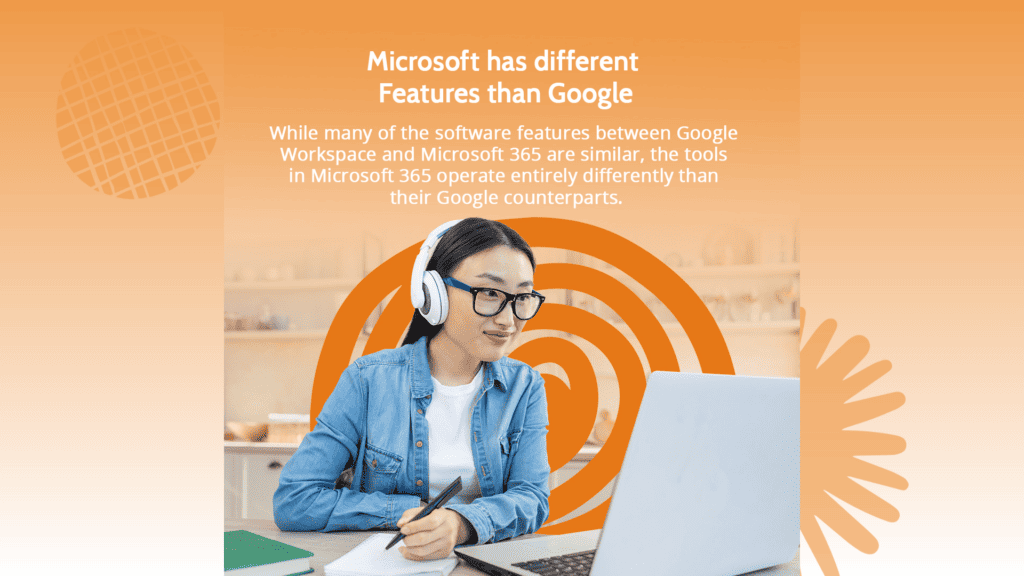
Microsoft has different Features than Google
Despite a lot of Gen Z utilizing the essentials like Microsoft Word, PowerPoint, and Excel, many schools and colleges have shifted to using Google Workspace. While this may be suitable for many individuals when they are in school, when they enter the workforce, they are most often expected to understand and use Microsoft software. While many of the software features between Google Workspace and Microsoft 365 are the same, the functionality of Microsoft 365 features differ from their Google counterparts.
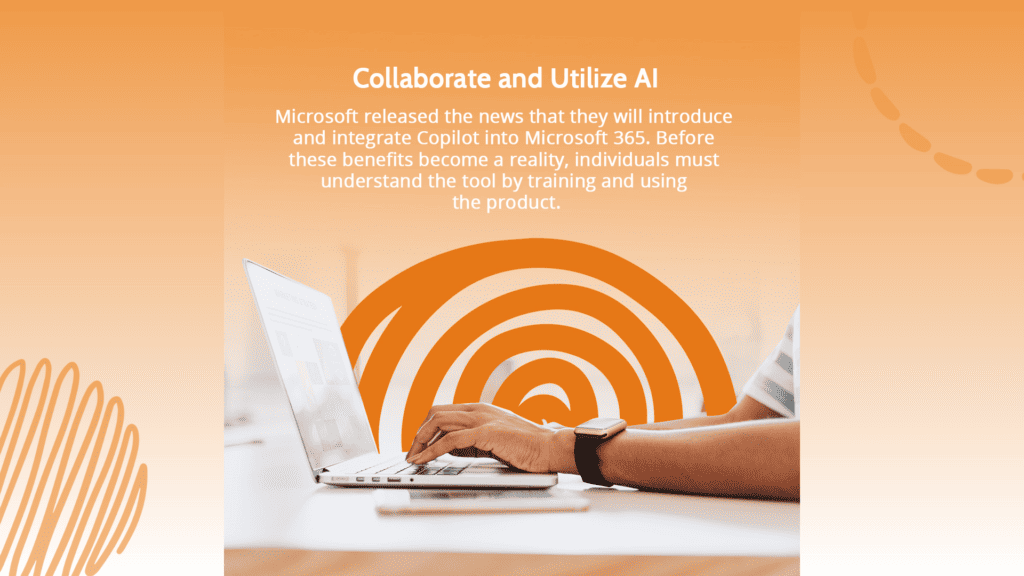
Learn how to Collaborate with and Utilize AI
On March 16th, 2023, Microsoft released the news that they will introduce and integrate Copilot into Microsoft 365. Copilot utilizes a deep learning algorithm to summarize, predict, and generate text and other content based on information from different data sources. Microsoft has been promoting this tool’s potential to improve productivity across the planet, and while that may be true, people need to know how to use it first. When Copilot becomes available to the masses, there will be hype around the benefits and the potential. Before these benefits become a reality, individuals must understand the tool by training and using the product. Especially for Gen Z, who may have a history with Google Workspace, prioritizing the understanding of Copilot and its uses will significantly benefit their career.
Despite being familiar with some of the leading software Microsoft provides, there are many reasons for Gen Z to prioritize Microsoft Training. When looking for an eLearning provider that covers more than just the “essentials” from Microsoft, remember that Bigger Brains provides Uniquely Engaging™ courses that cover Microsoft software in depth.
¹ Page 52




