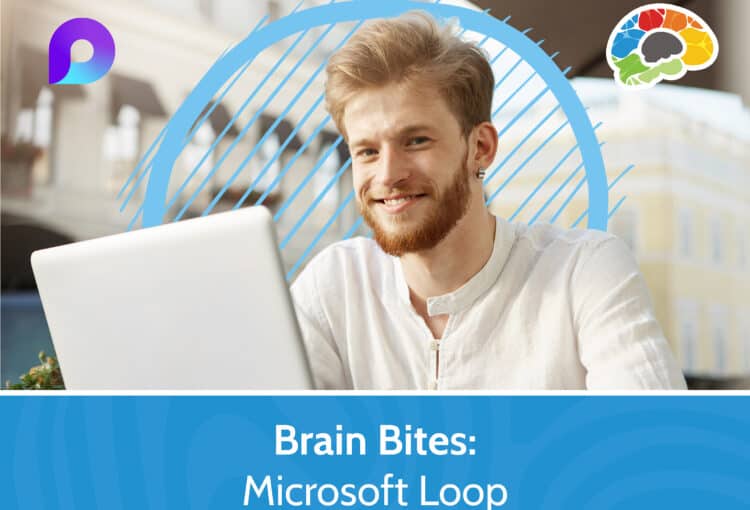
Learn
Microsoft 365
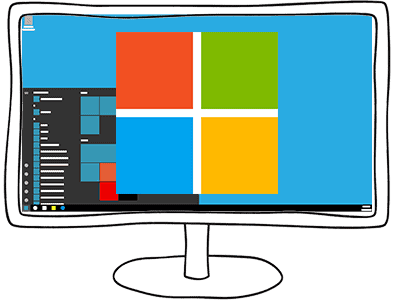
Microsoft 365 training is essential to using Microsoft 365 and the apps that it powers effectively! Increase your business productivity with apps like To Do, Teams, and Outlook. Increase your staff’s overall knowledge of Forms, OneDrive, and Planner. Power your office with universal Microsoft tools like Excel, Word, and PowerPoint. Learn and use Microsoft 365 to its full advantage with these courses from Bigger Brains!
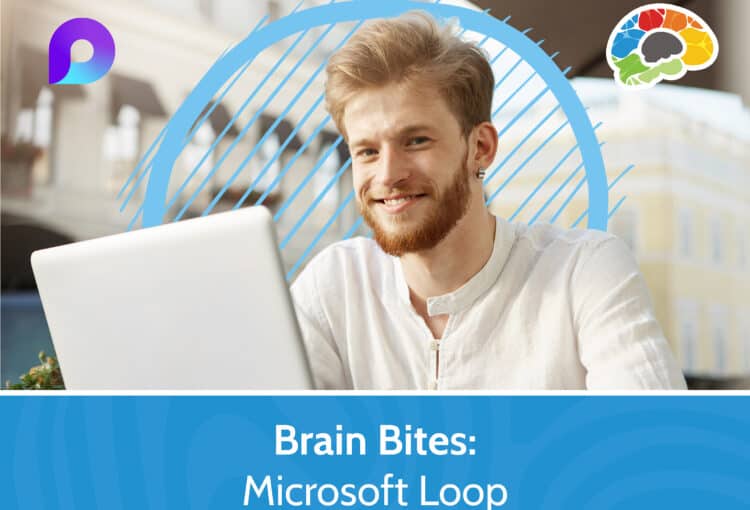






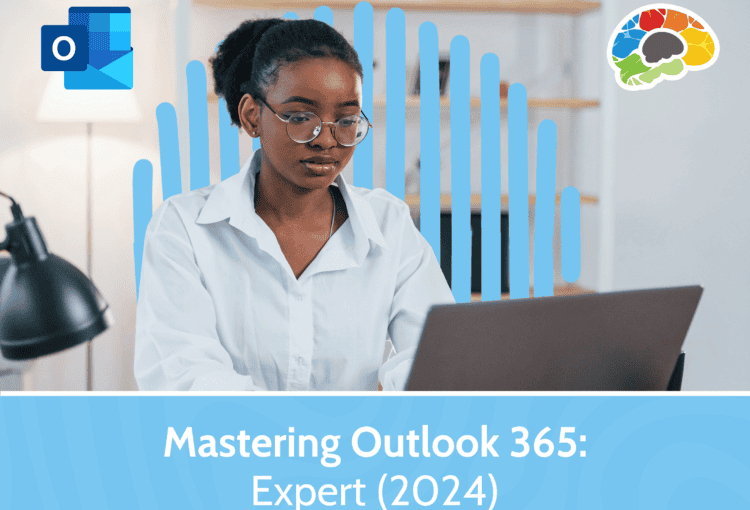




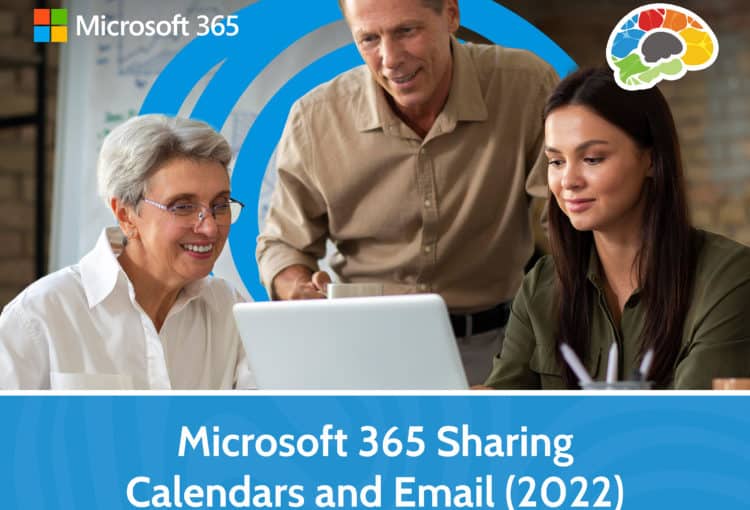


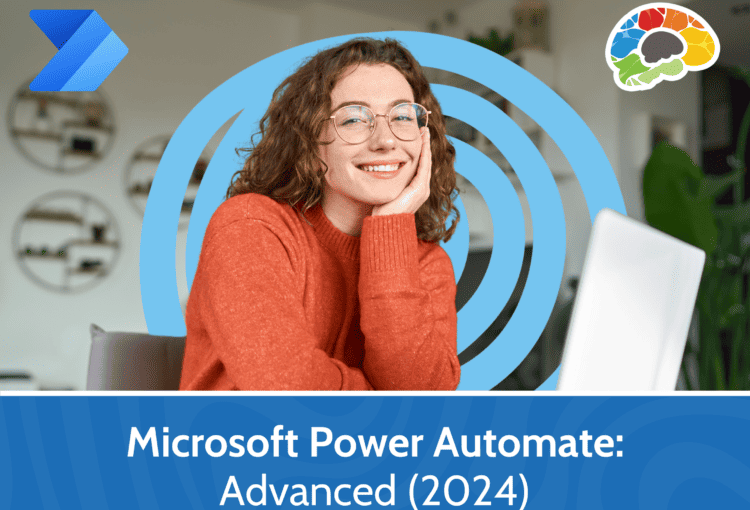
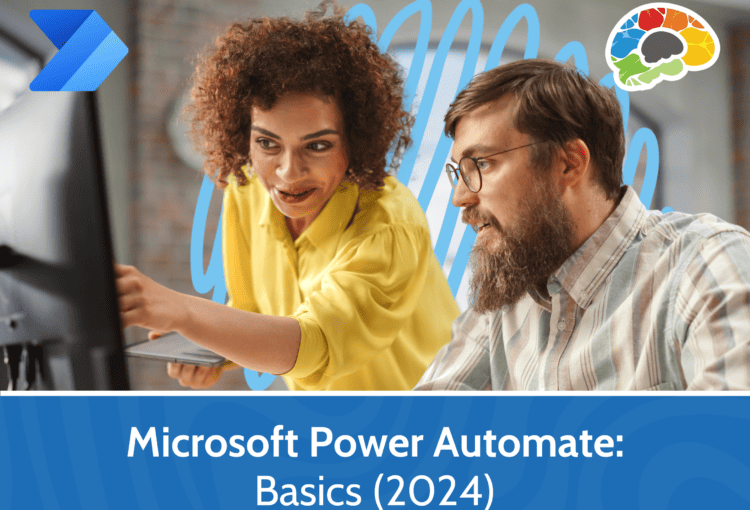



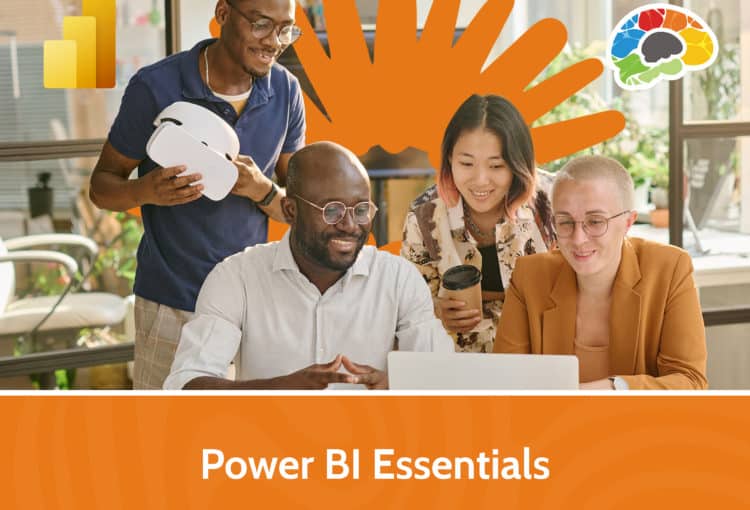



This website uses cookies to improve your experience. Please select whether you would like to accept our decline tracking technologies and cookies. https://getbiggerbrains.com/privacy-policy/ Read More
Fill out the information below to receive a download link for our latest course catalog.
Looking for eLearning content or other training solutions for your company? Let us know how we can help!