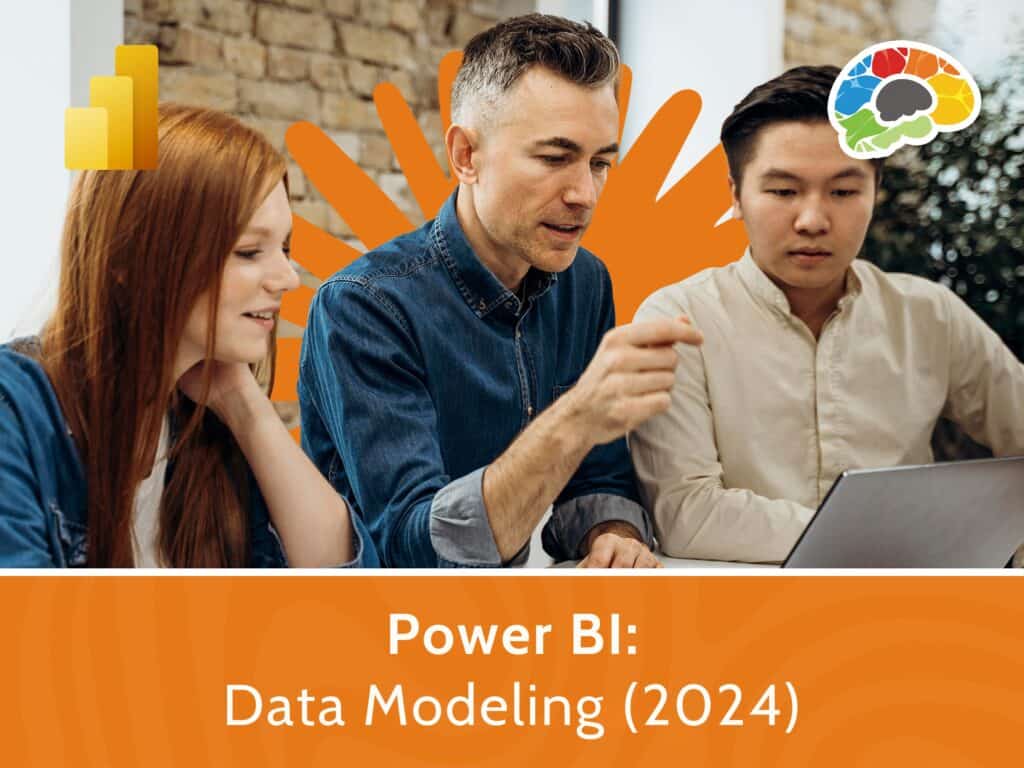
Award-winning, Comprehensive, Engaging…
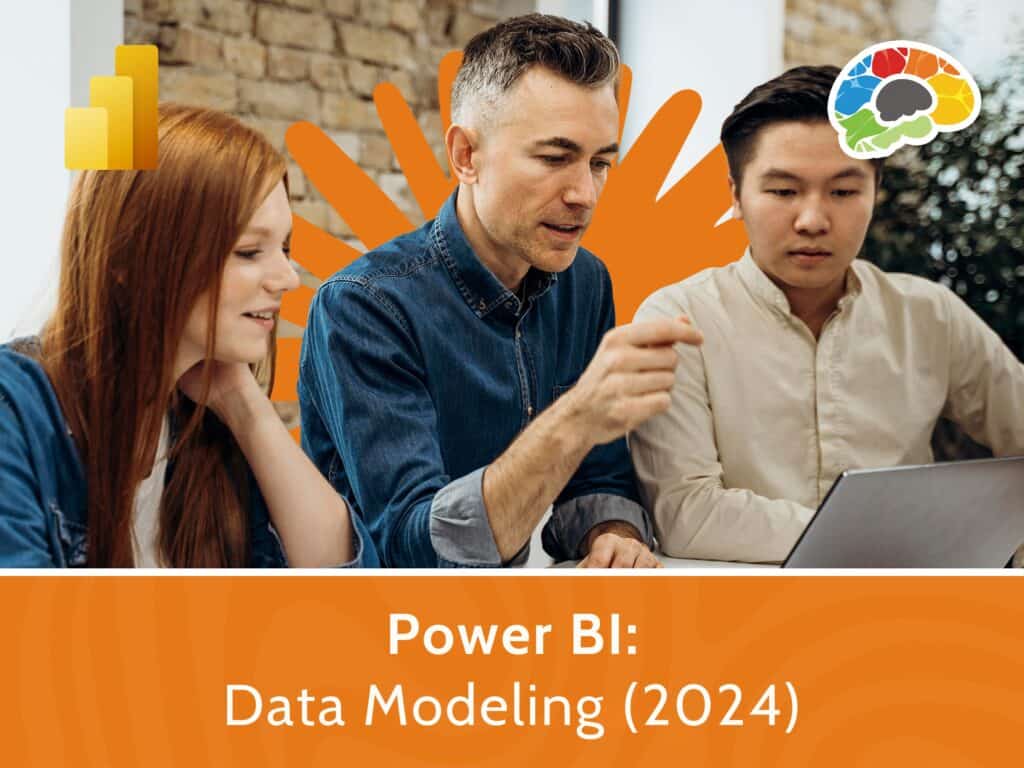
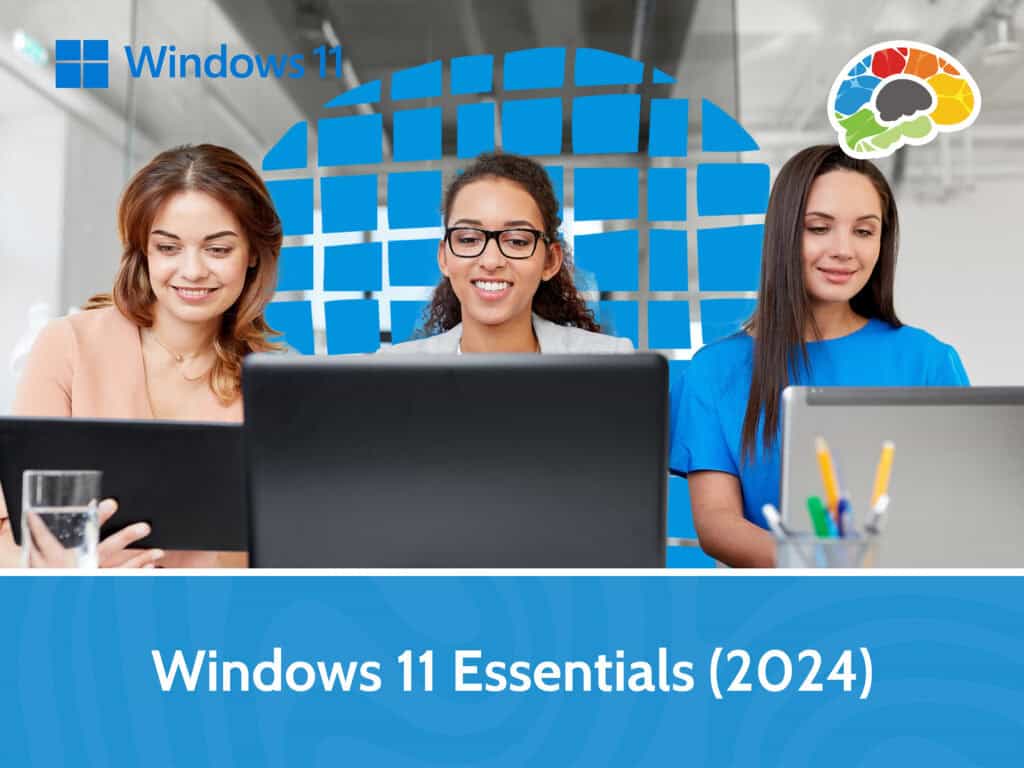
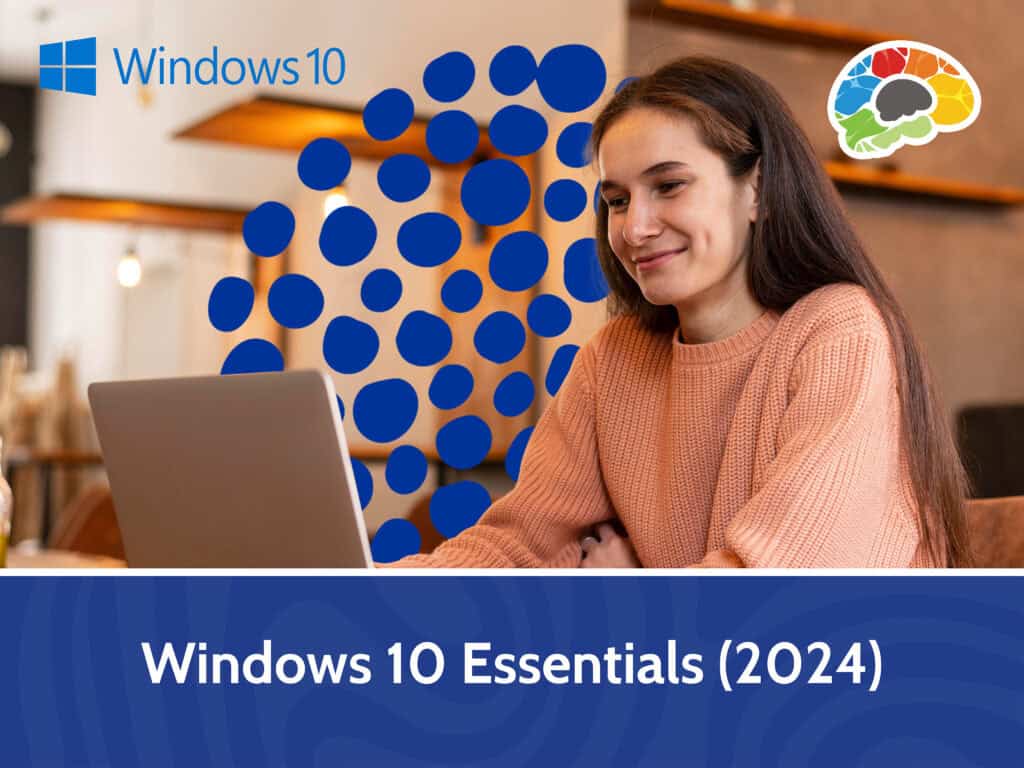









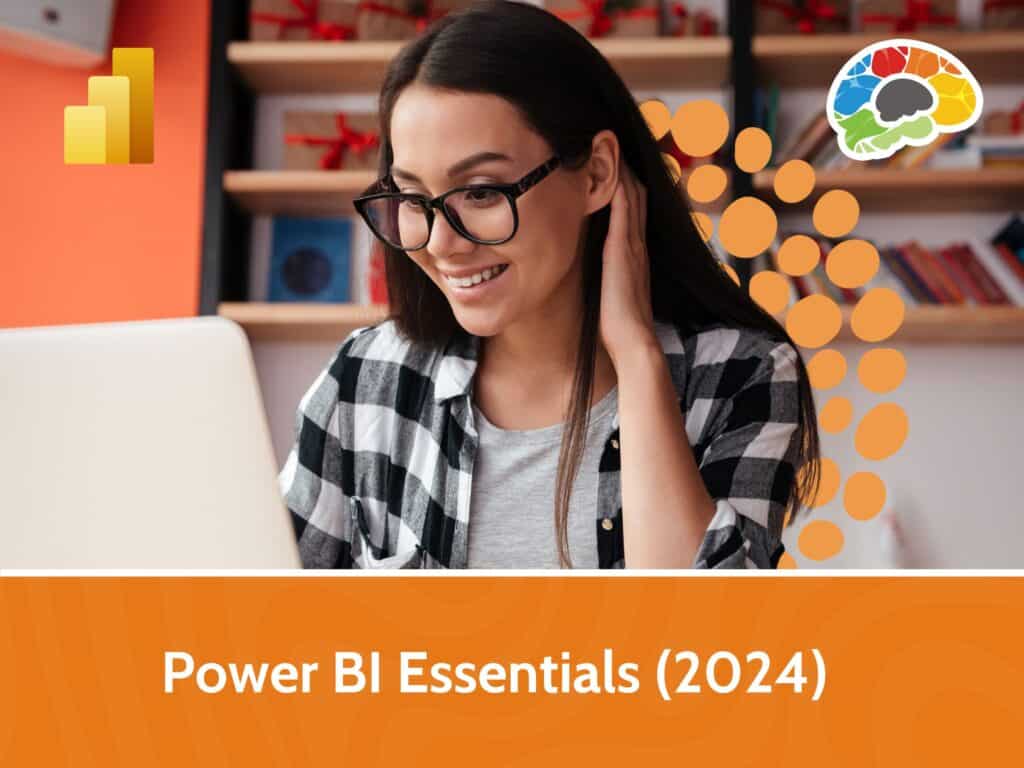
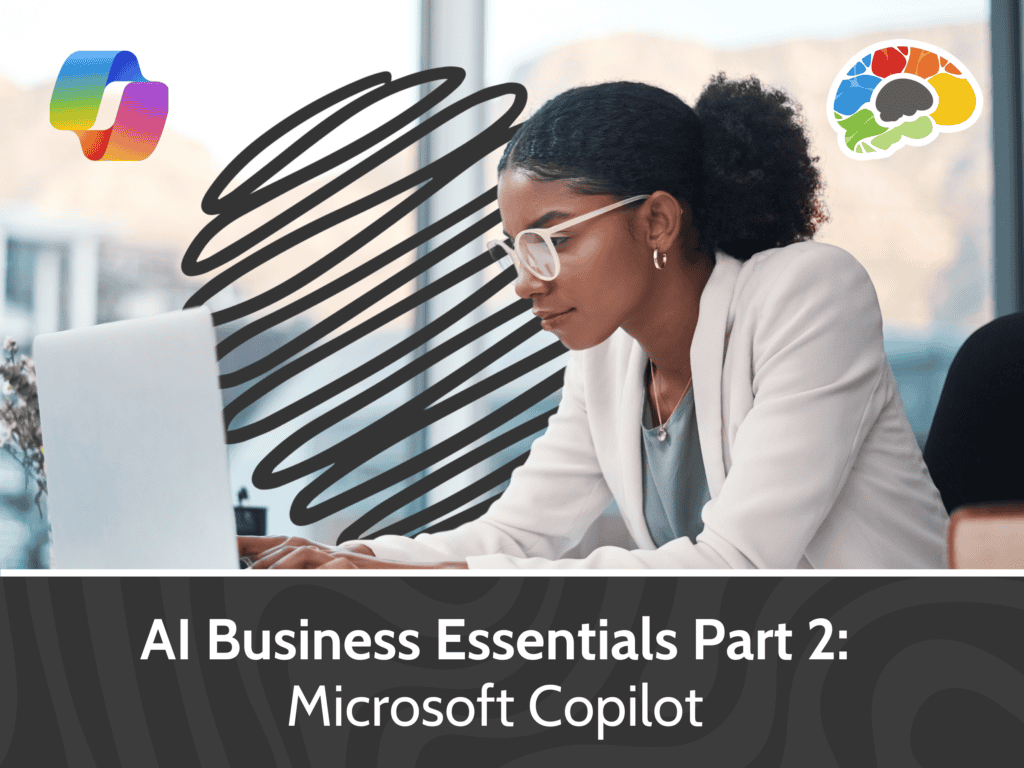
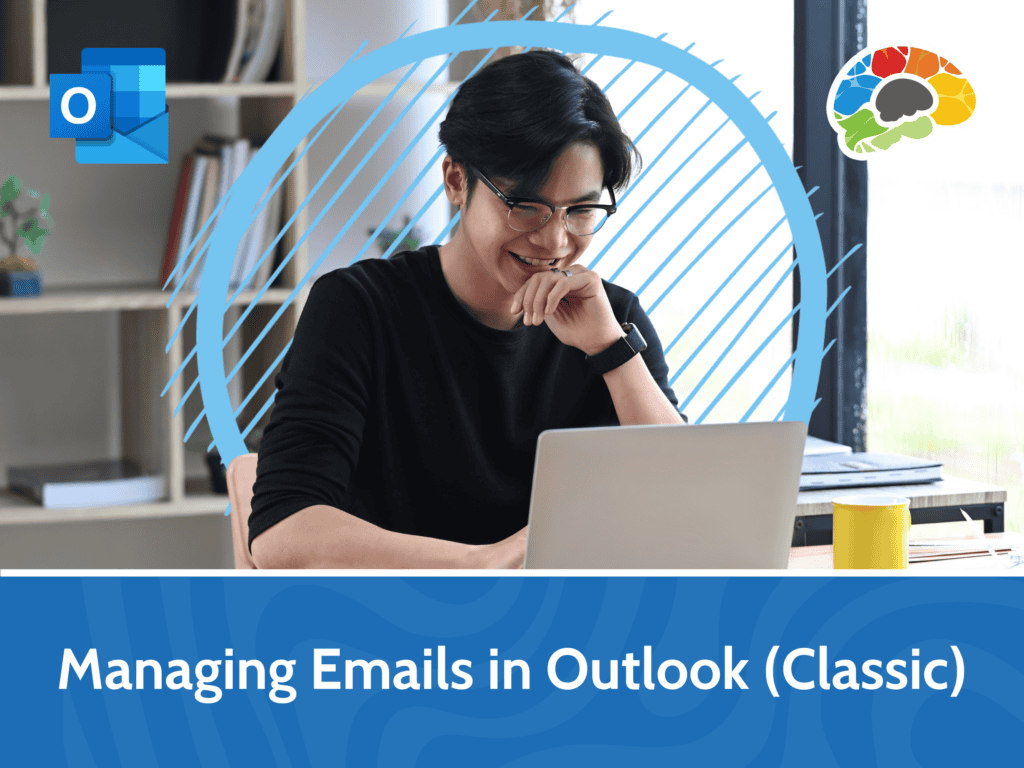
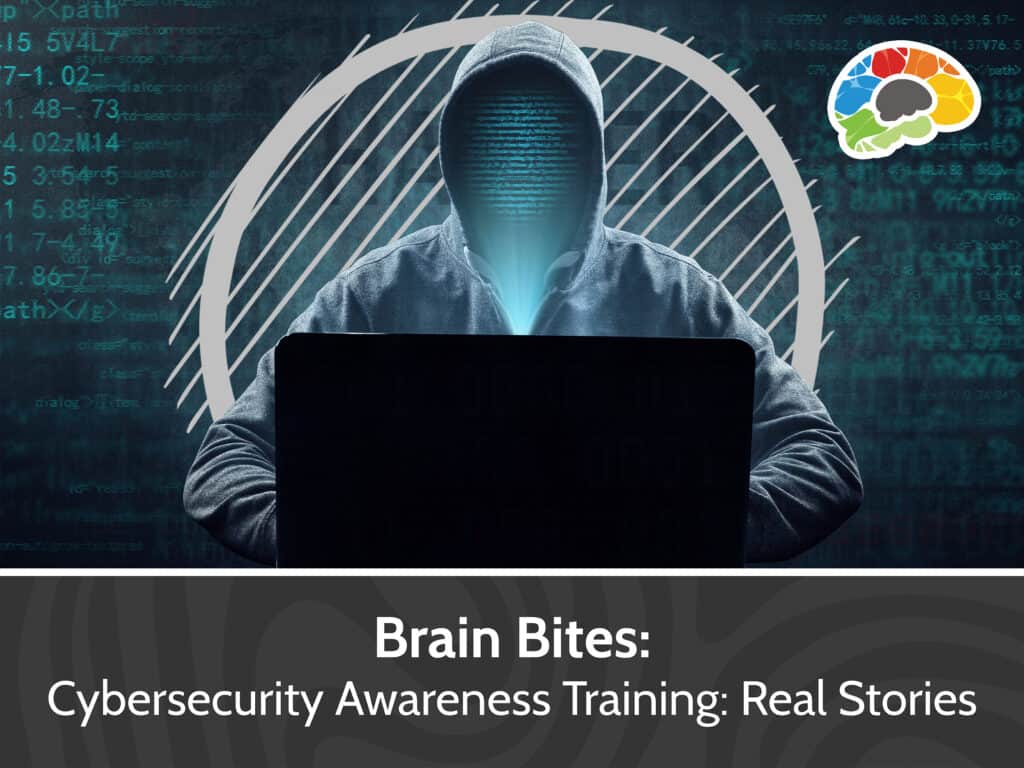



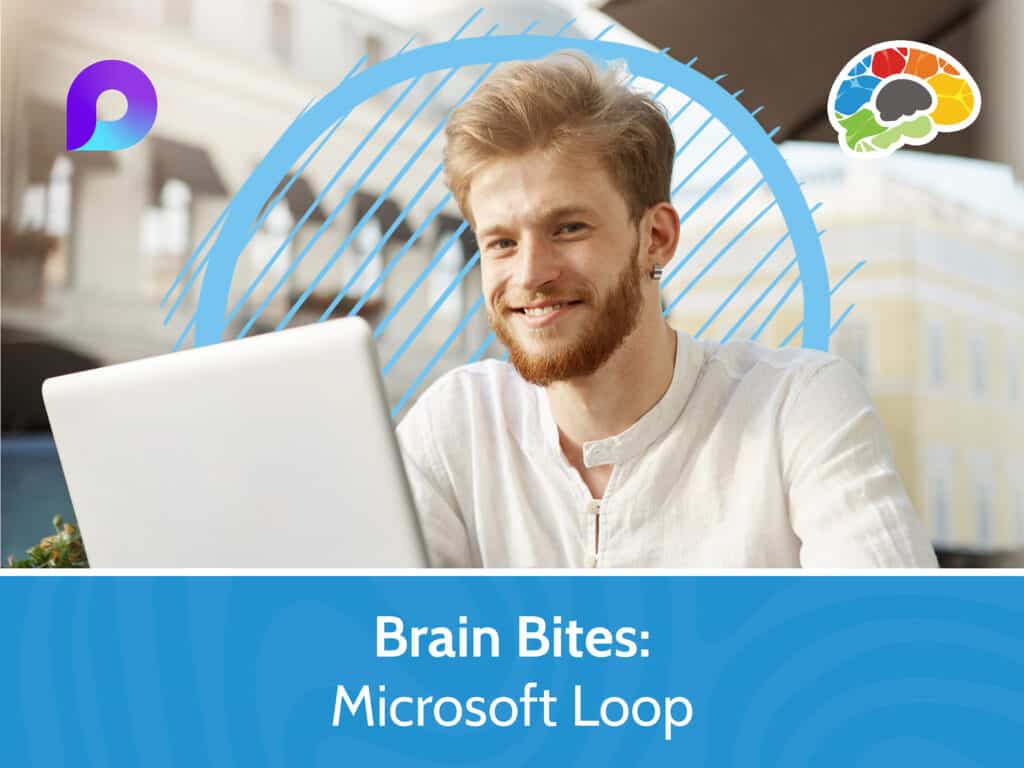




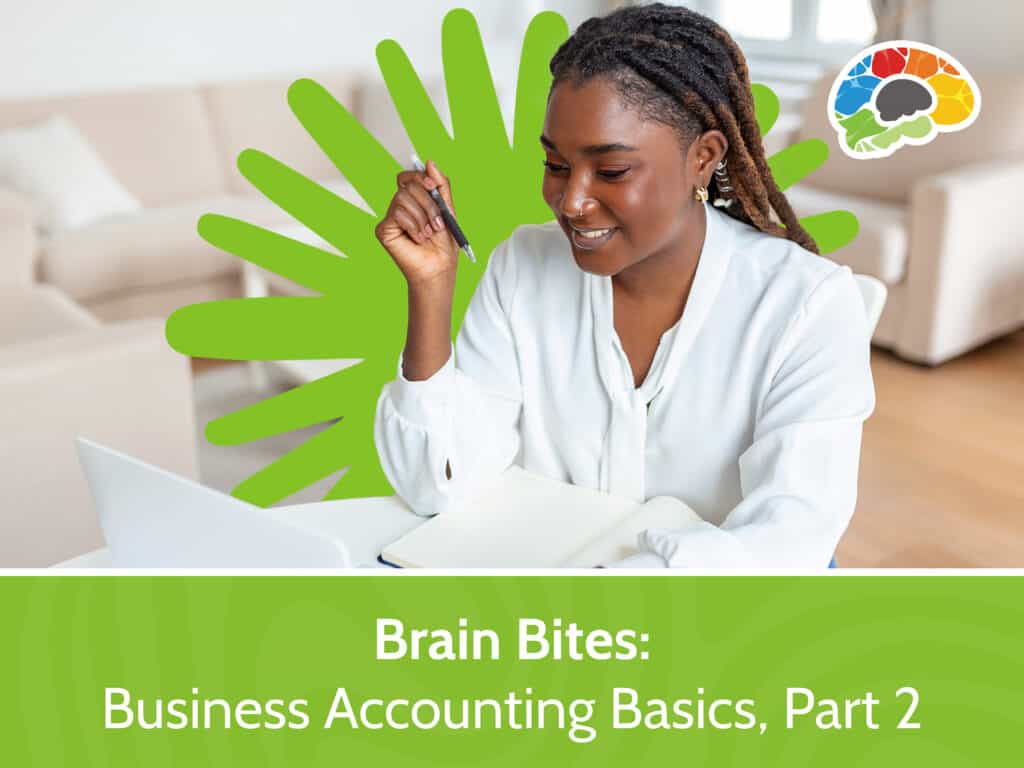
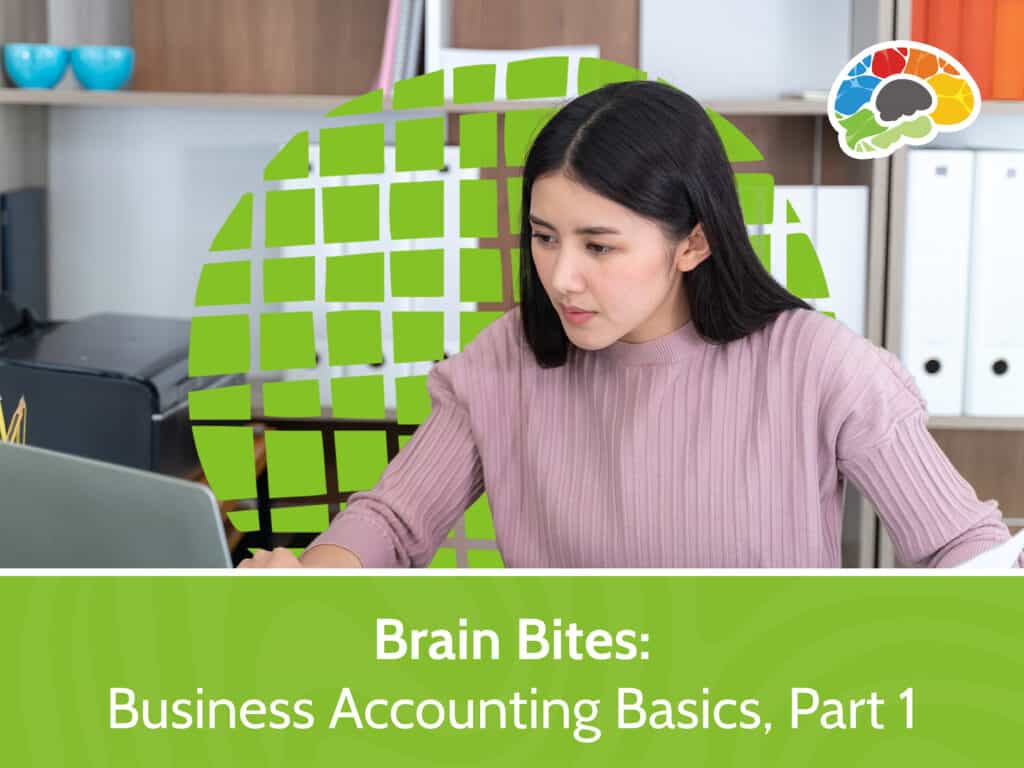
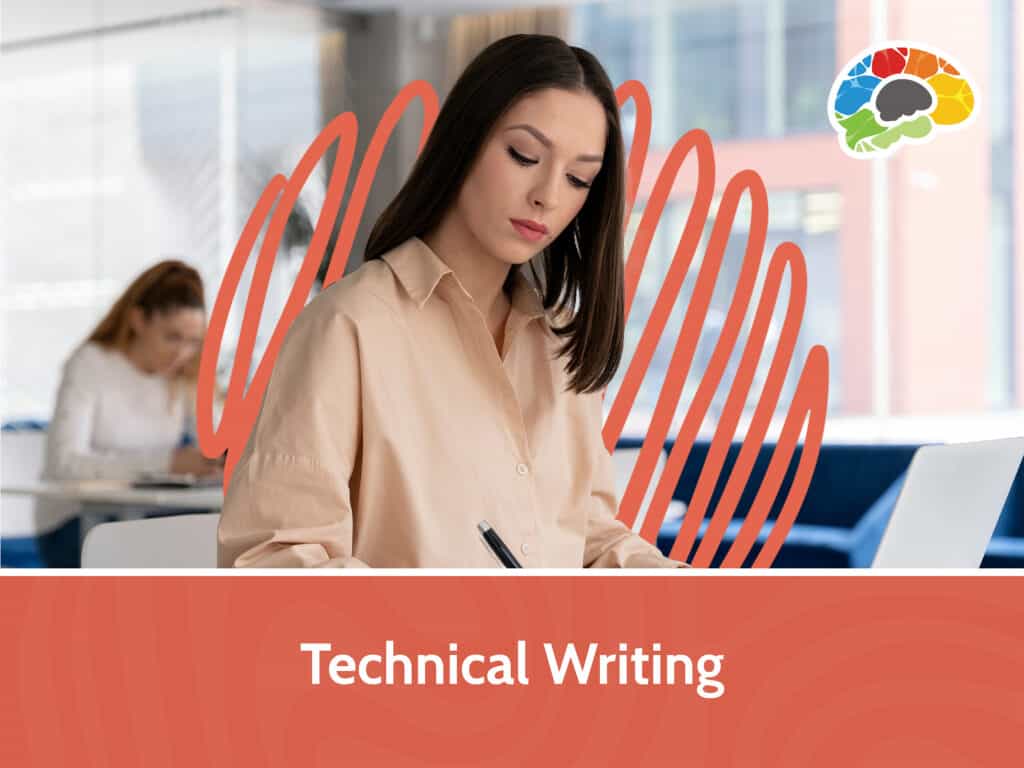
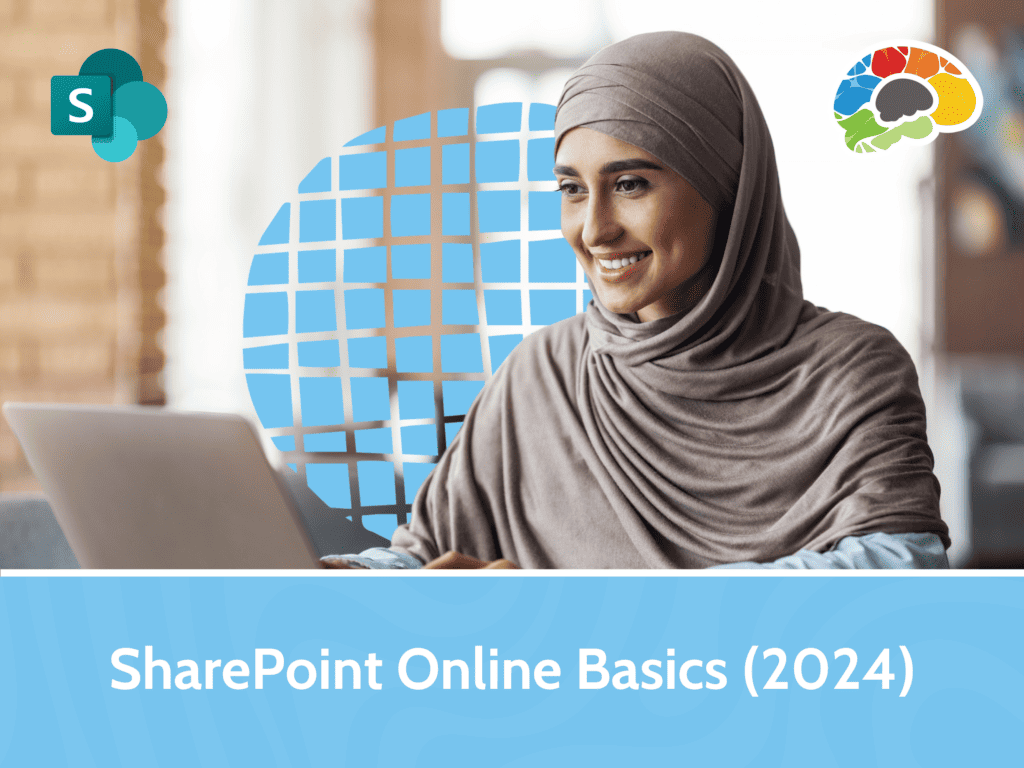
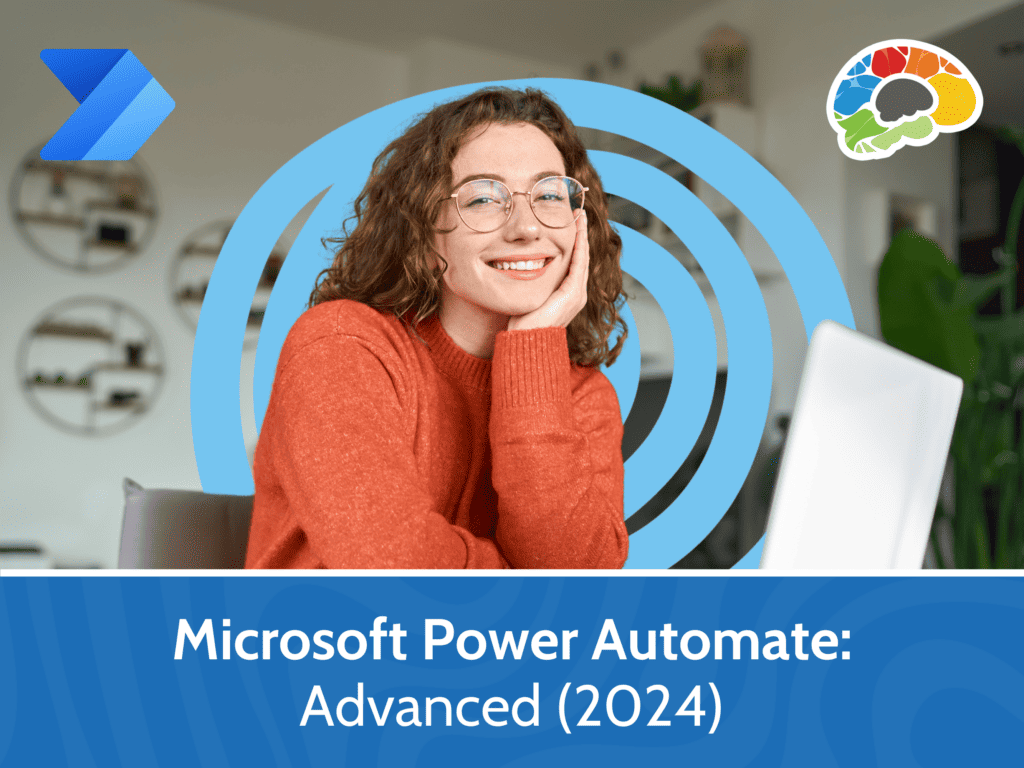
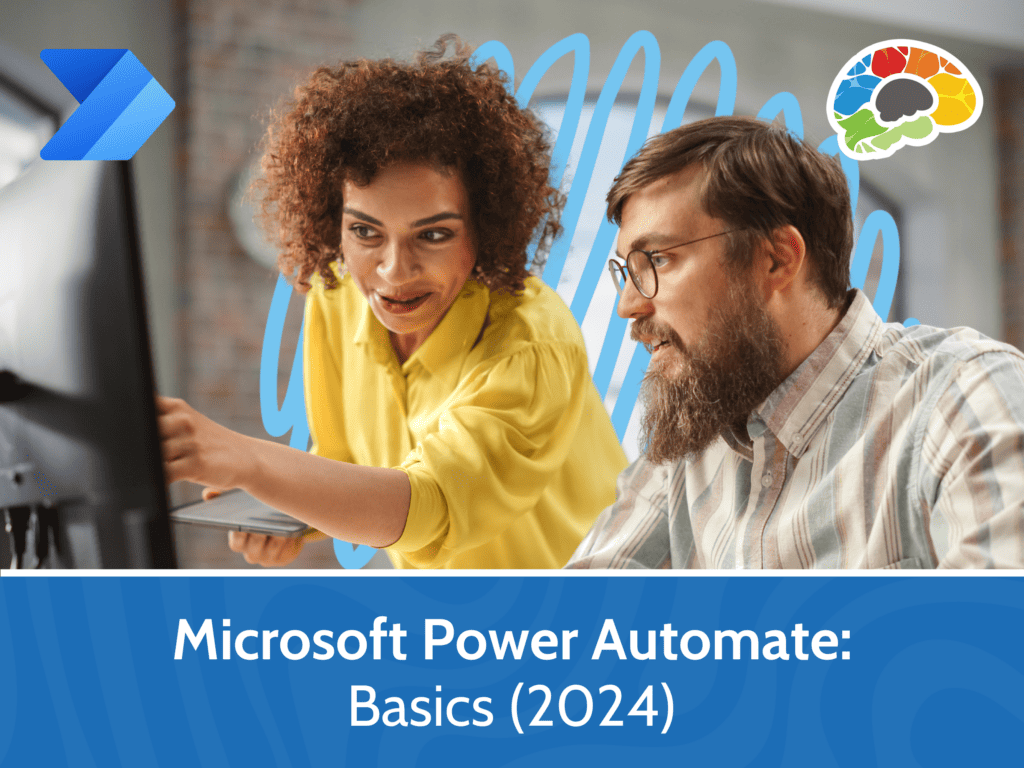
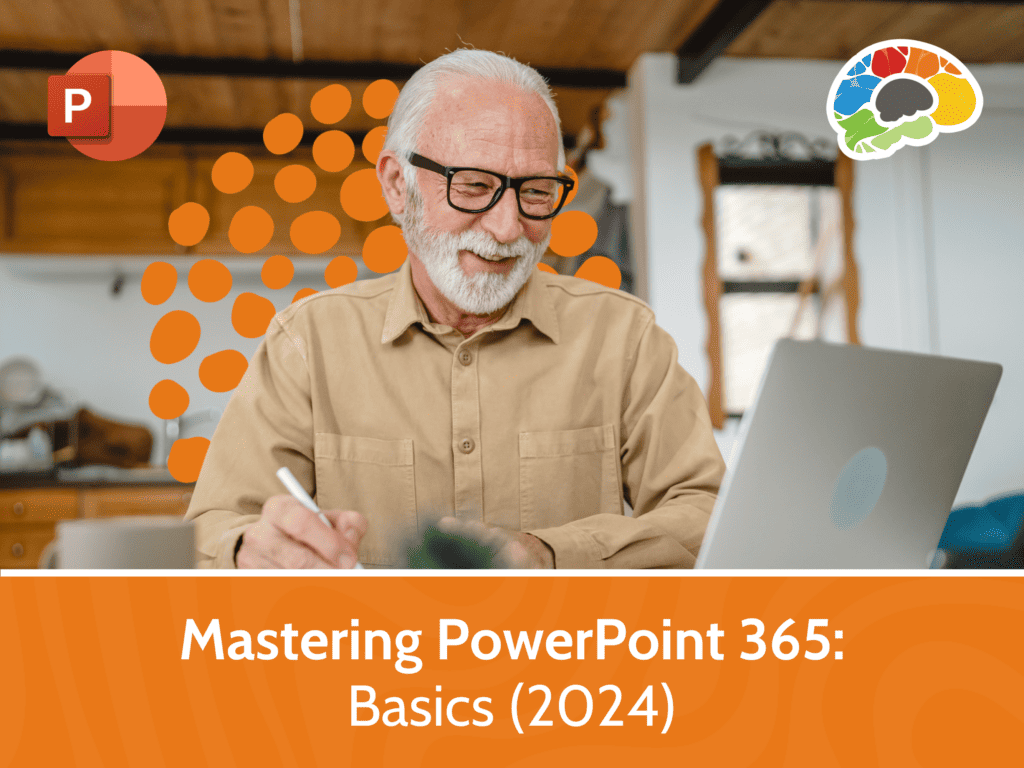
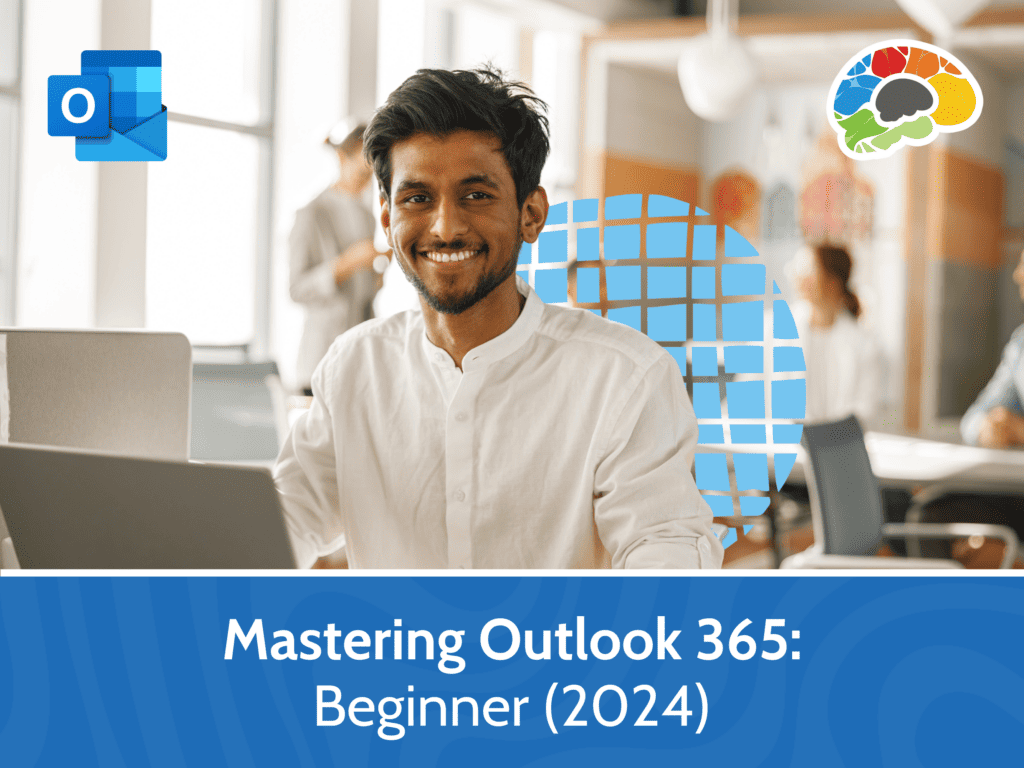
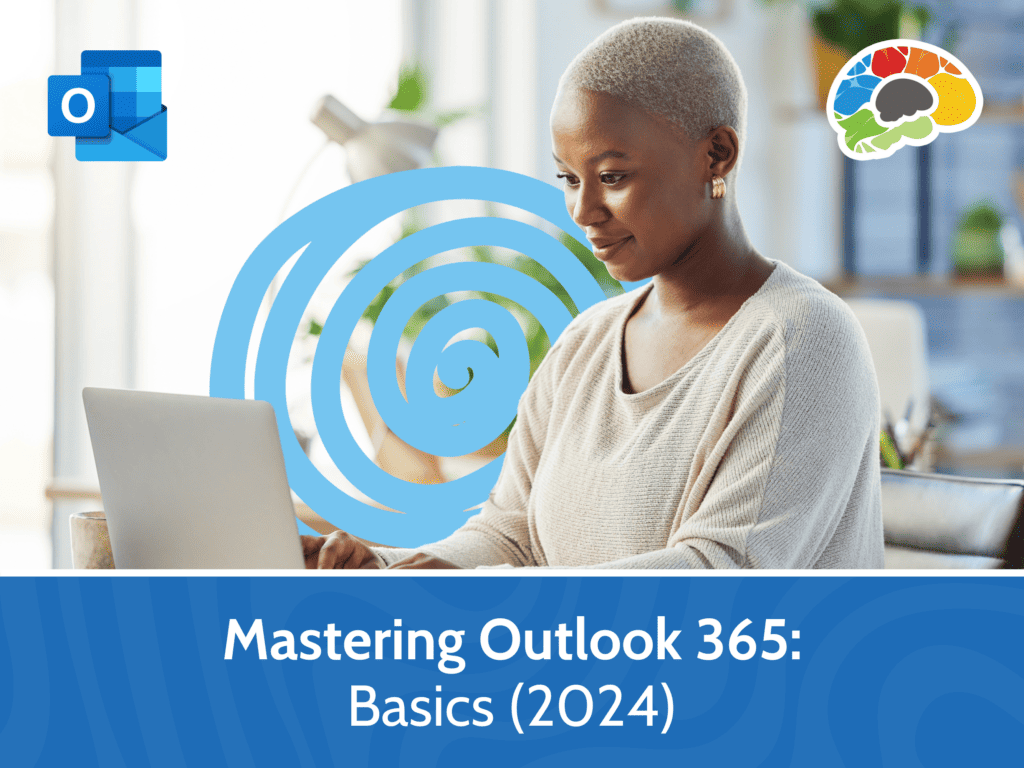
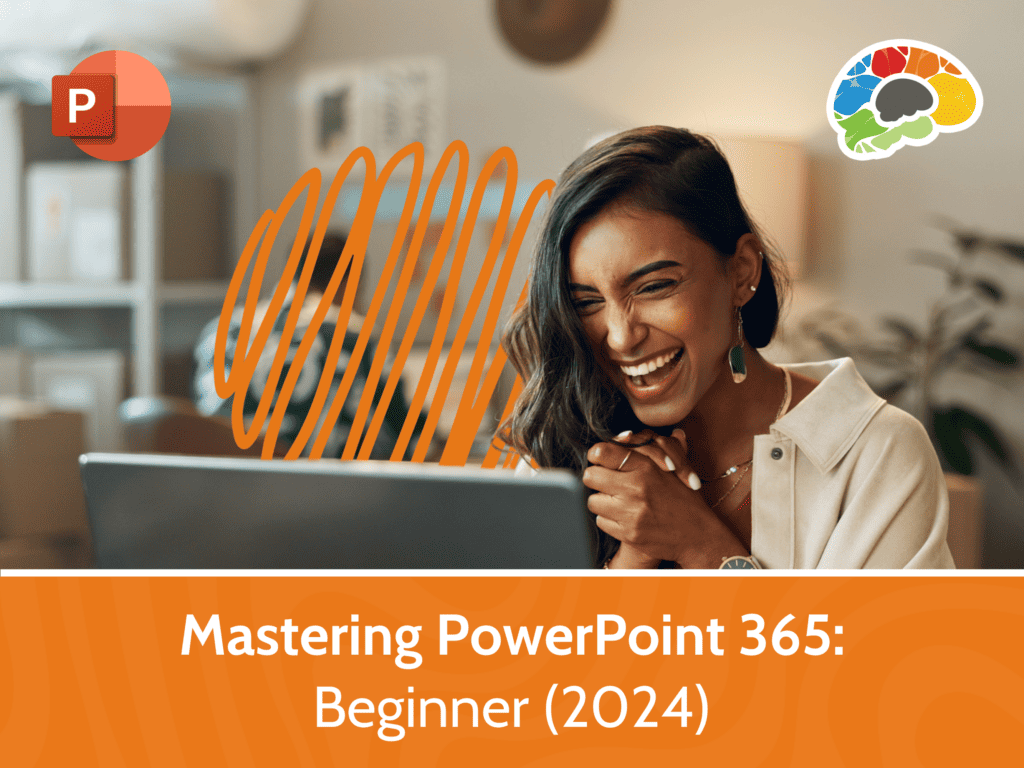

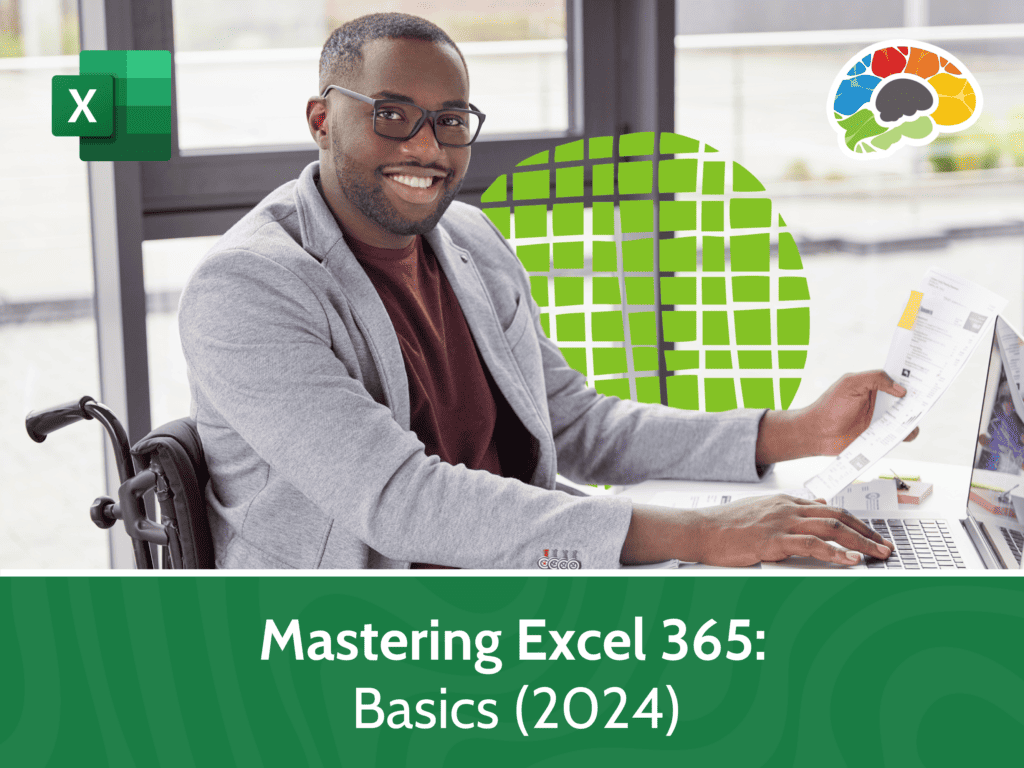

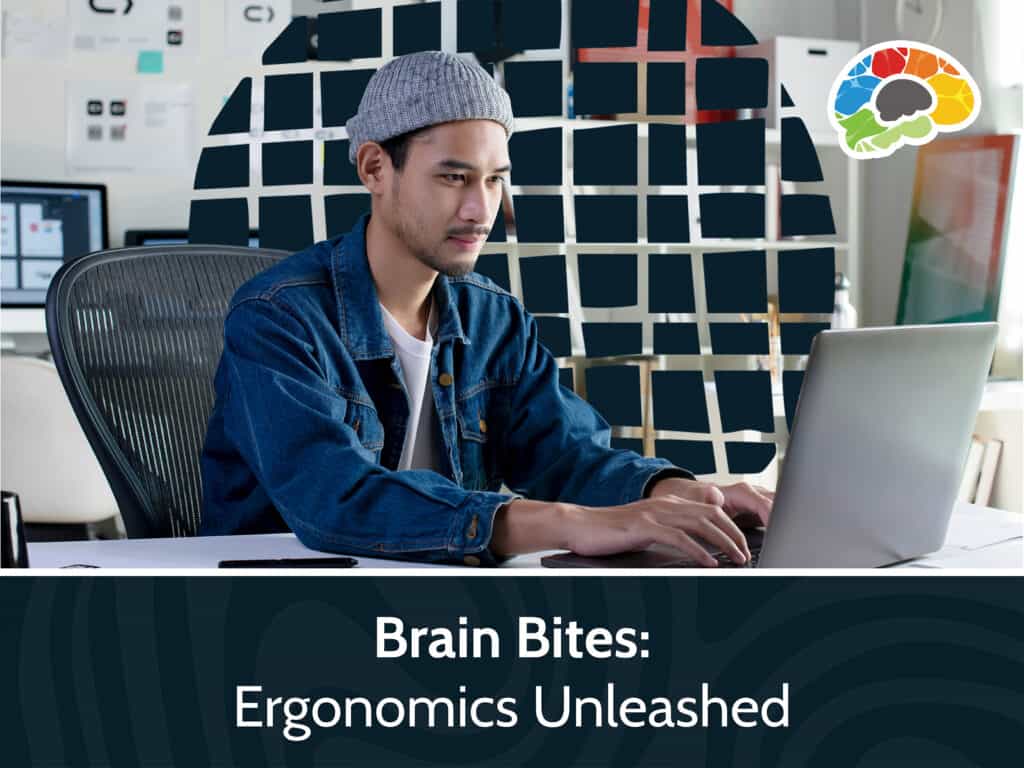
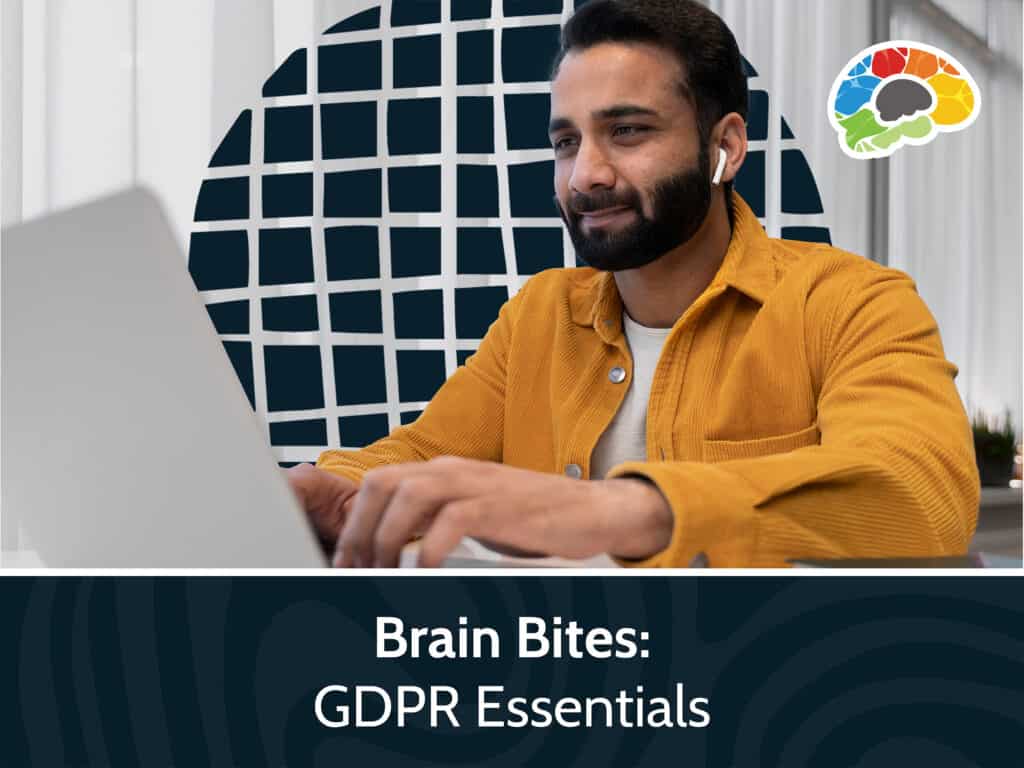



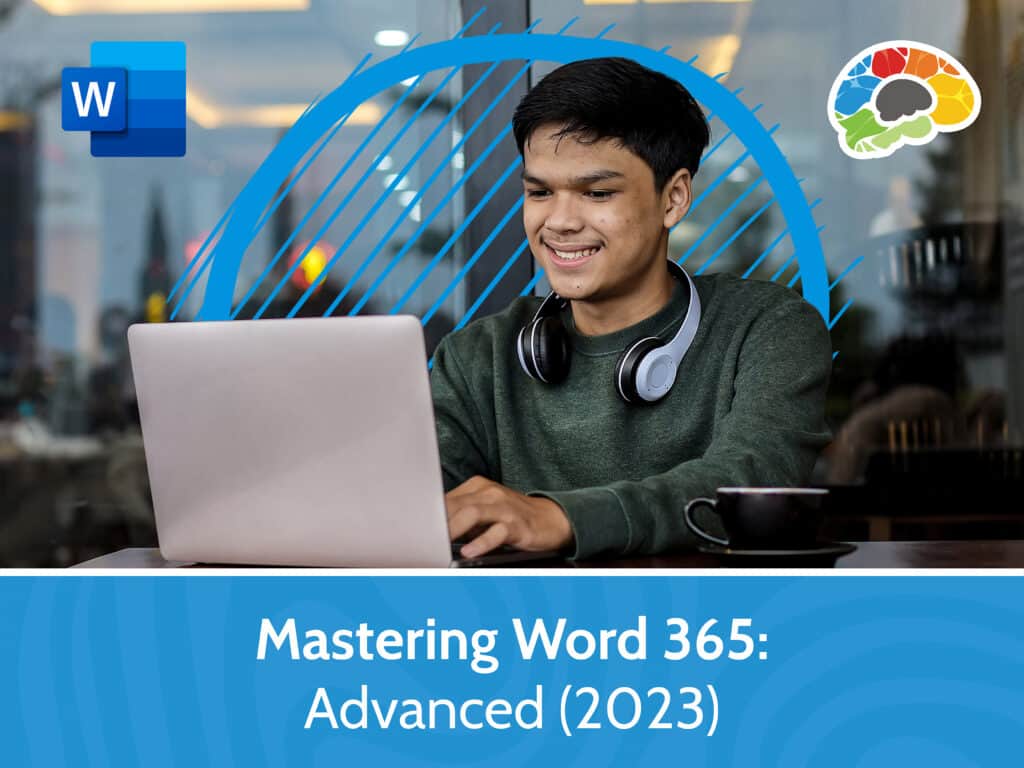
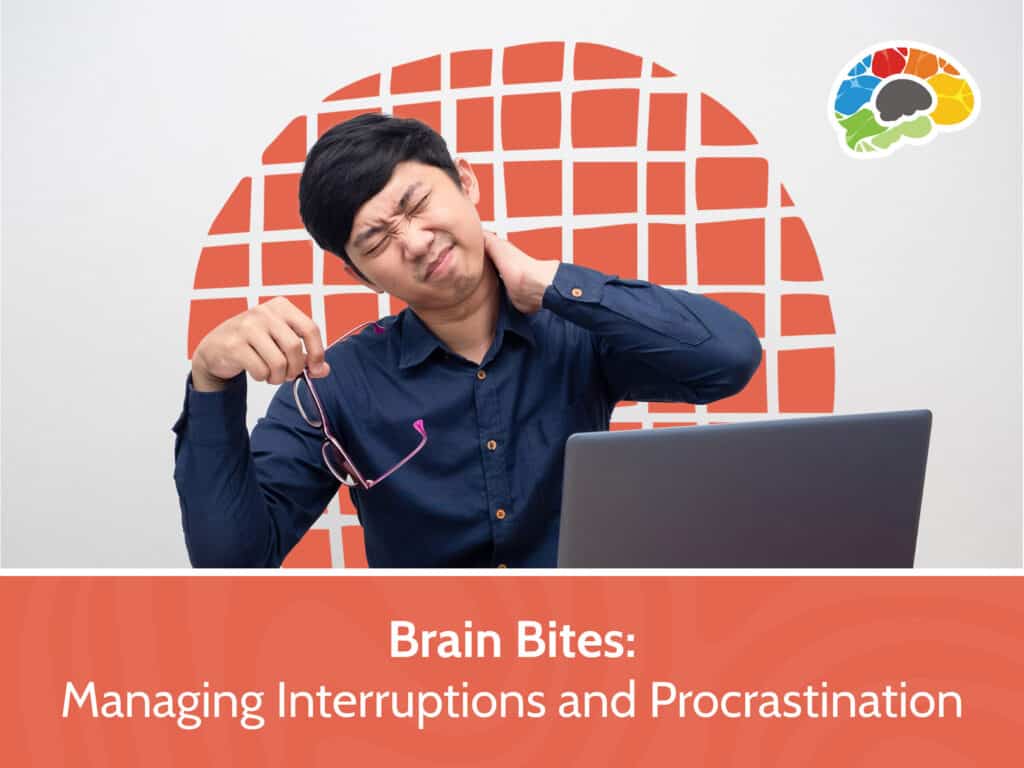

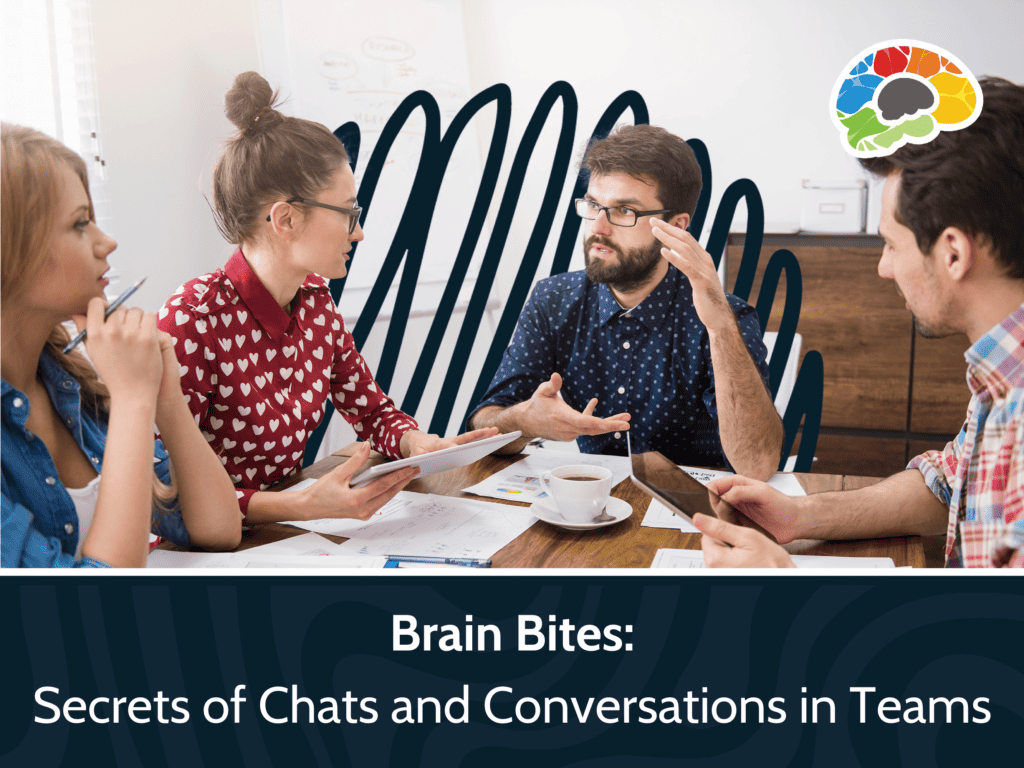
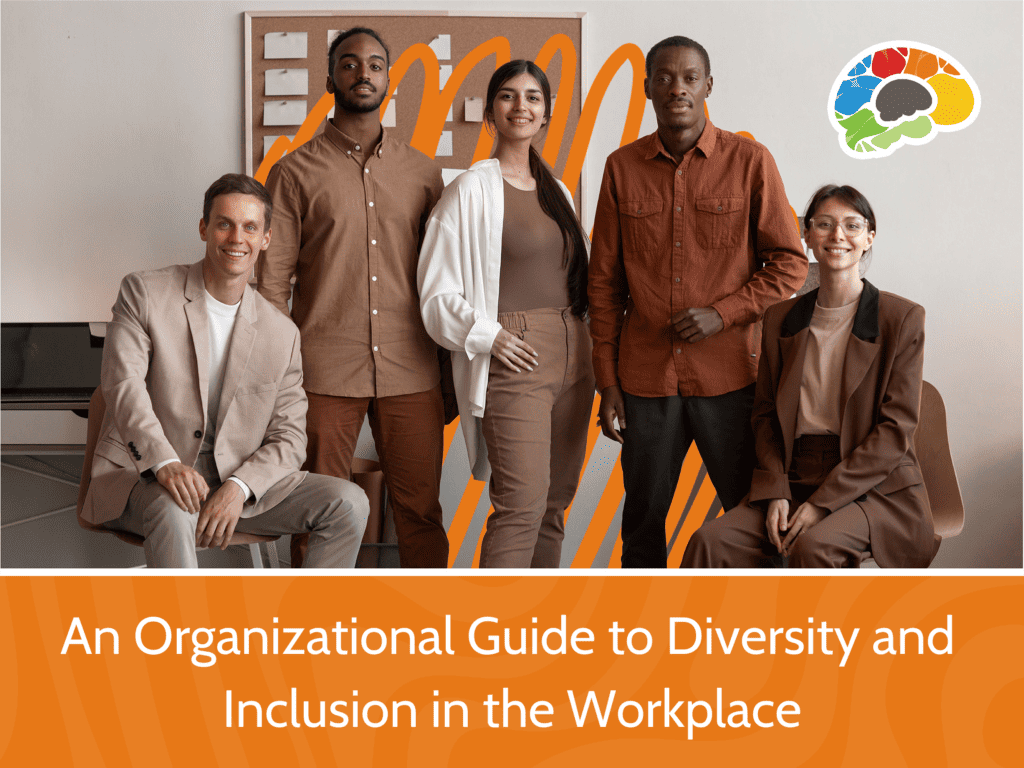











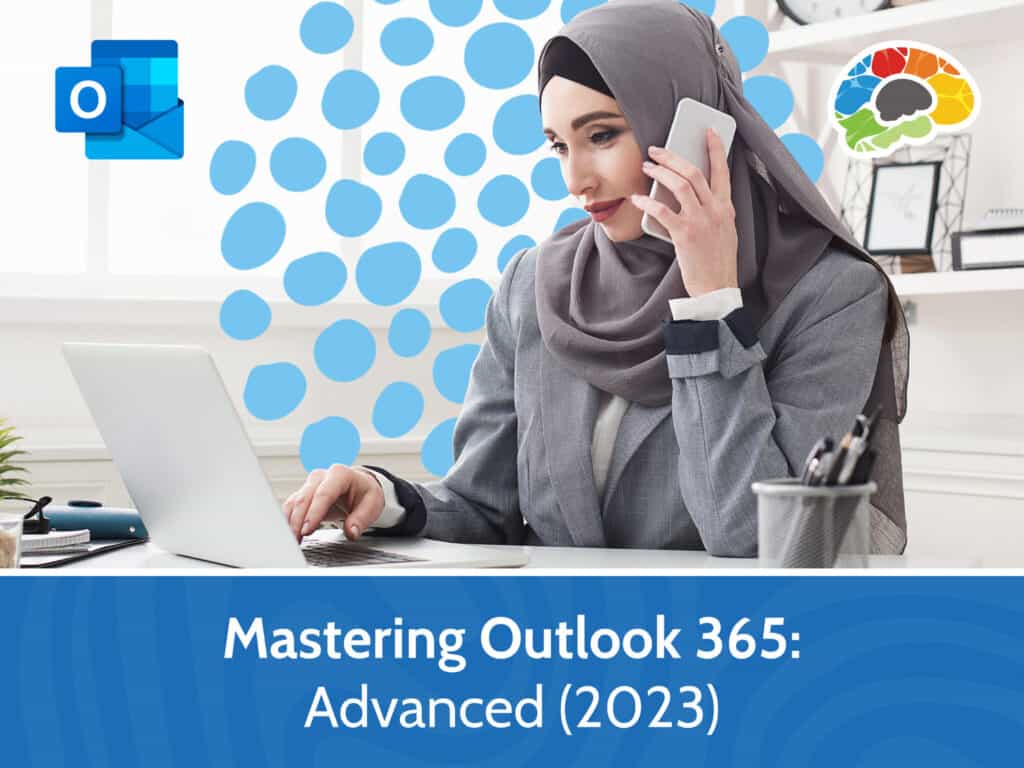


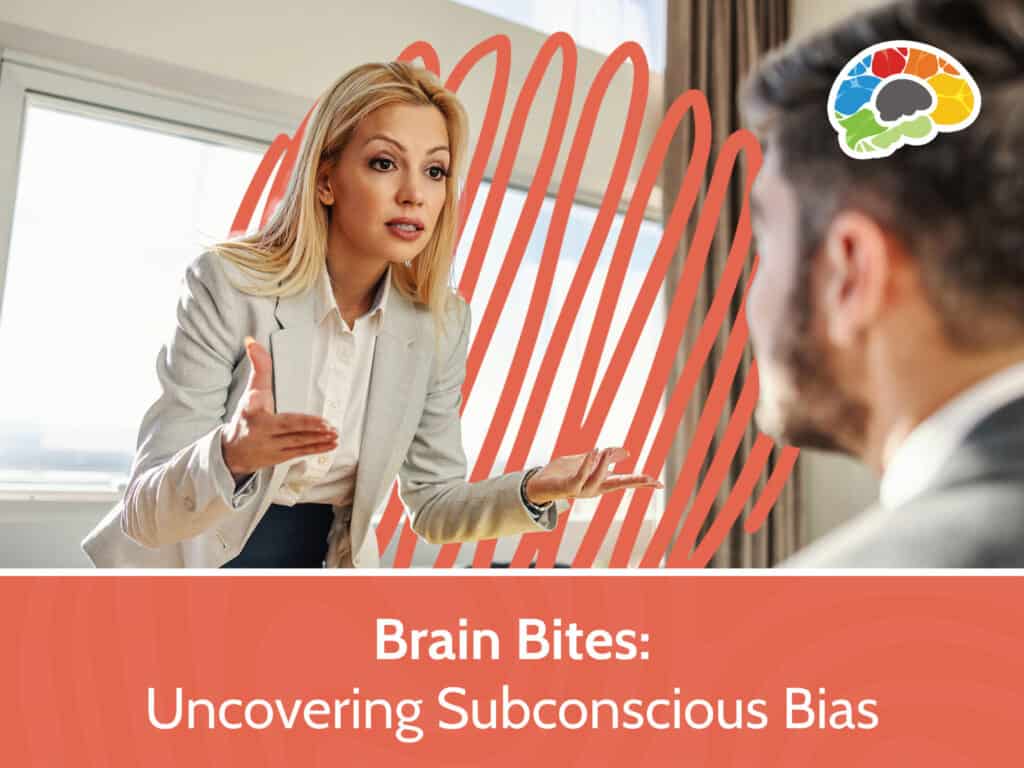
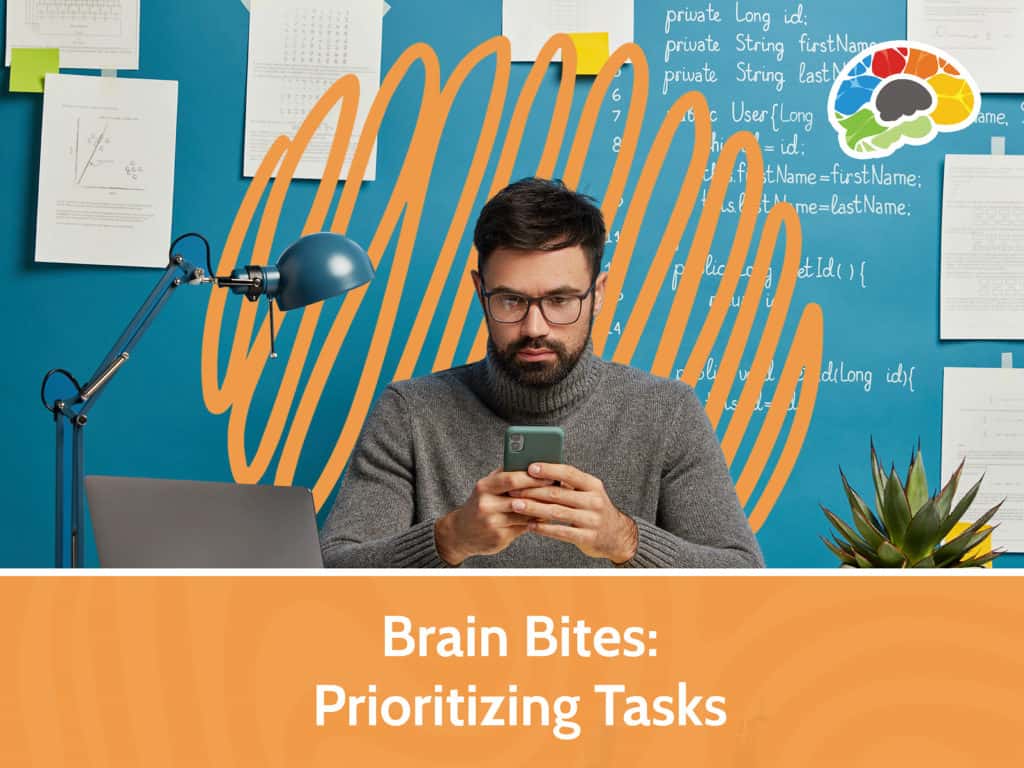

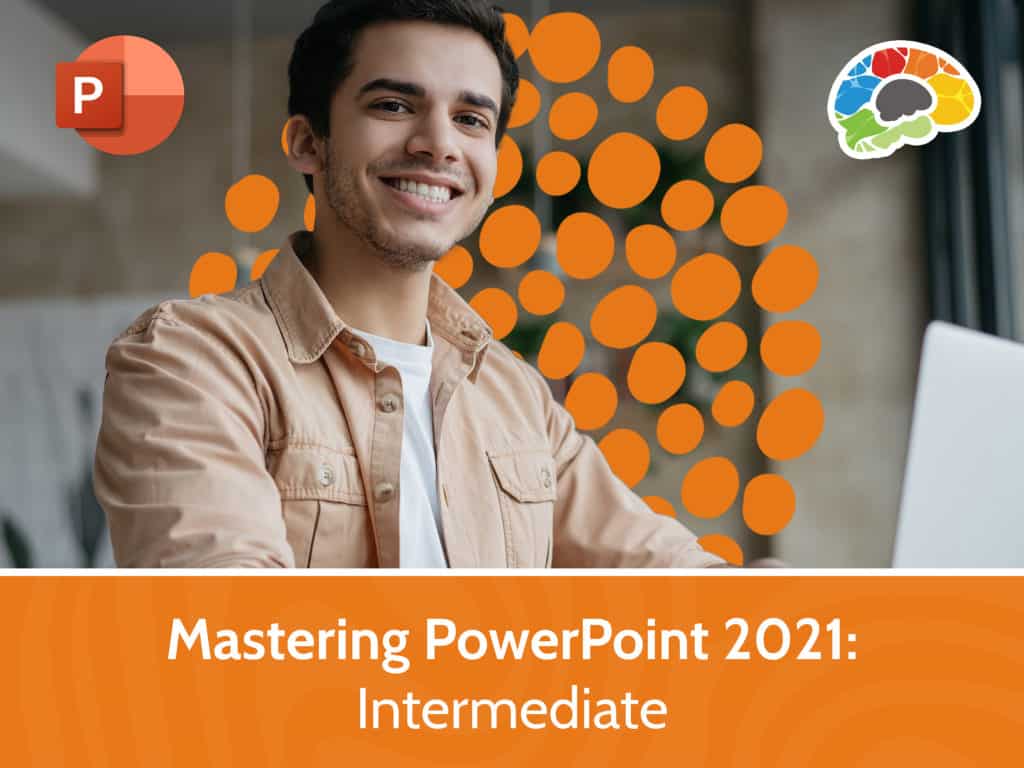
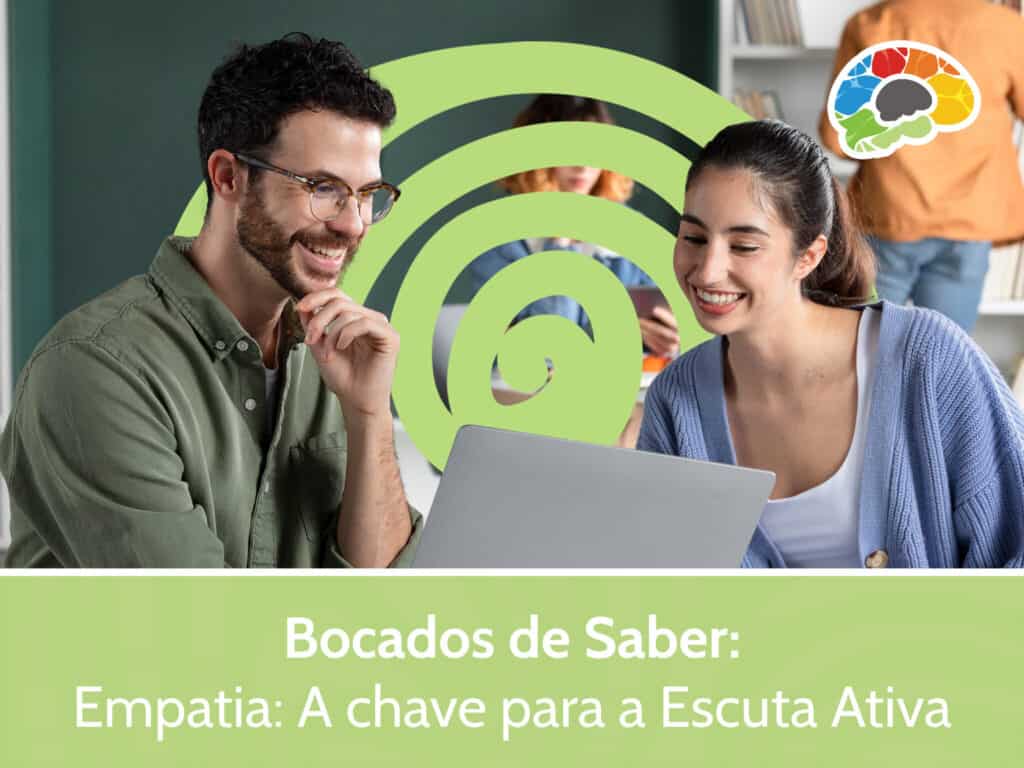
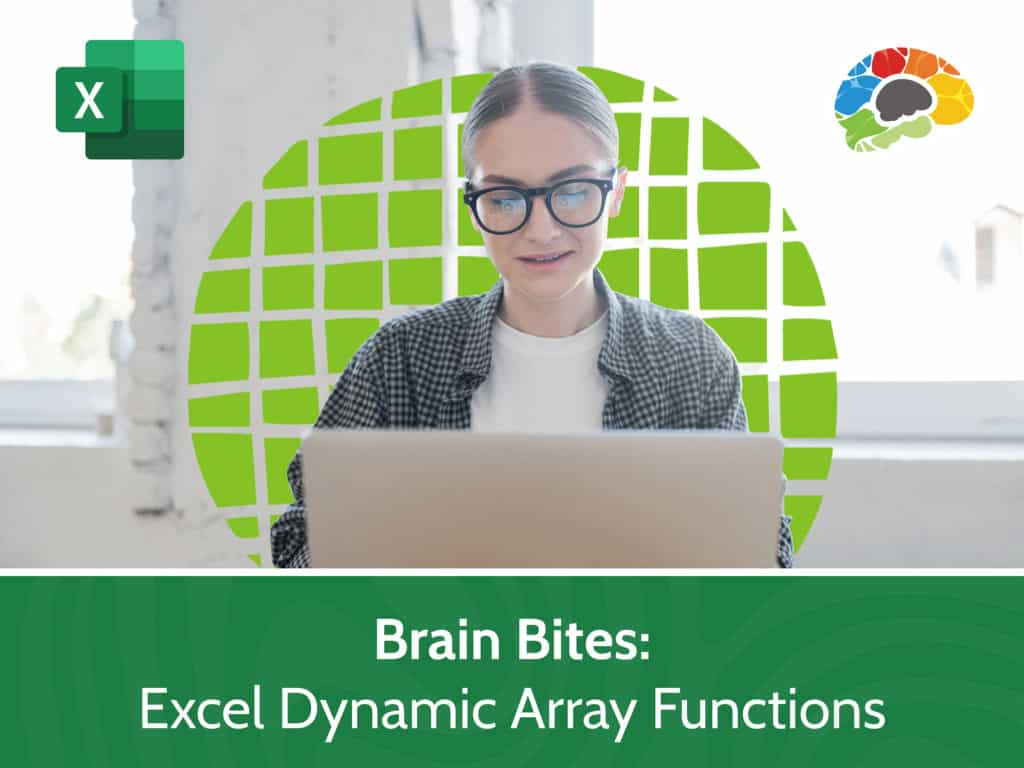
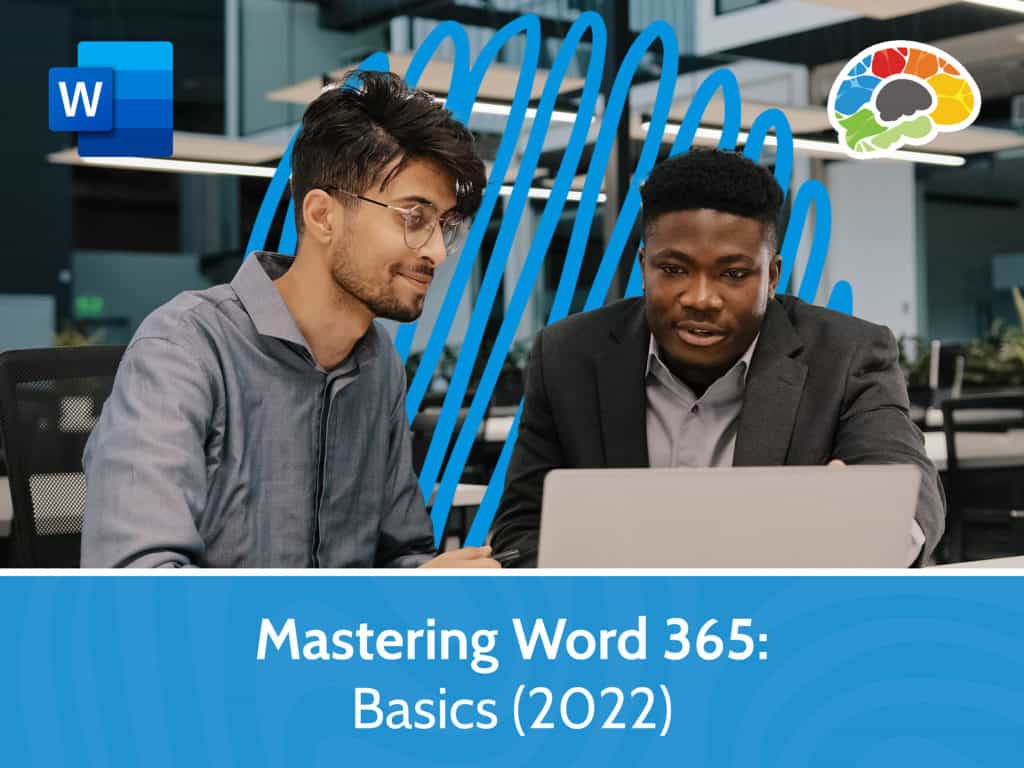





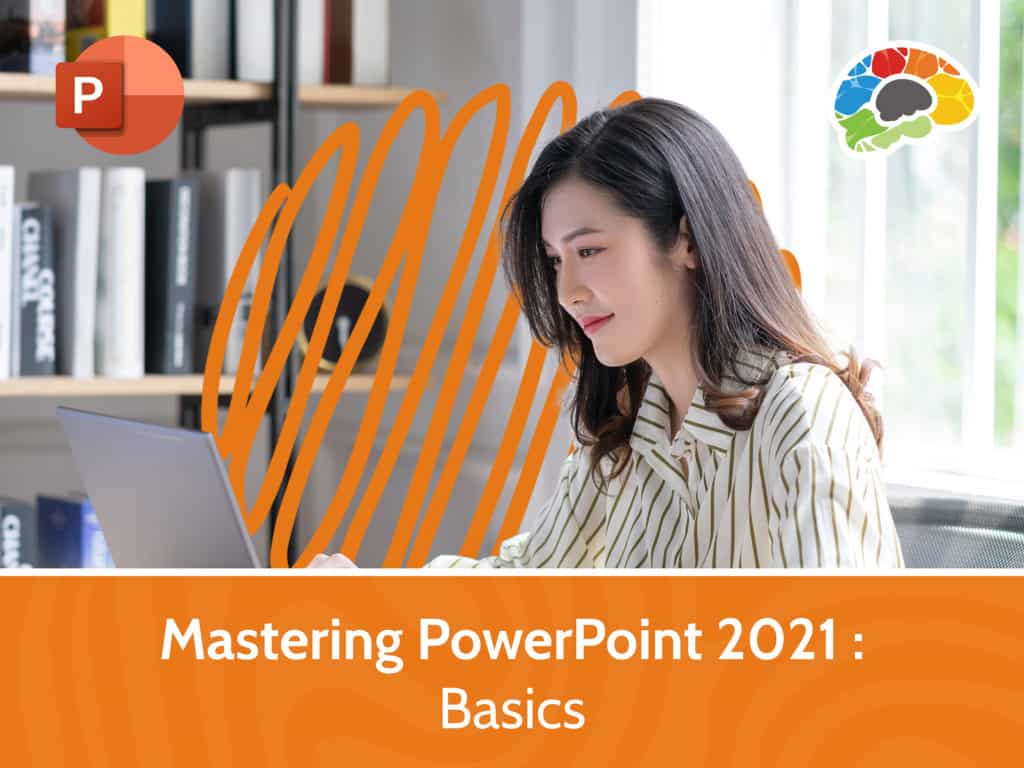
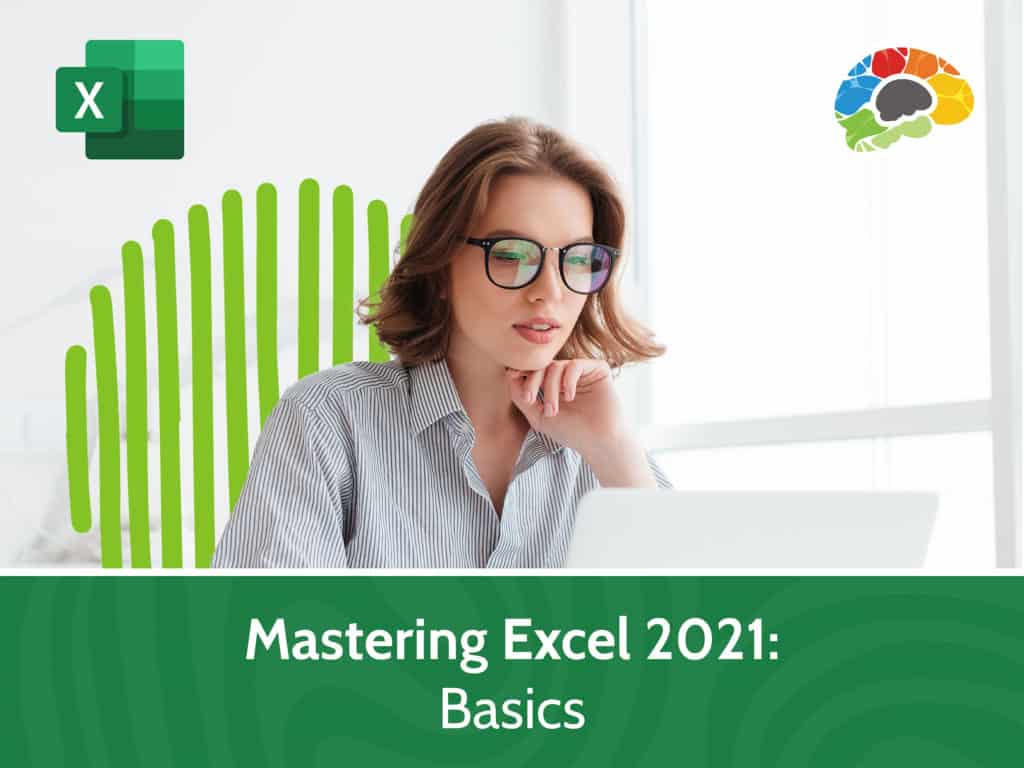

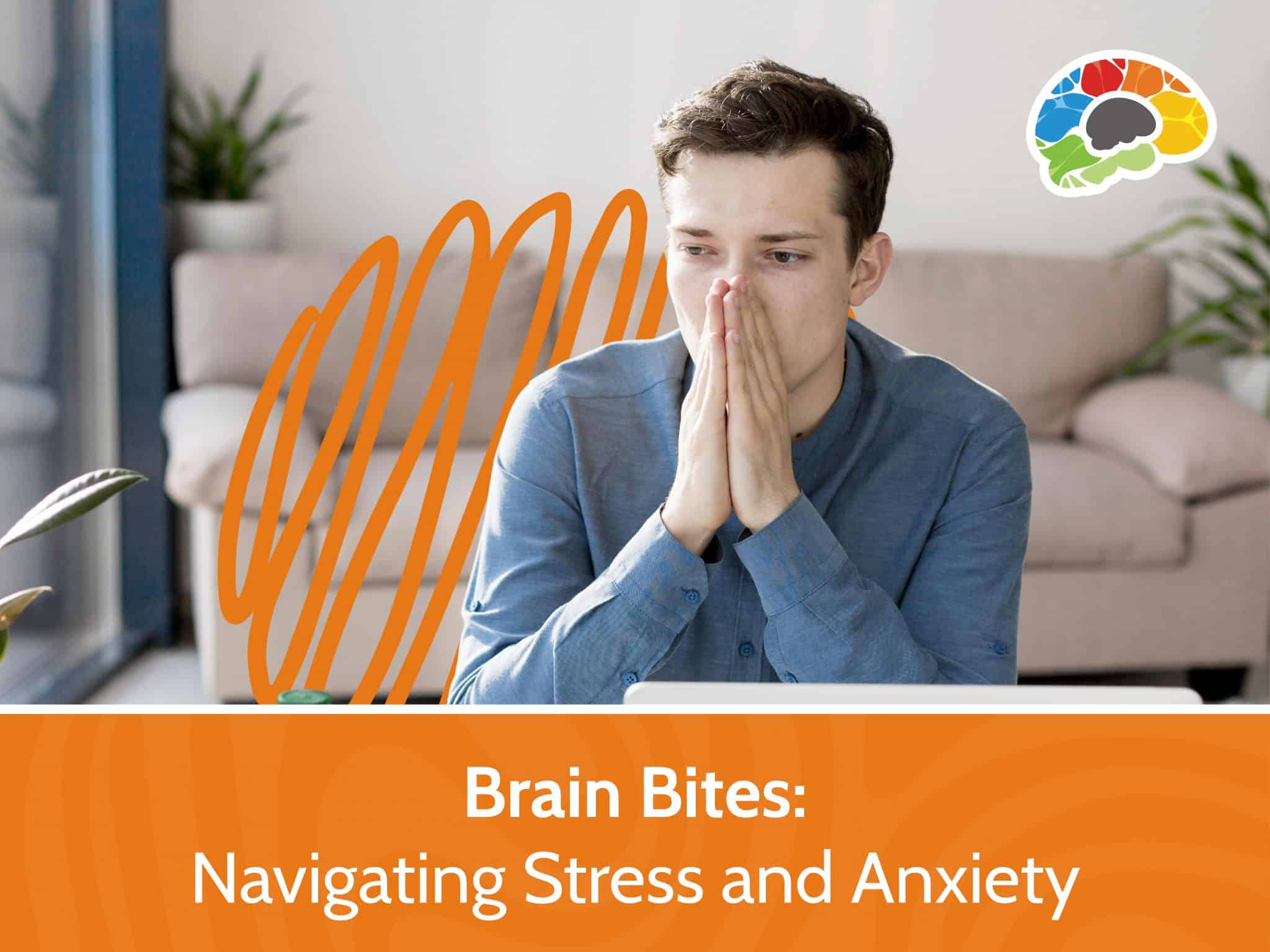






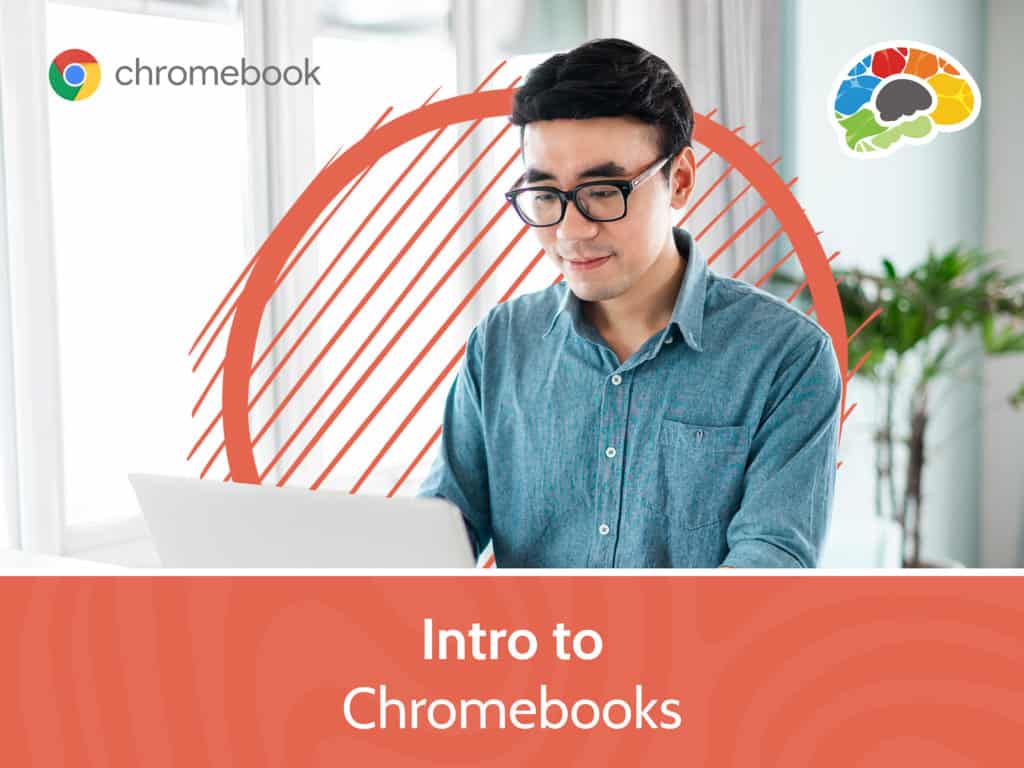


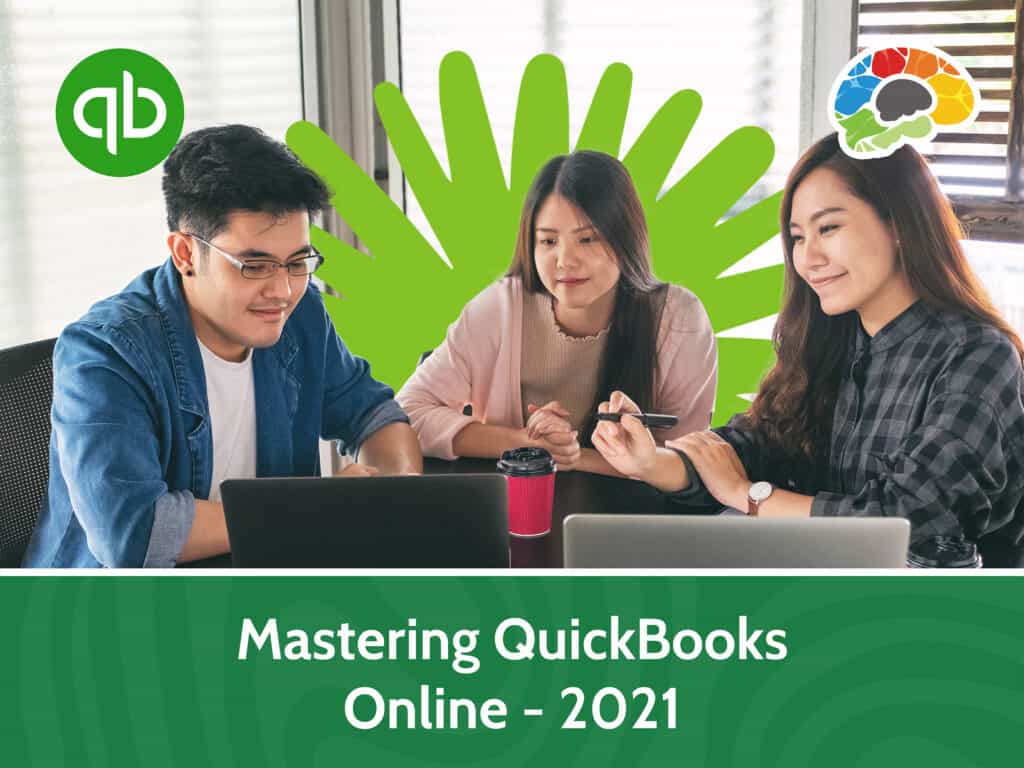
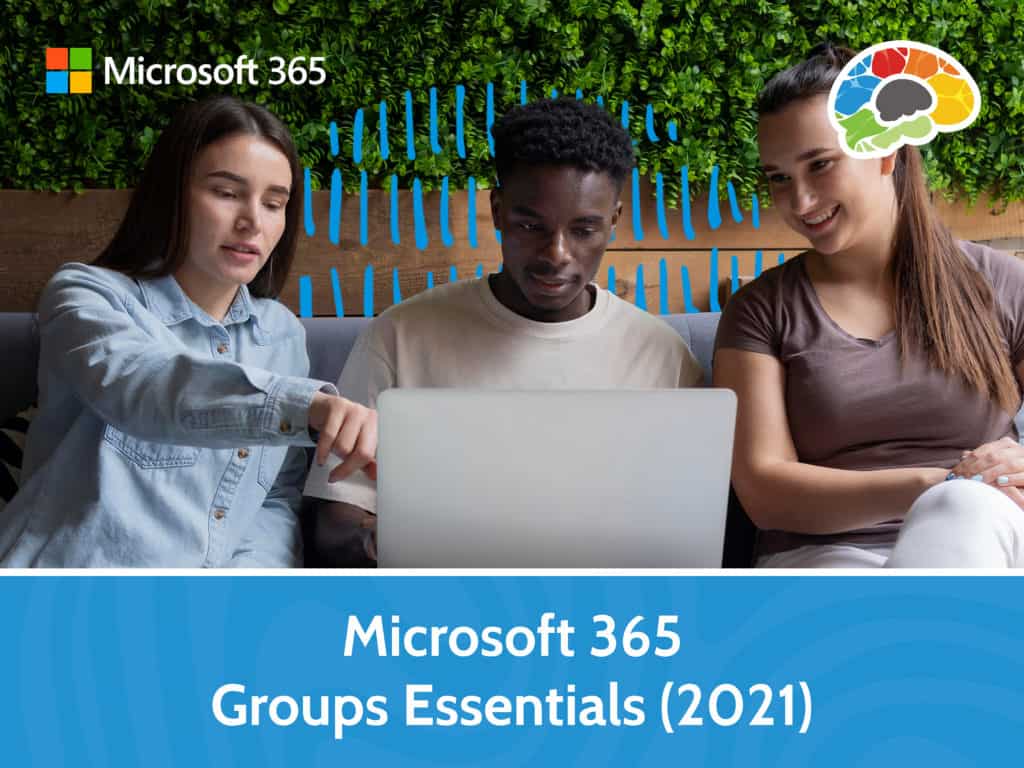
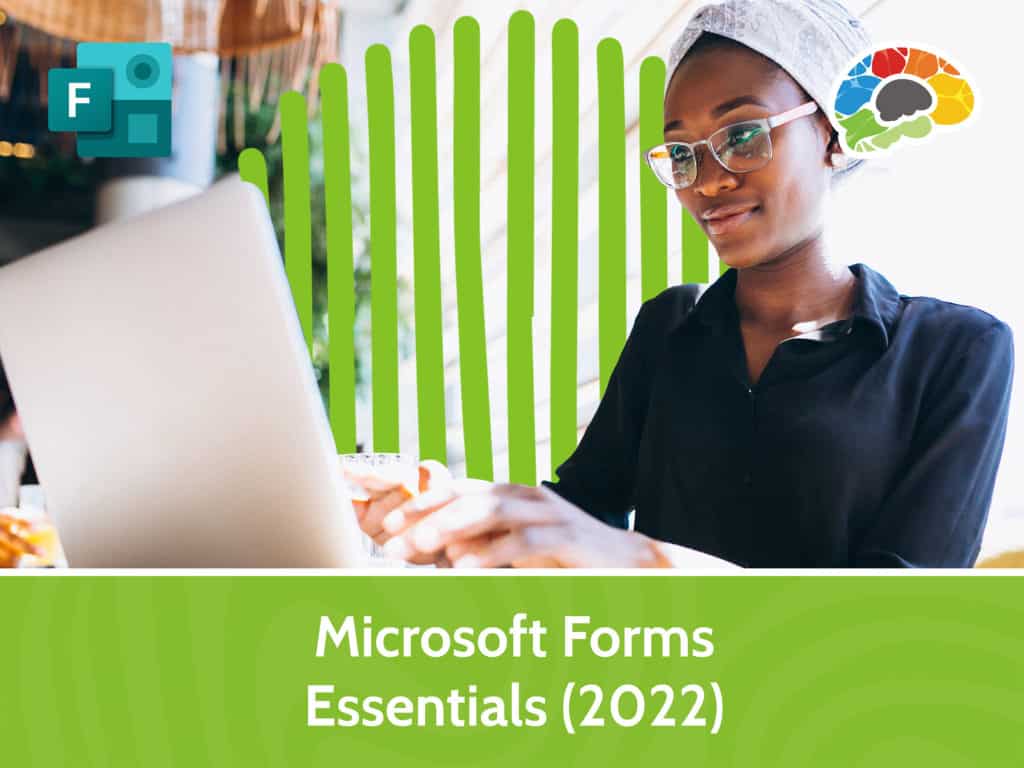
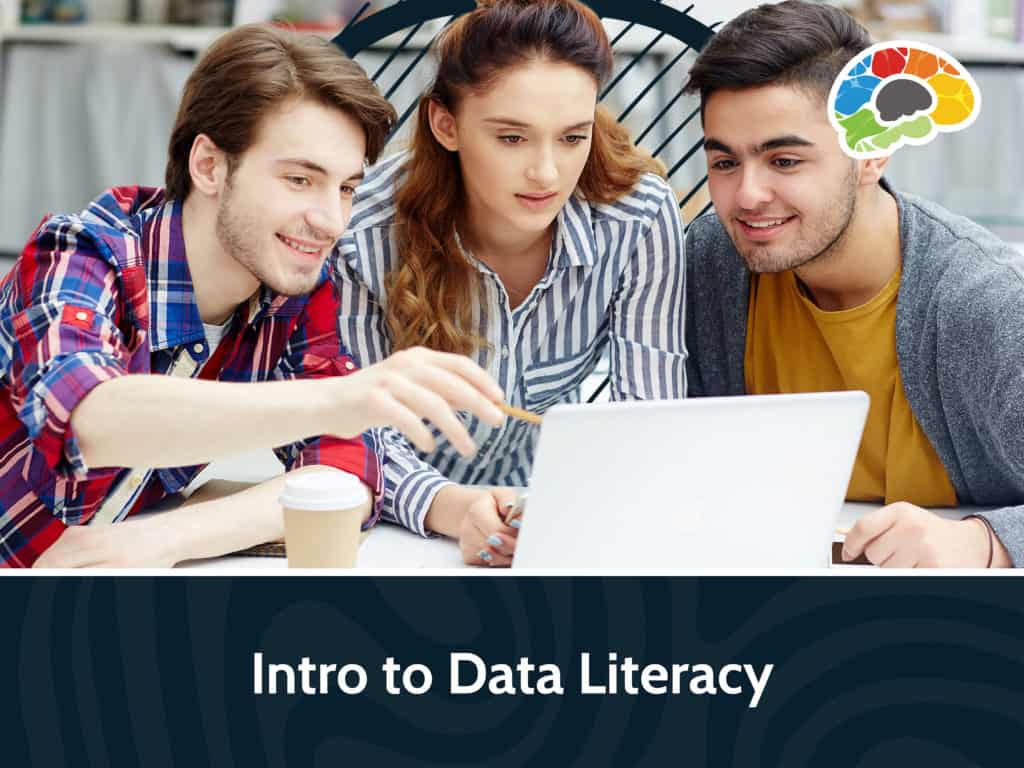

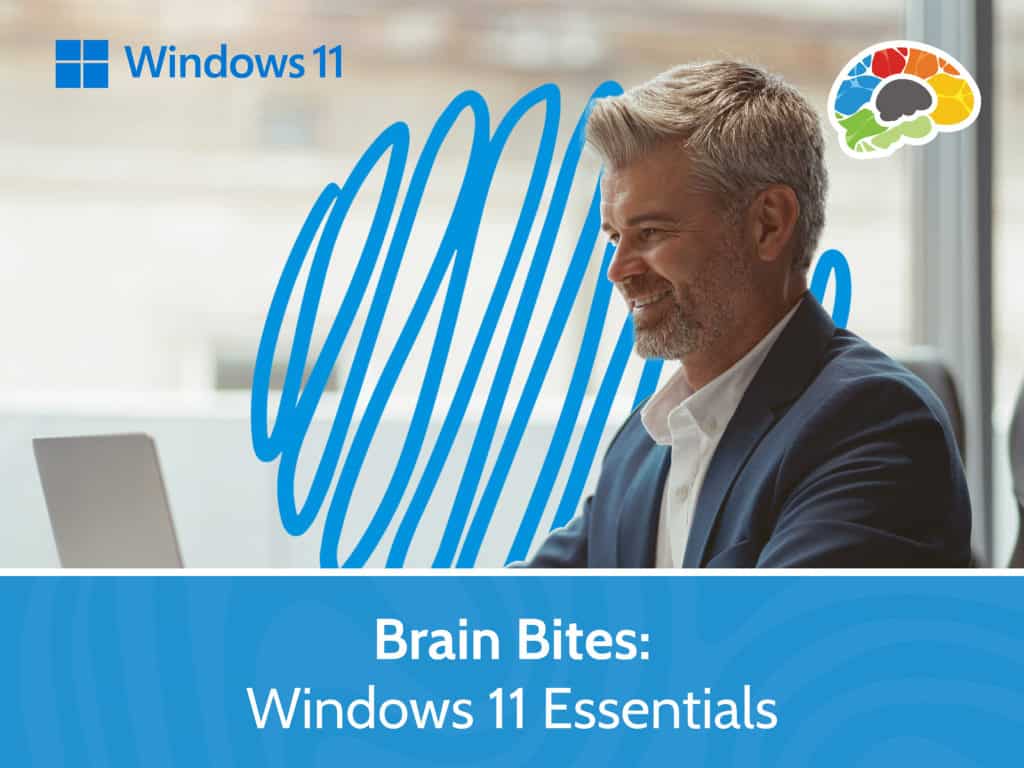



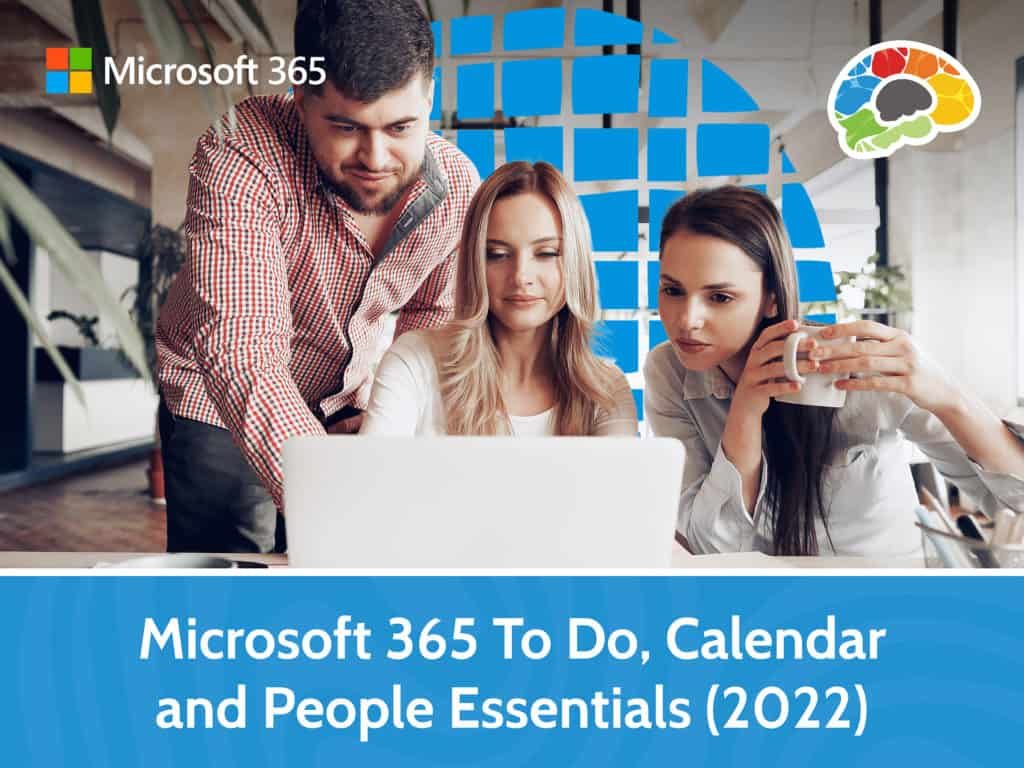






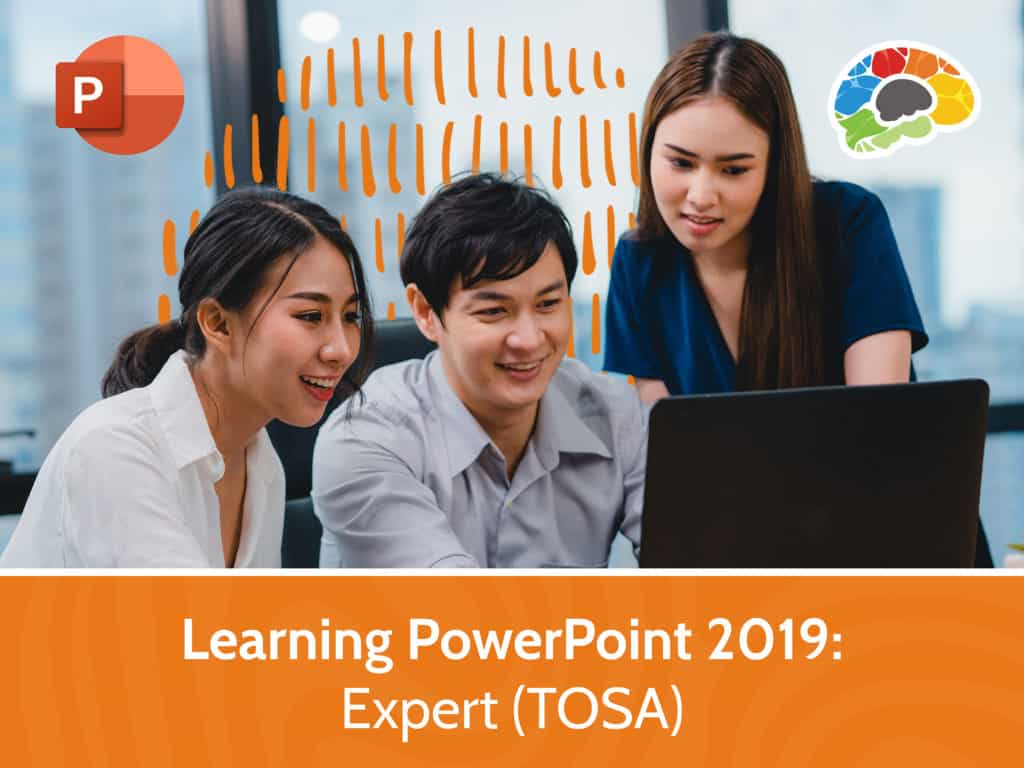
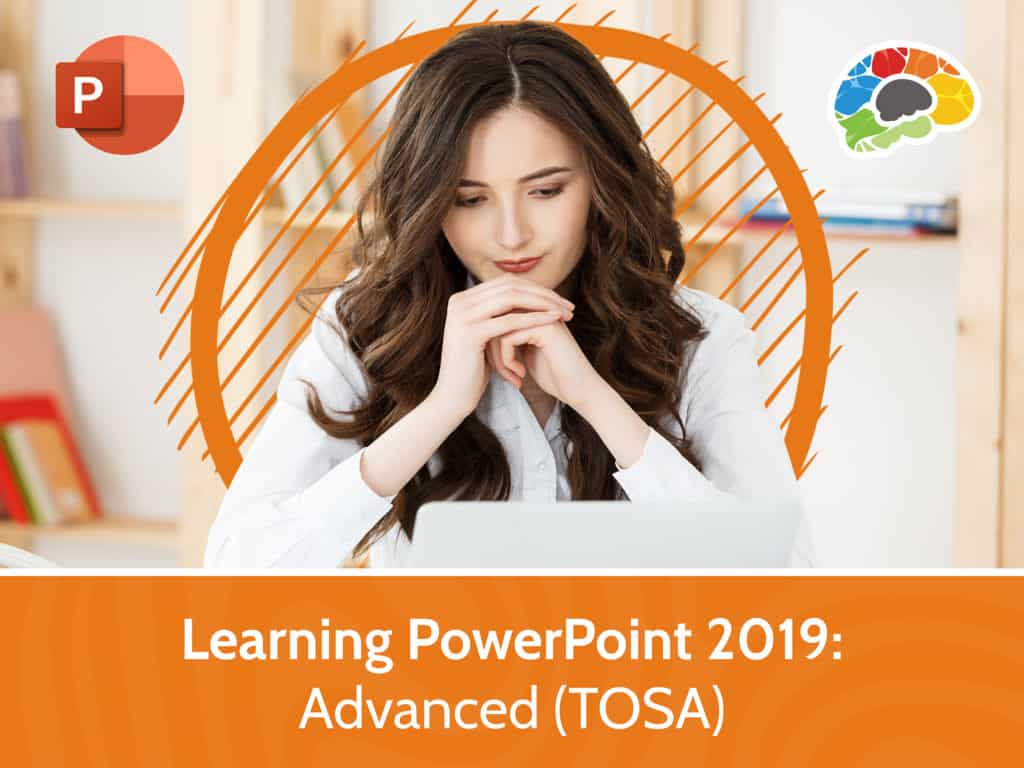
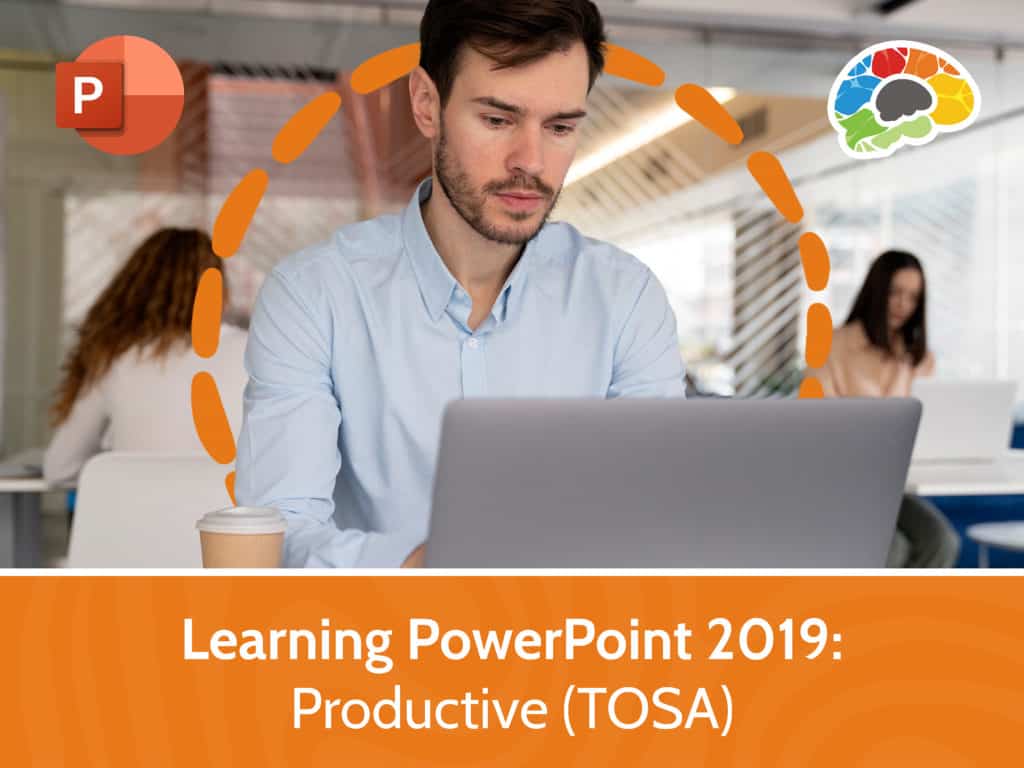
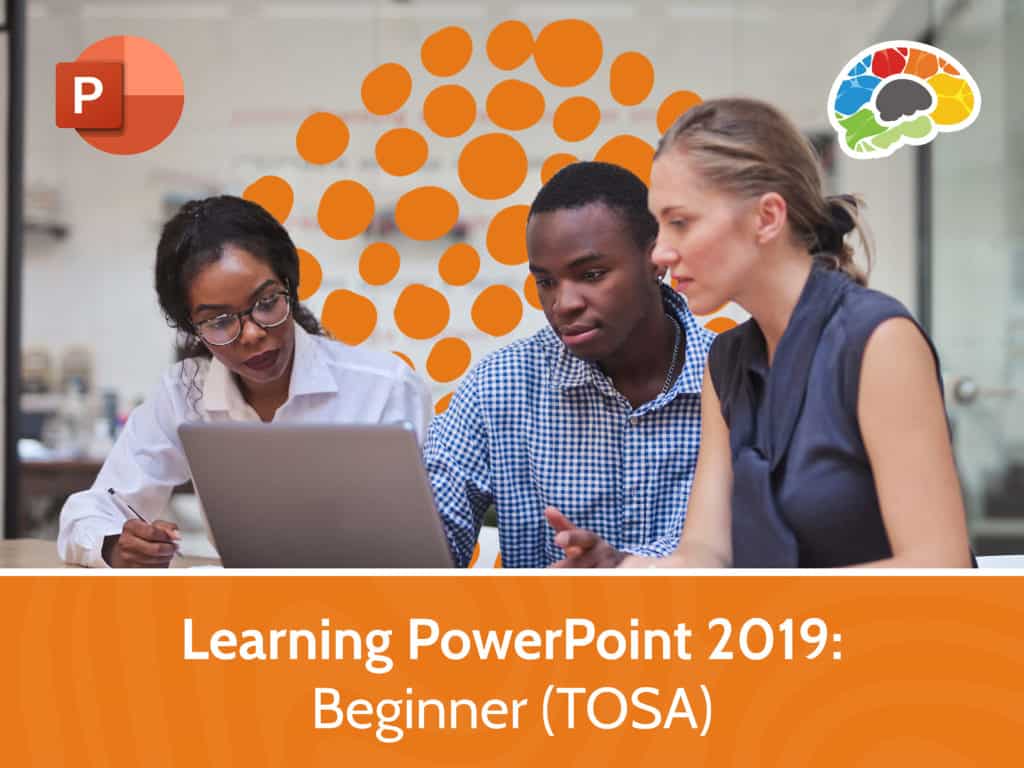
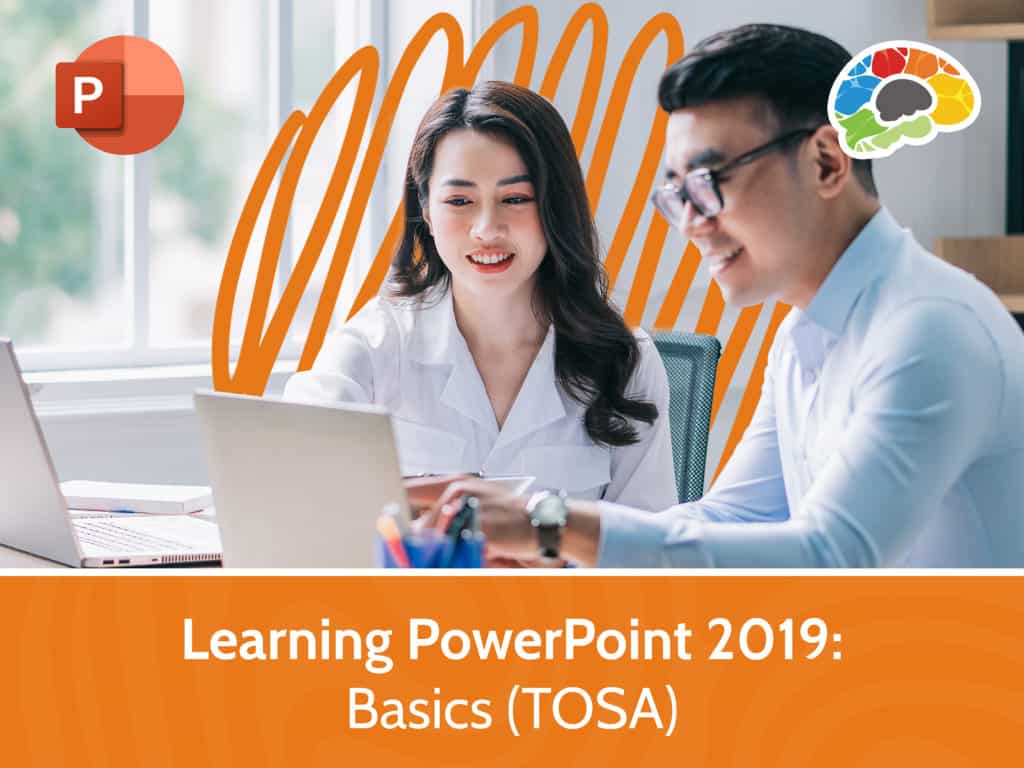

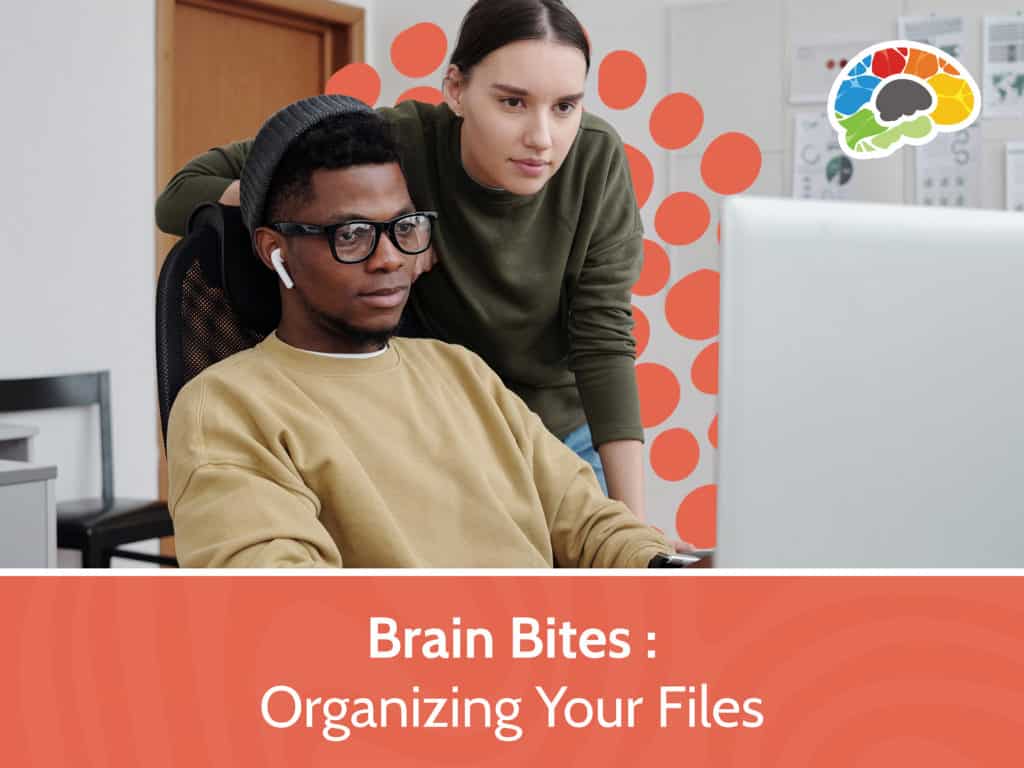

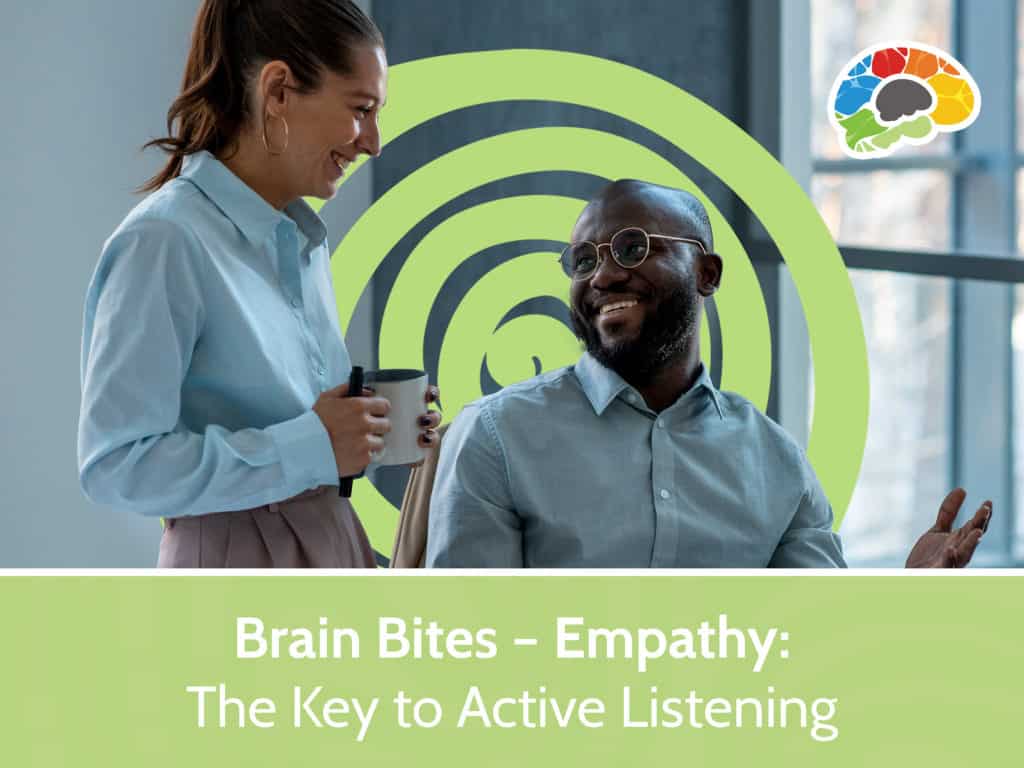
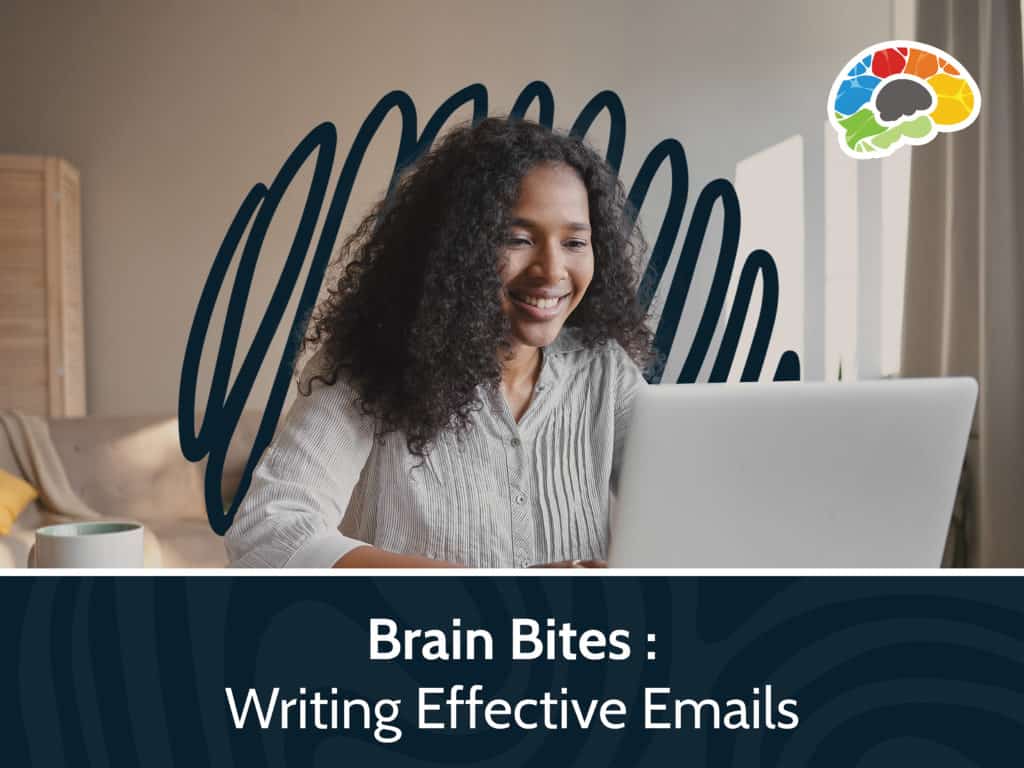
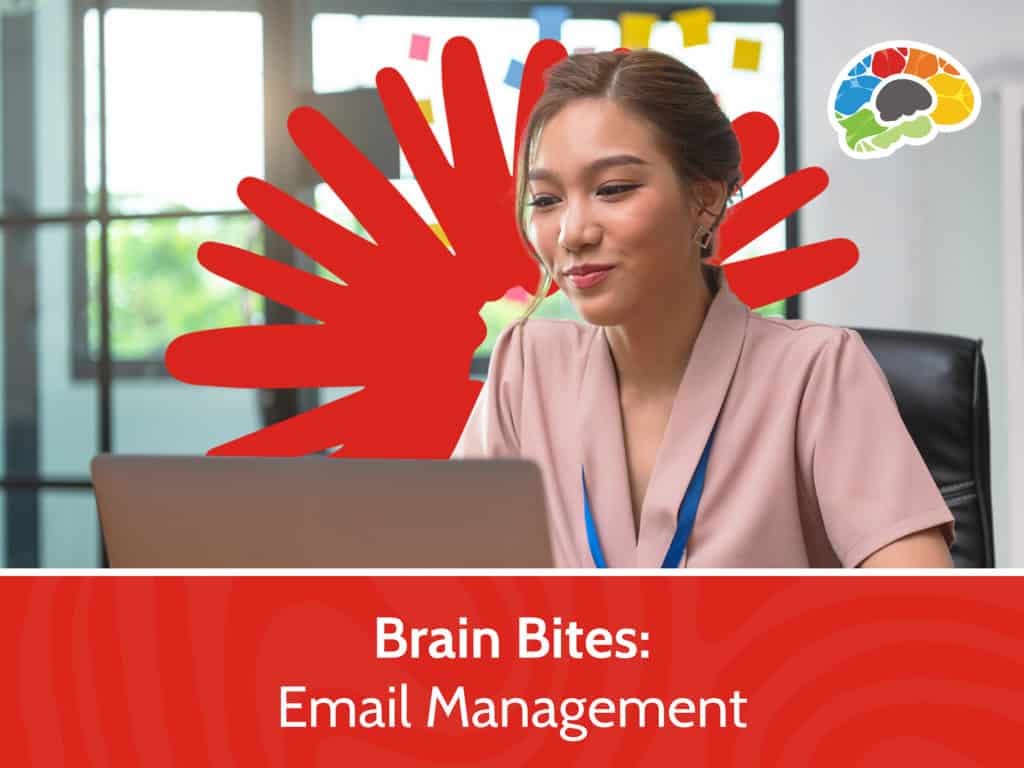


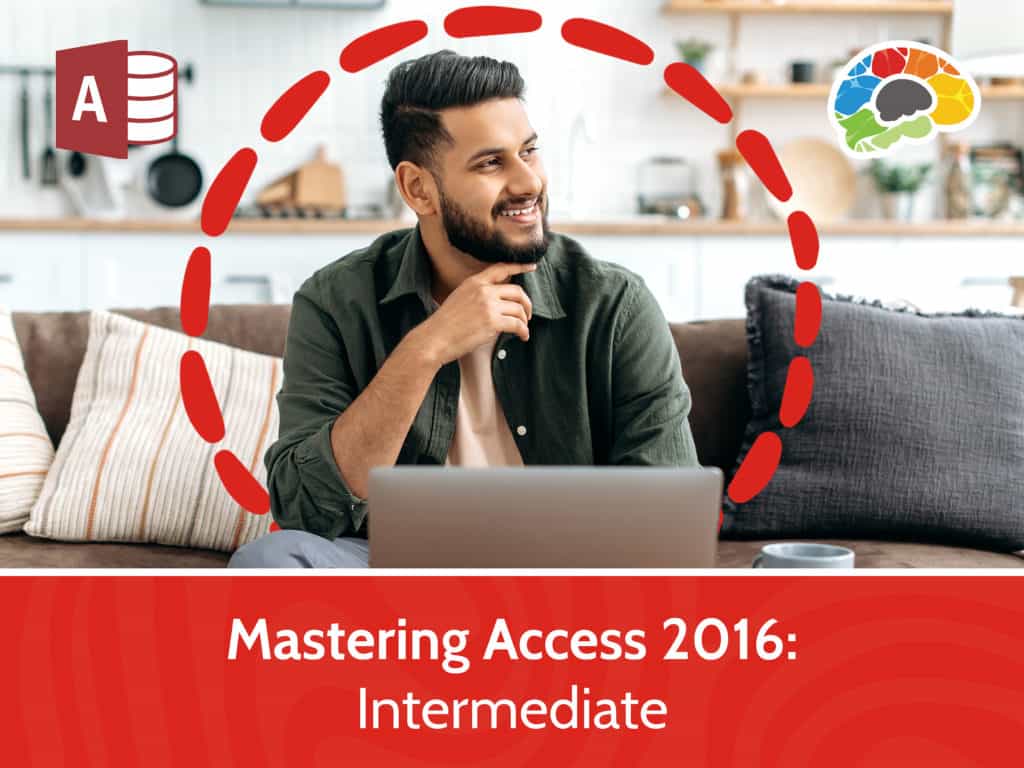
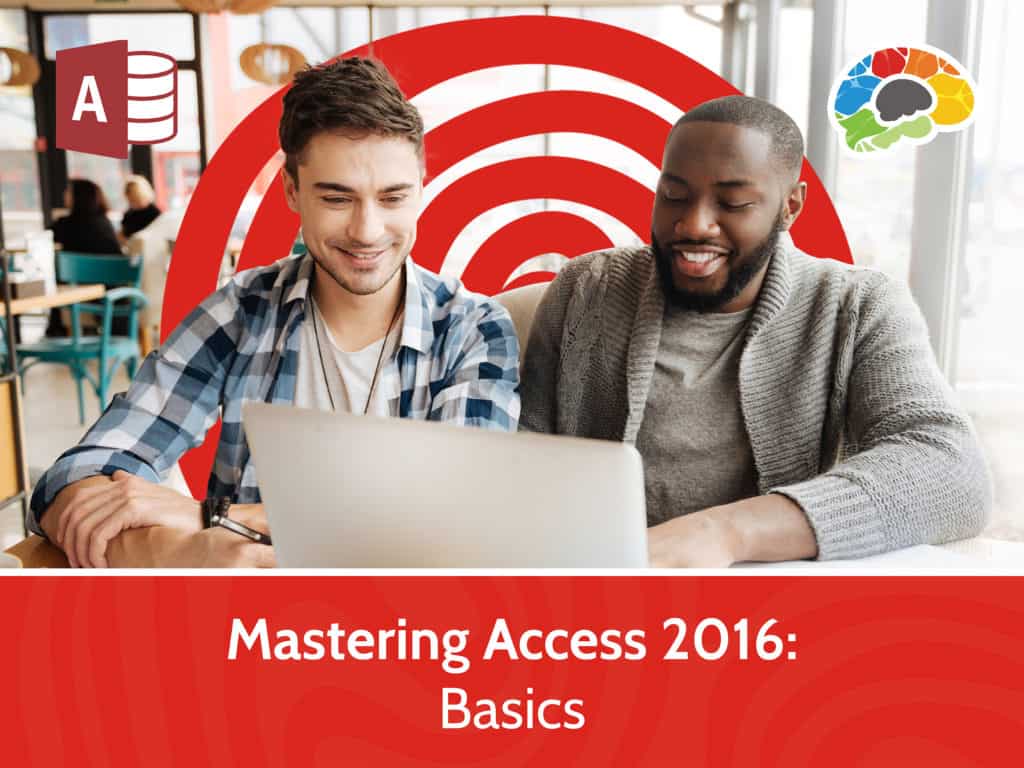



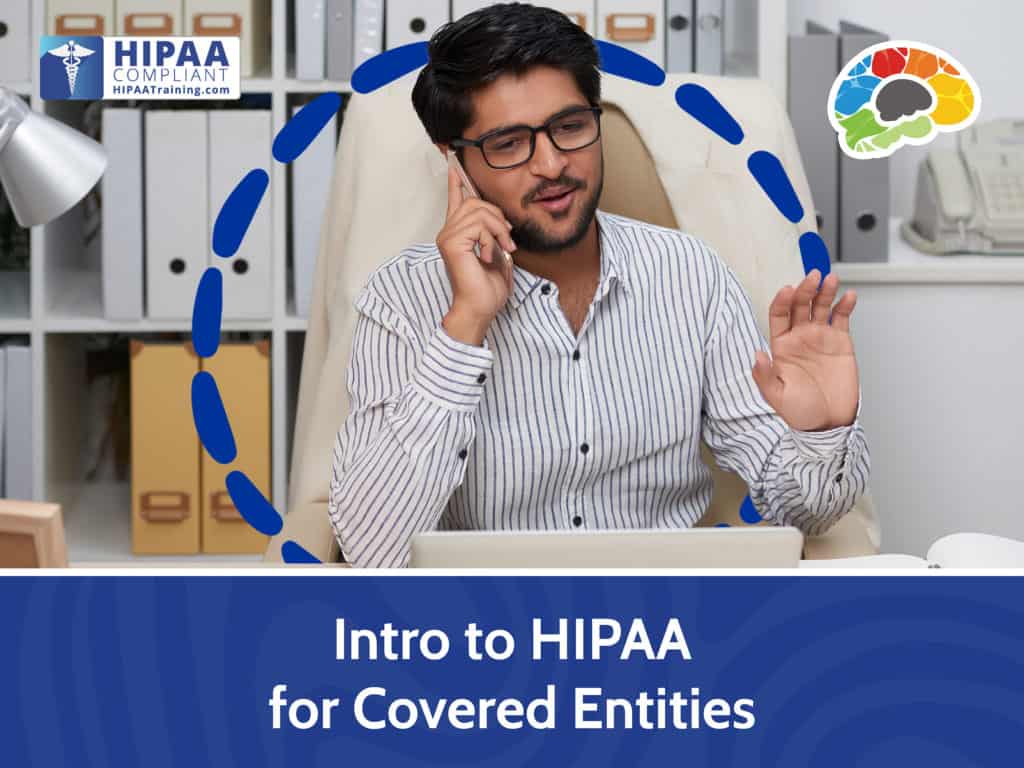
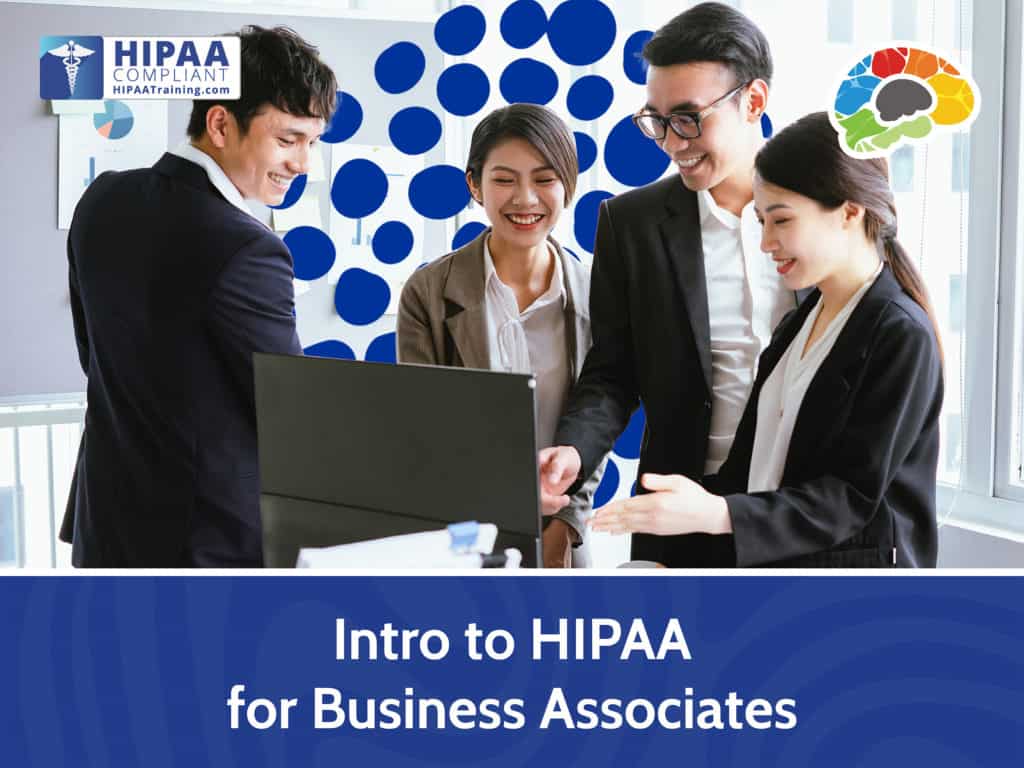




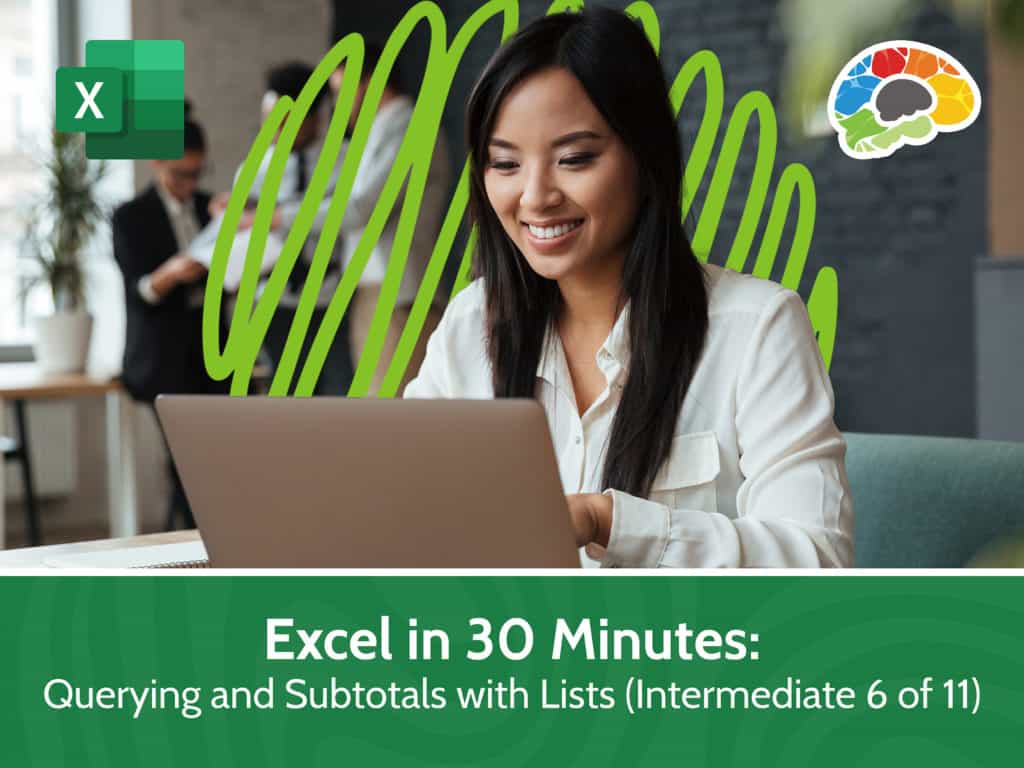

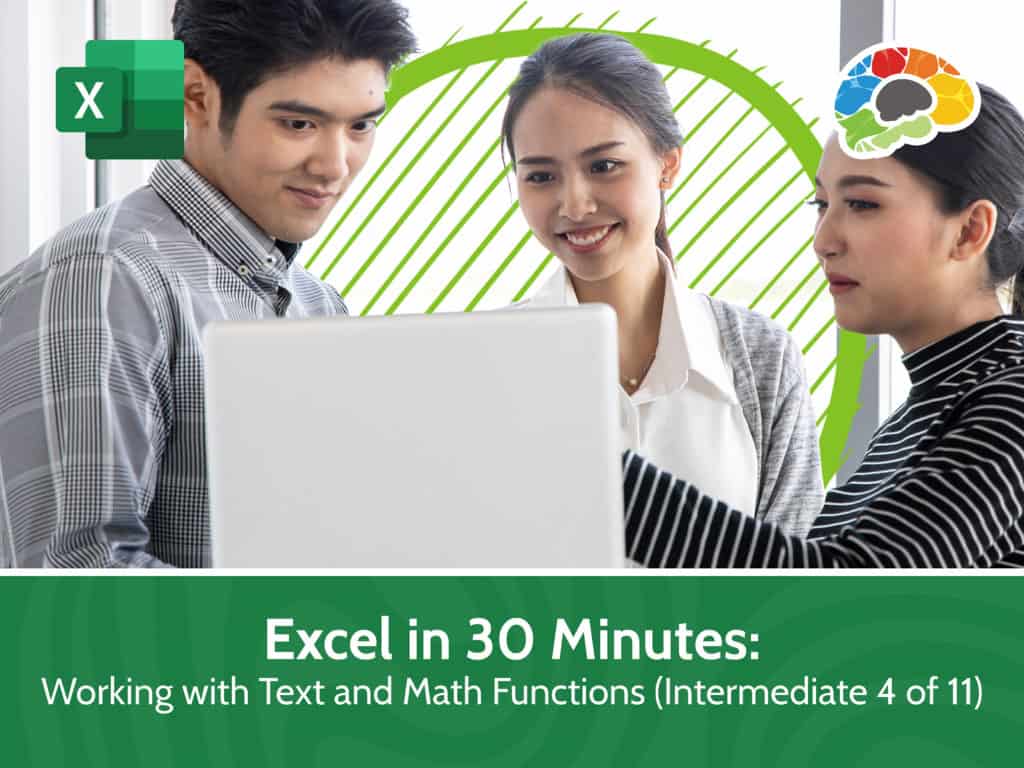
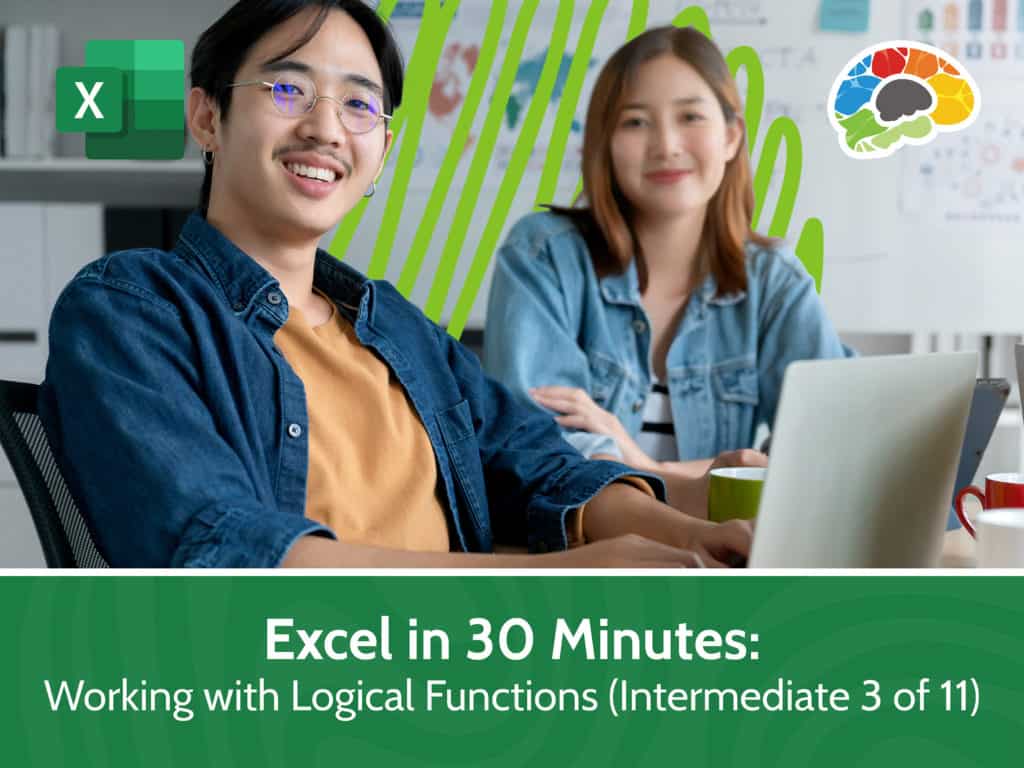


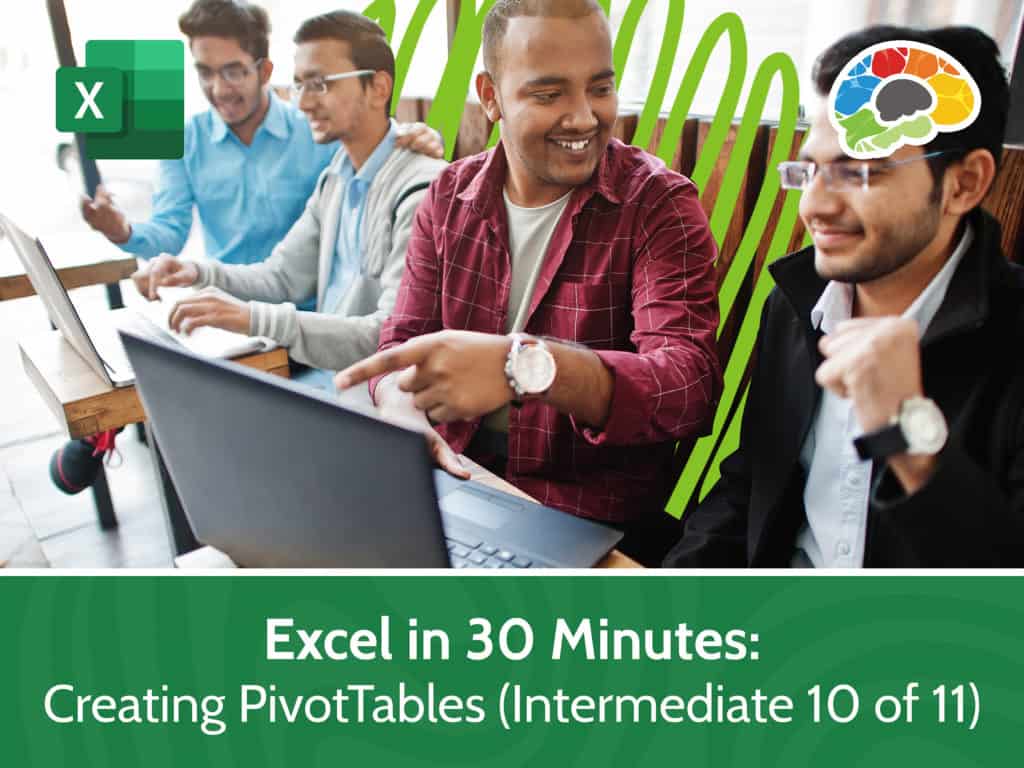



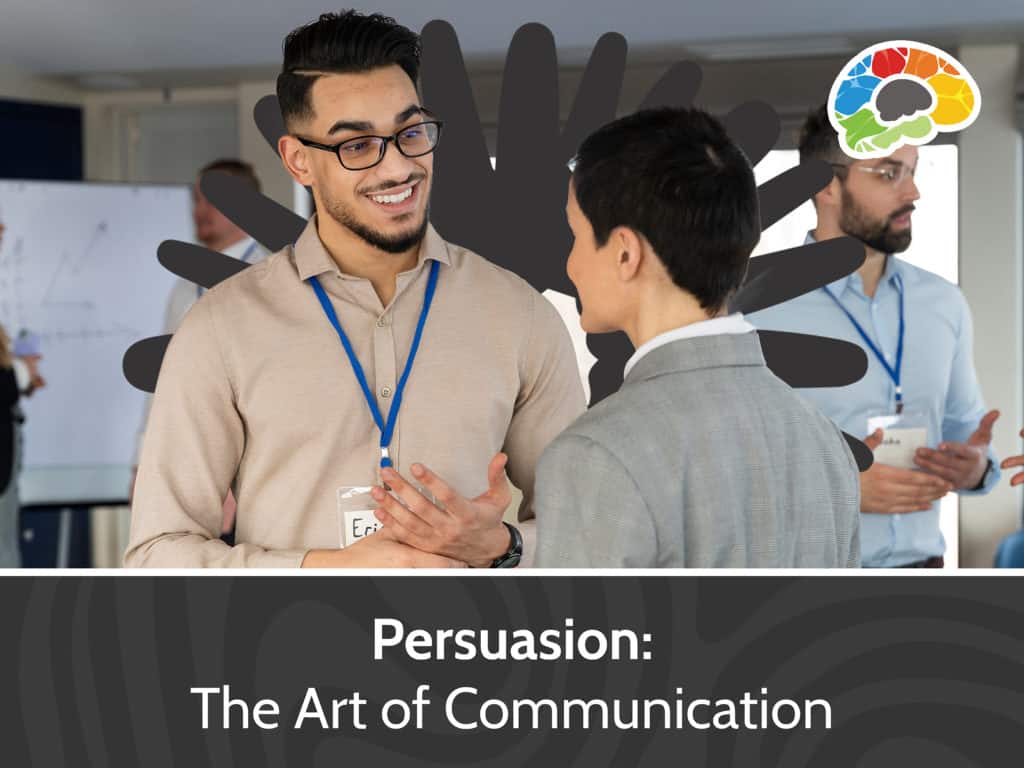



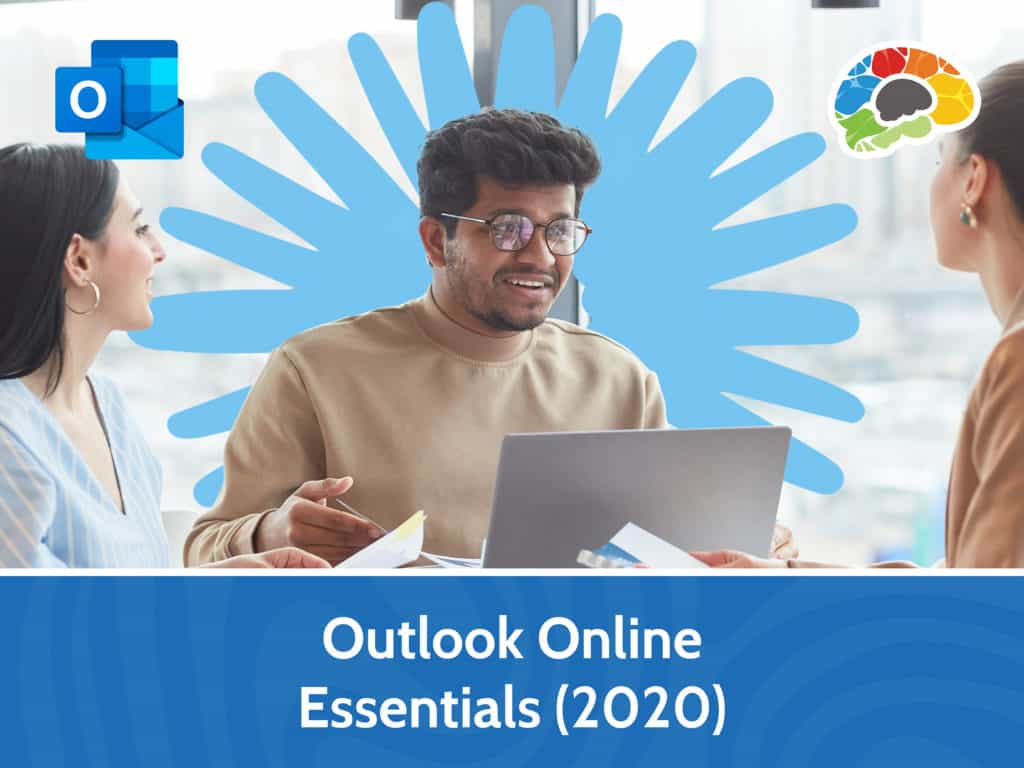

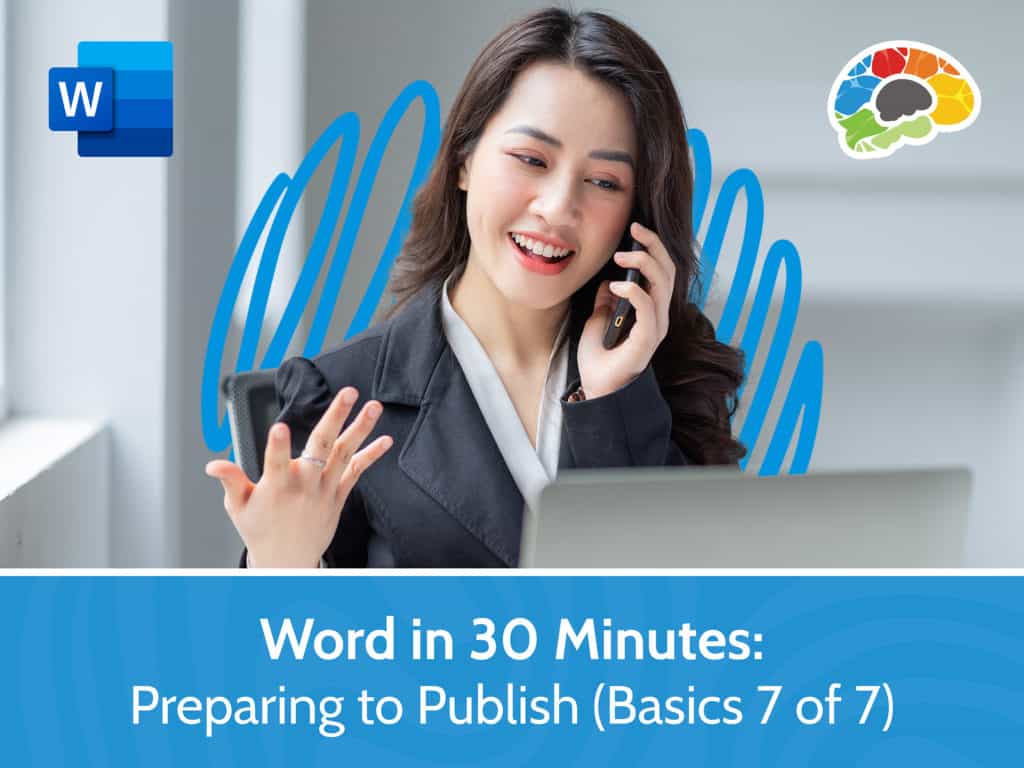
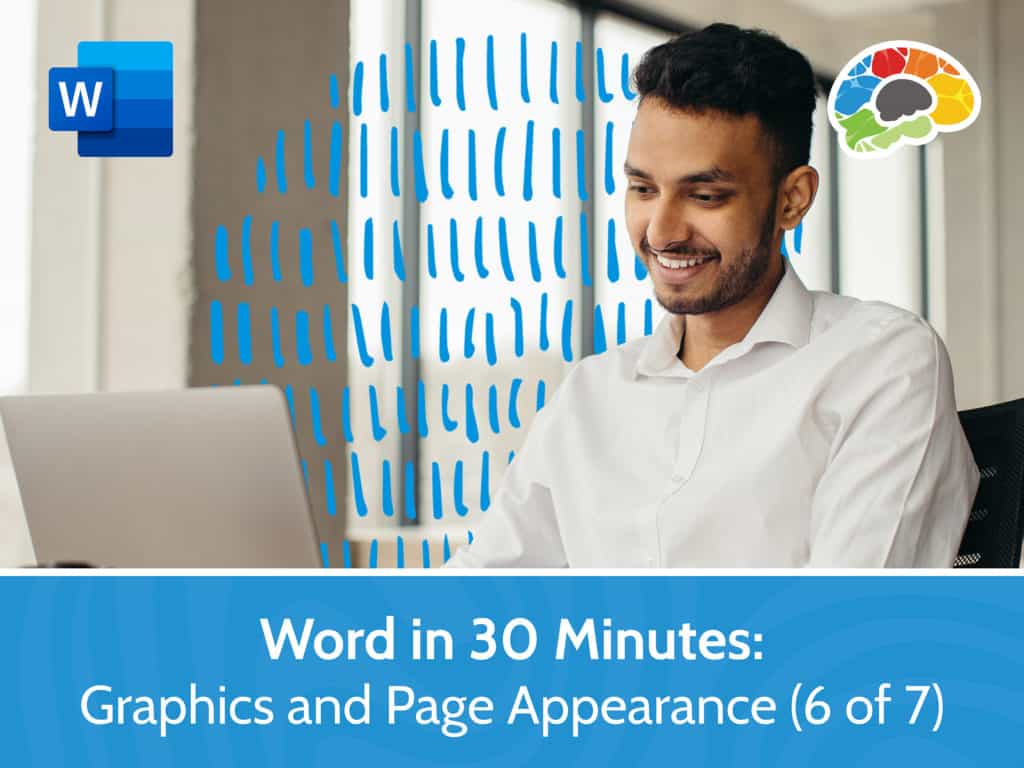
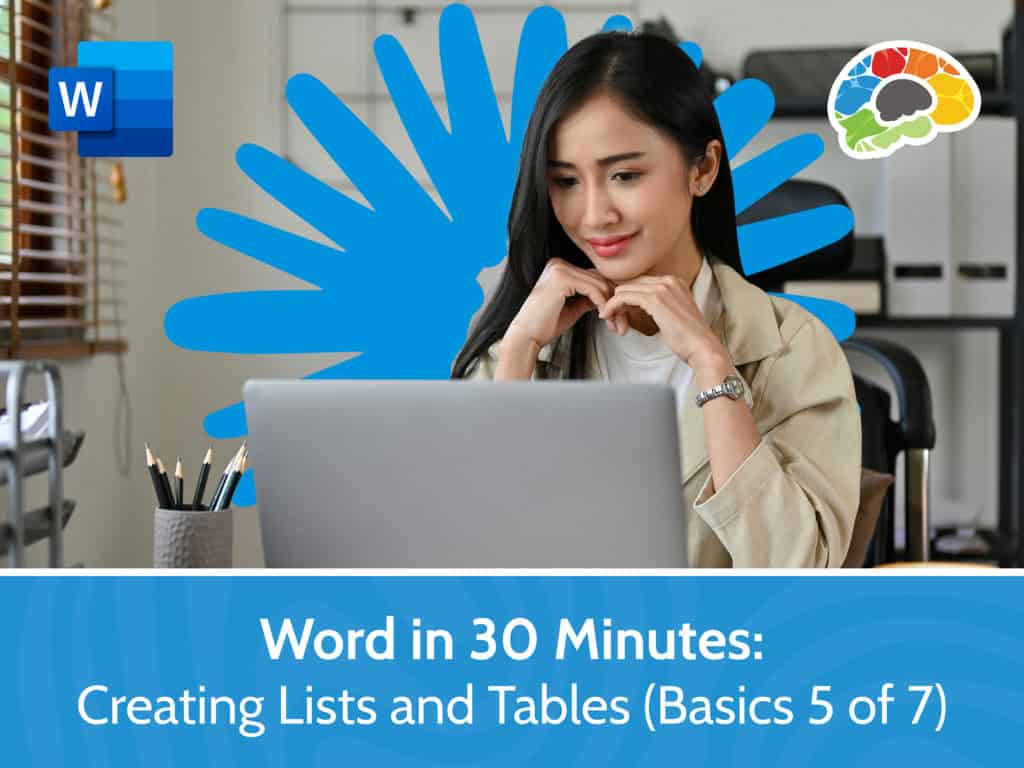
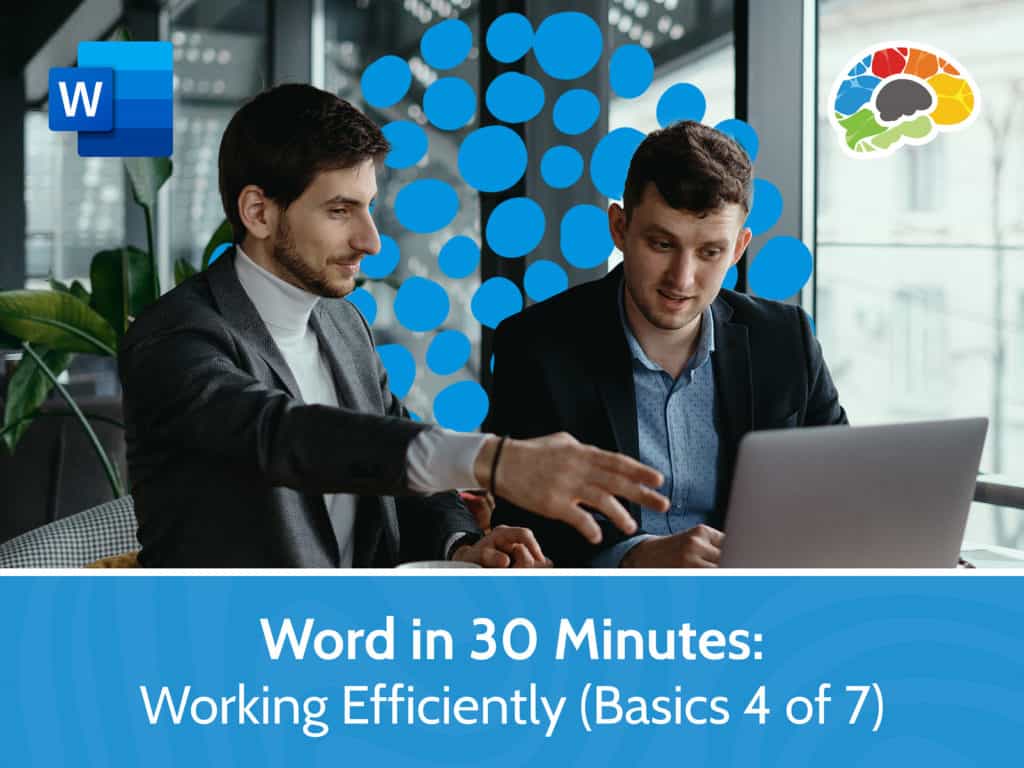
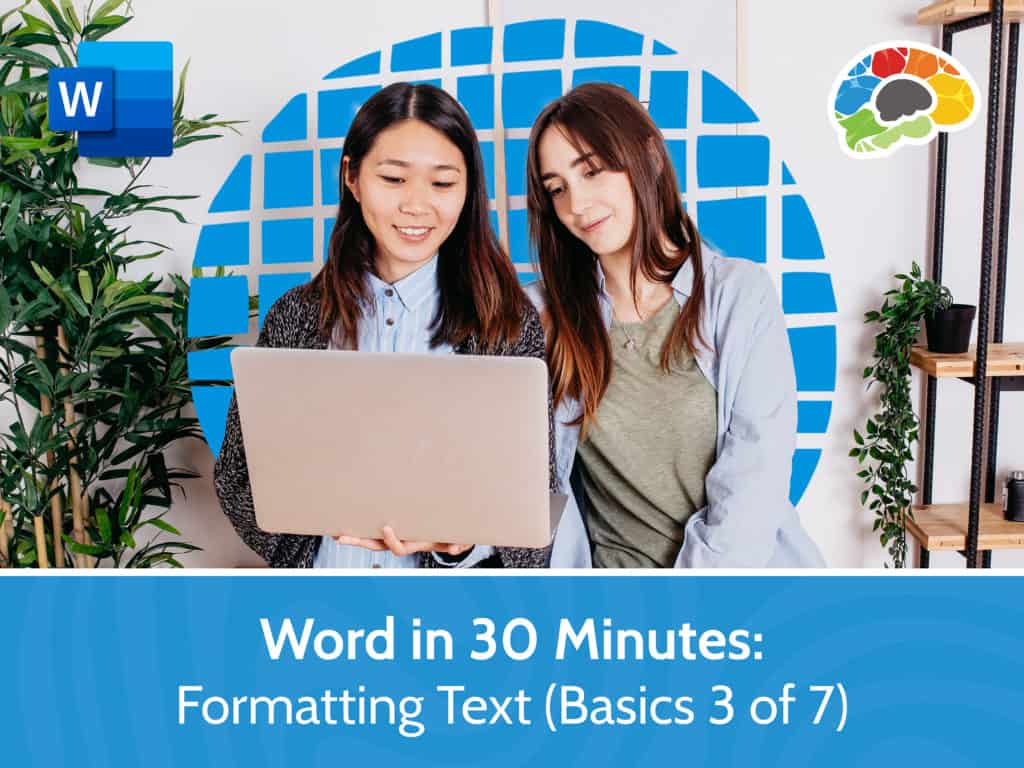
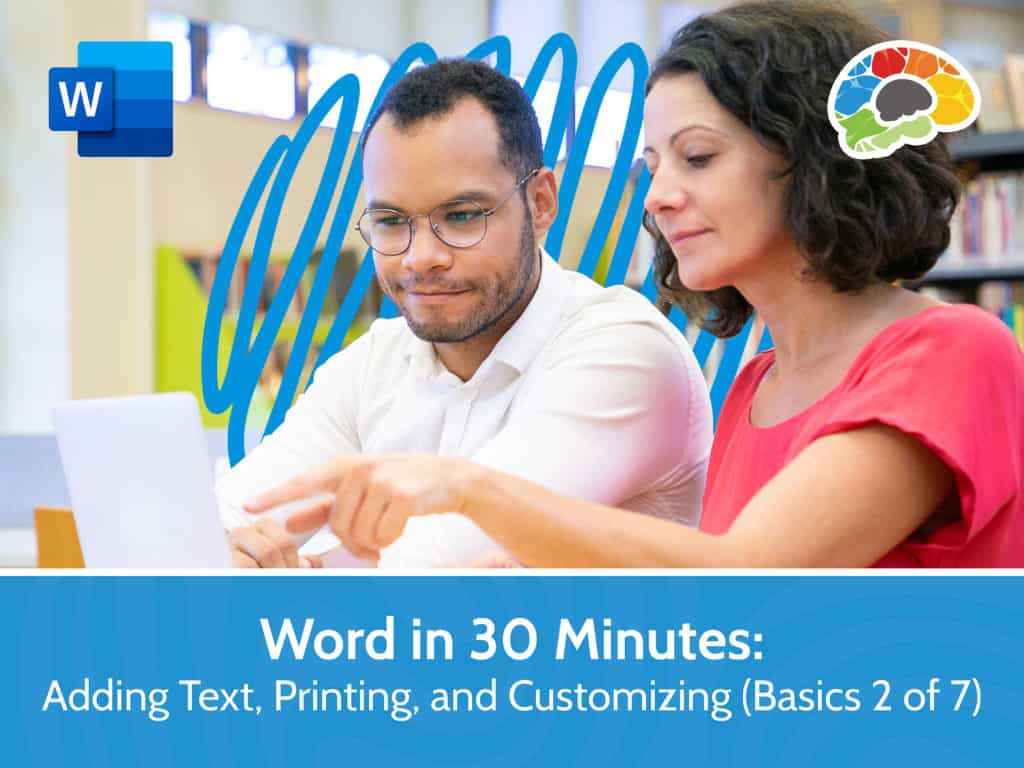
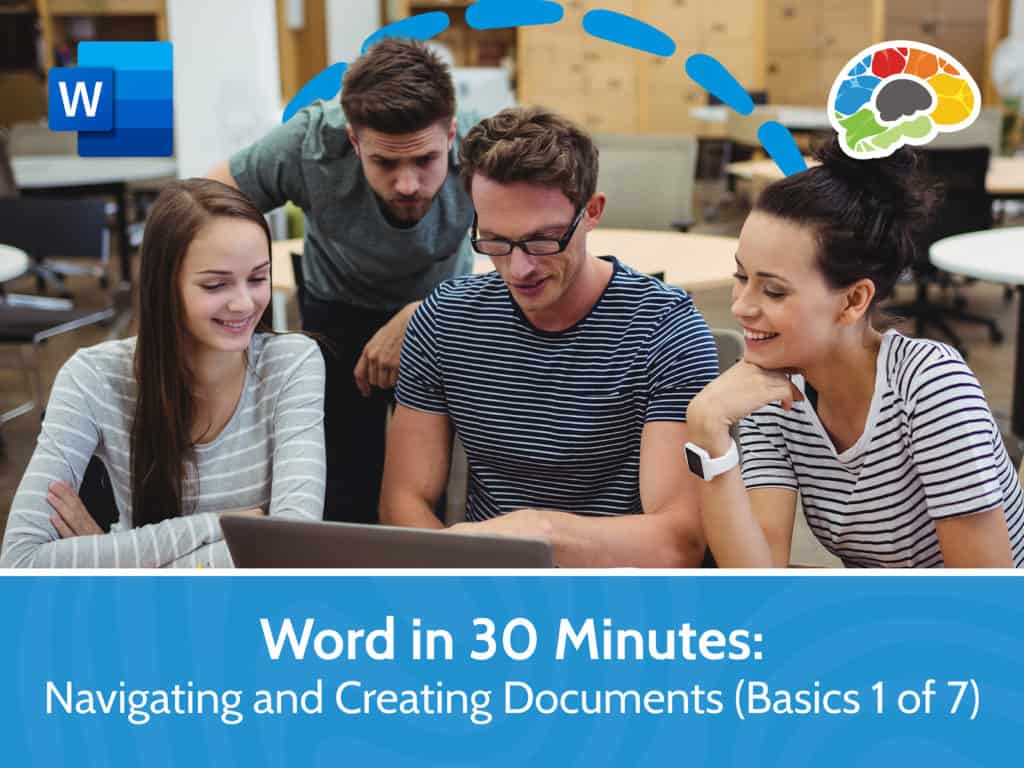
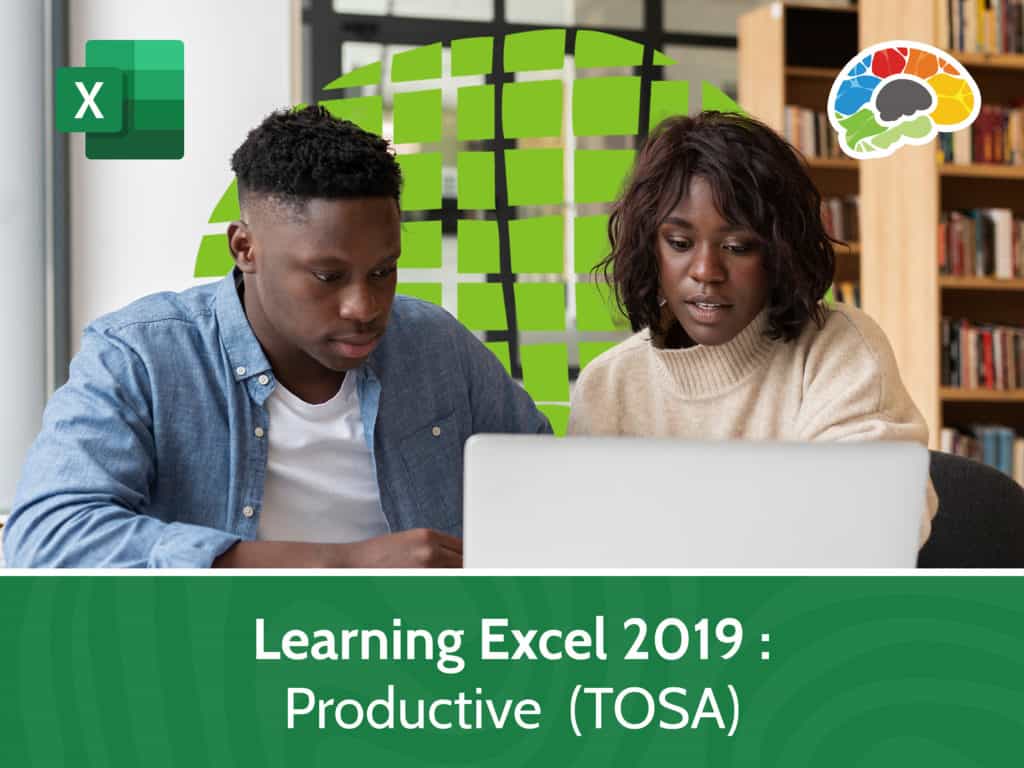

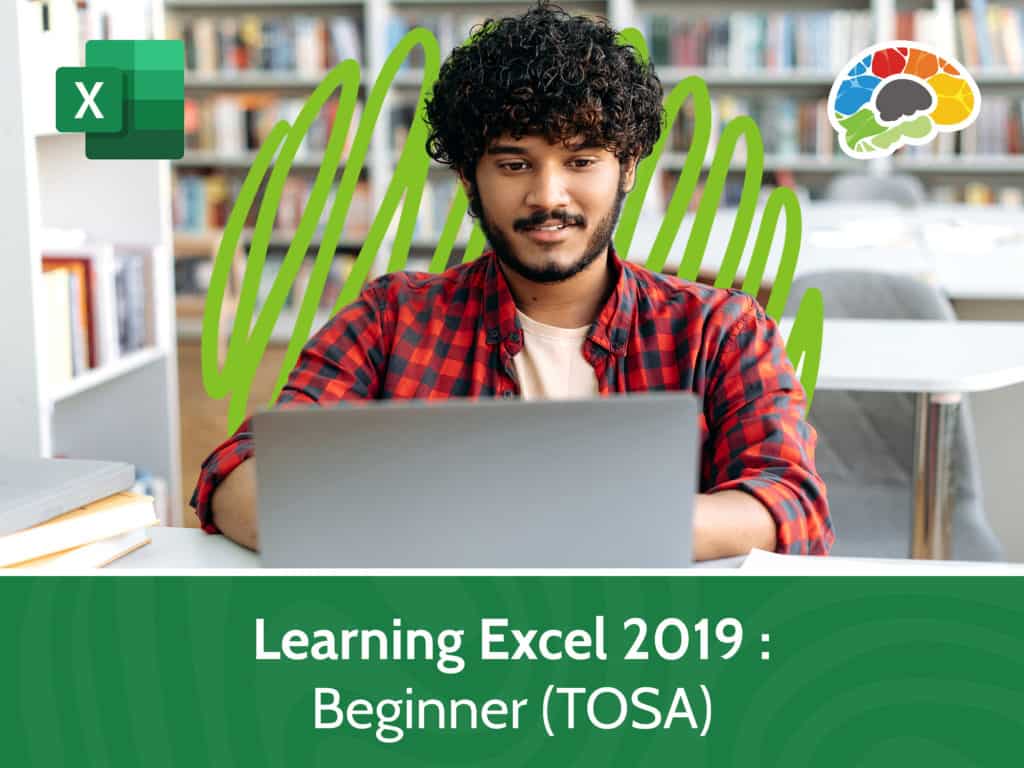
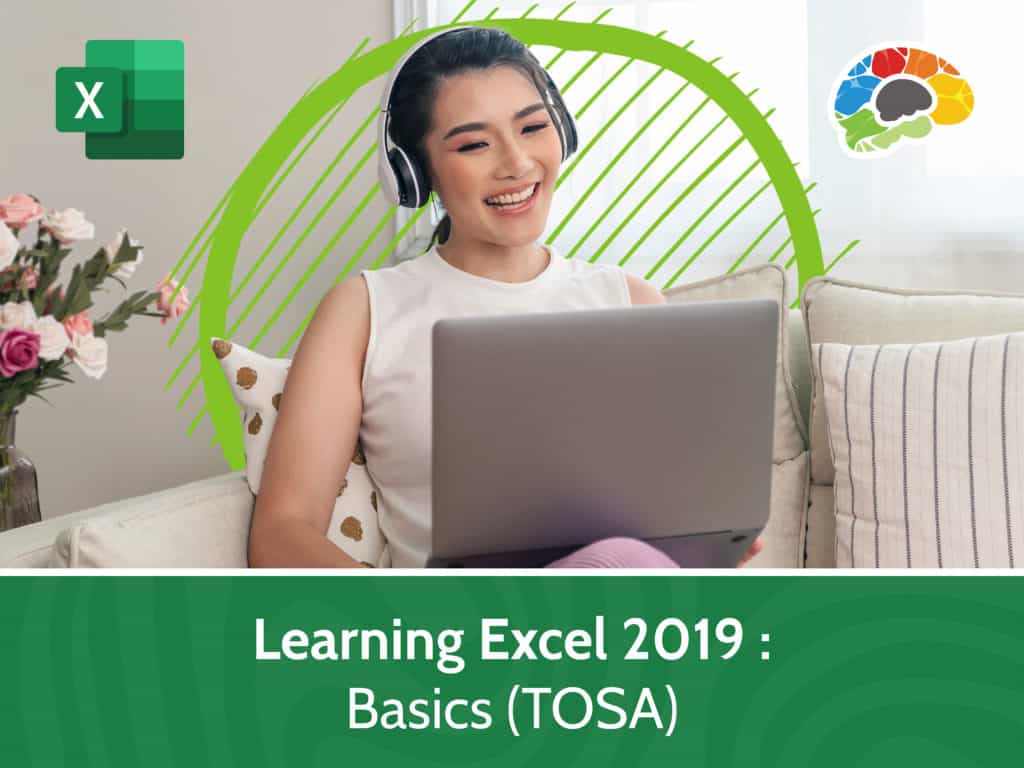



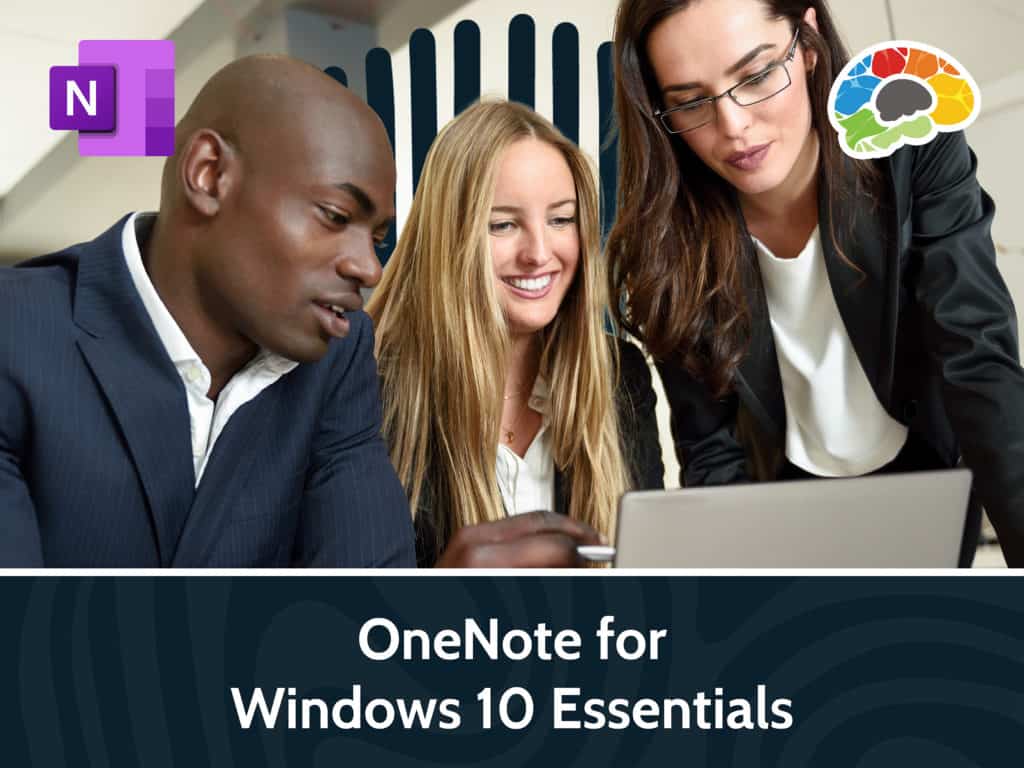

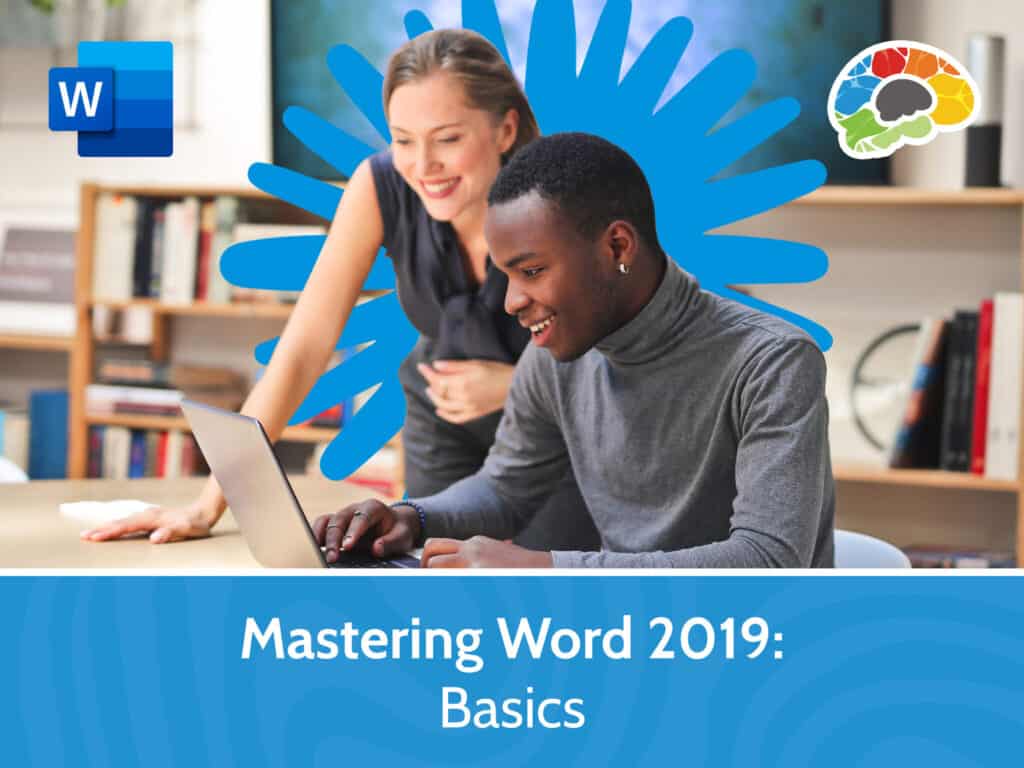

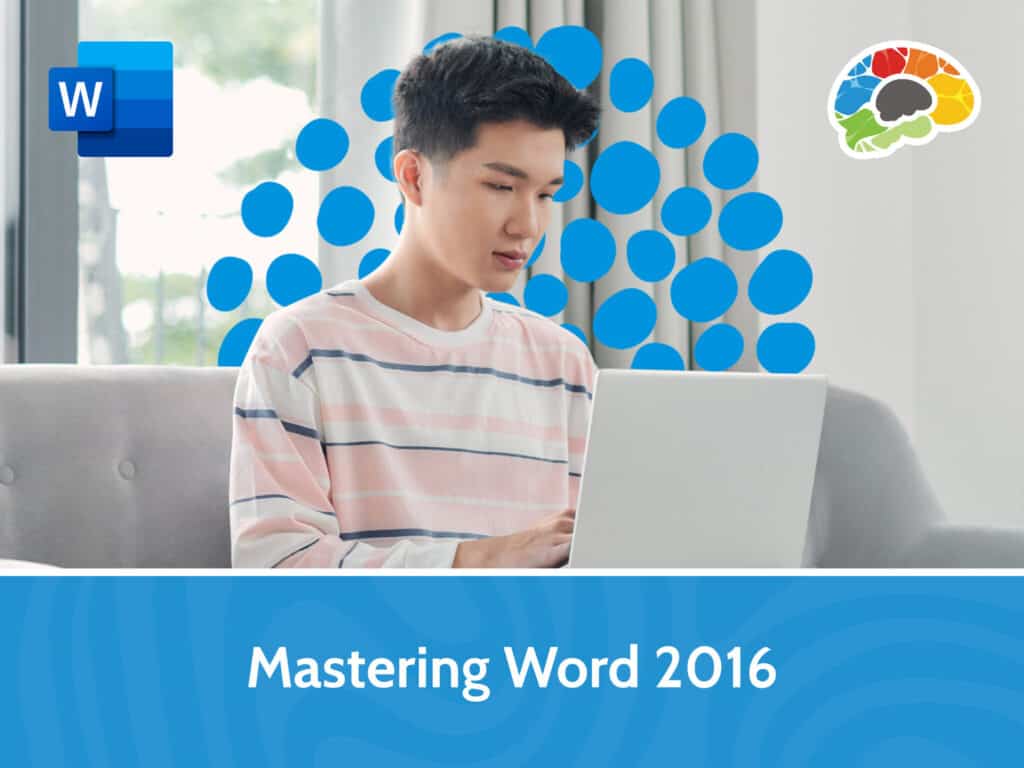
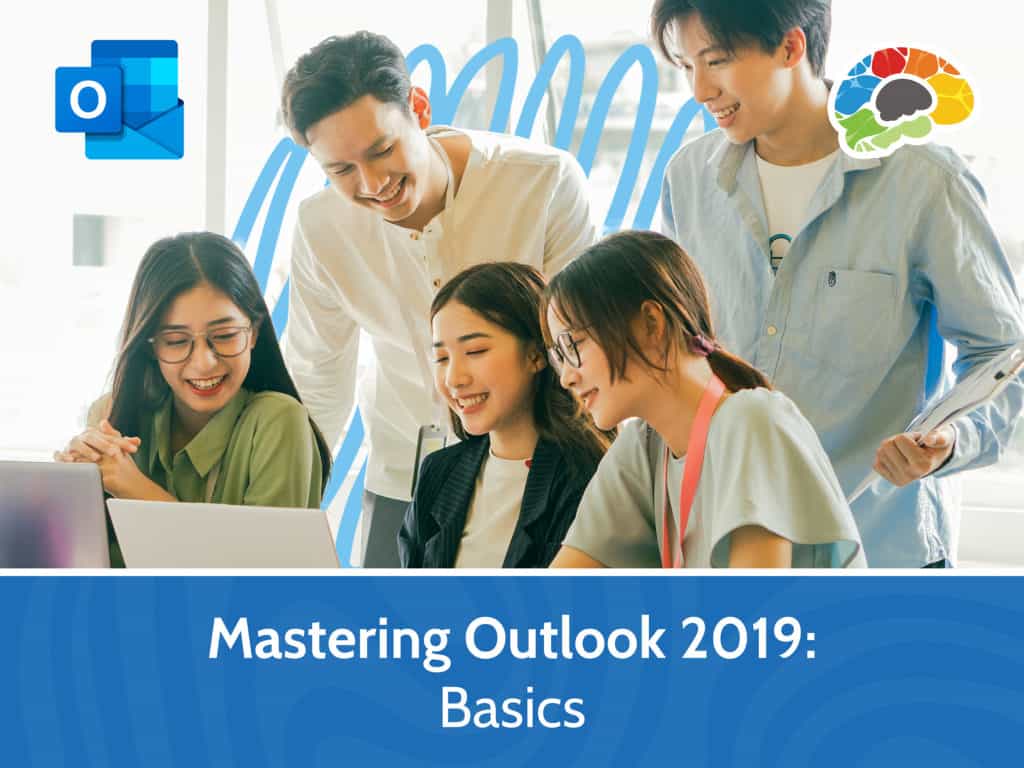



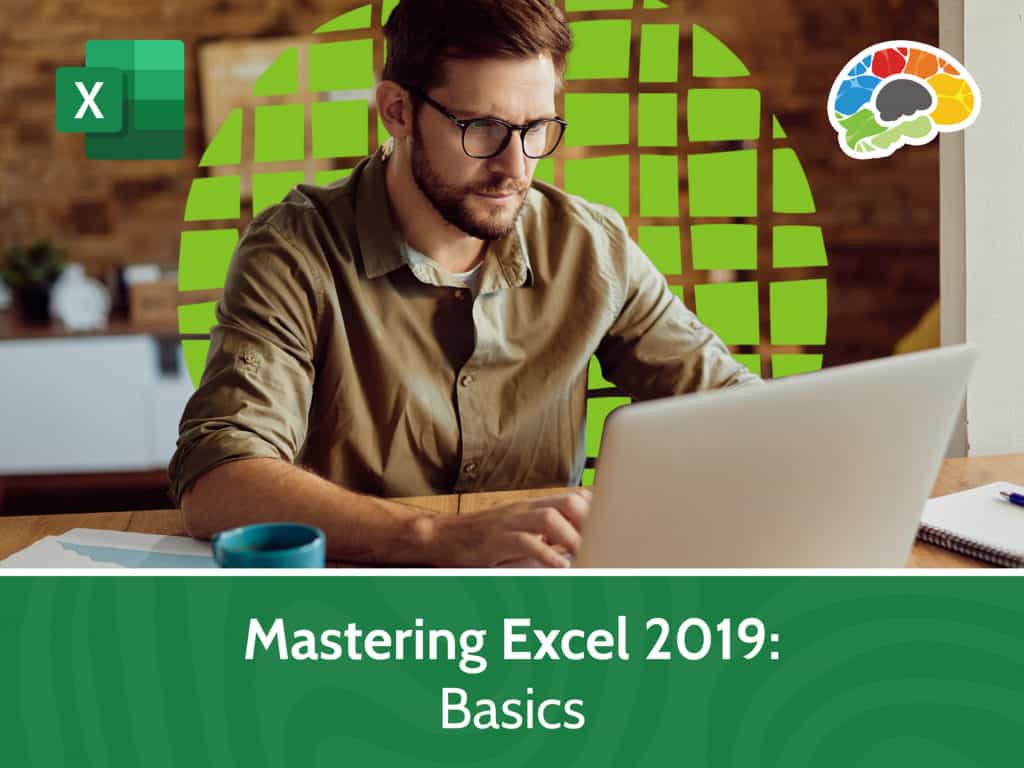

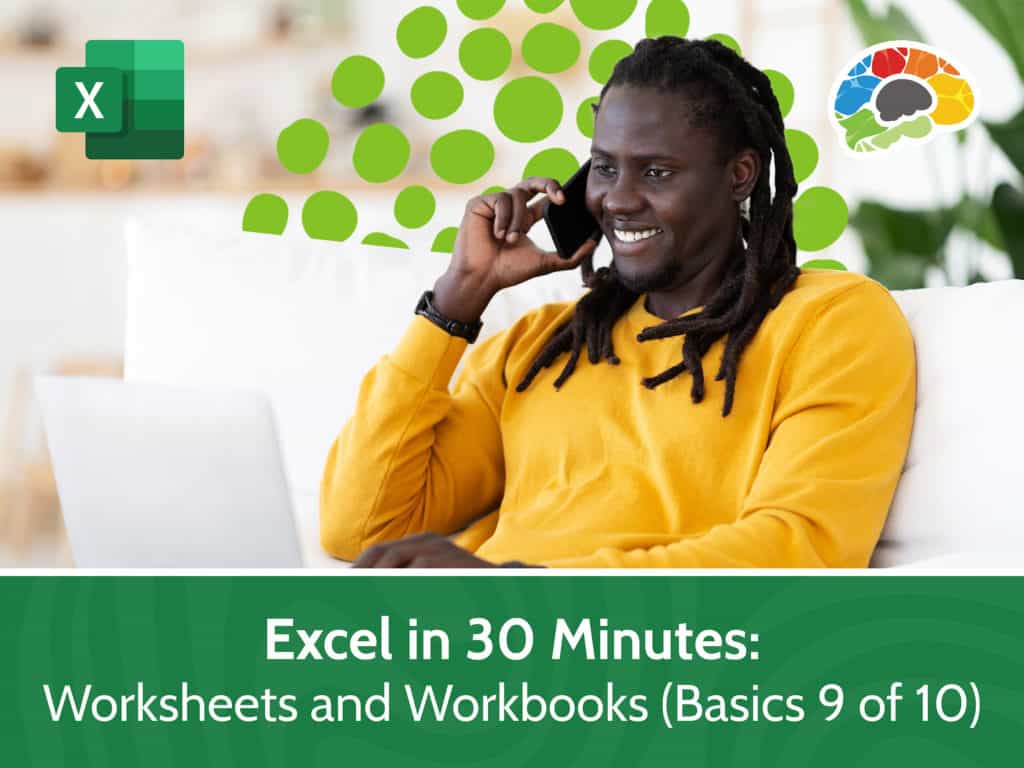
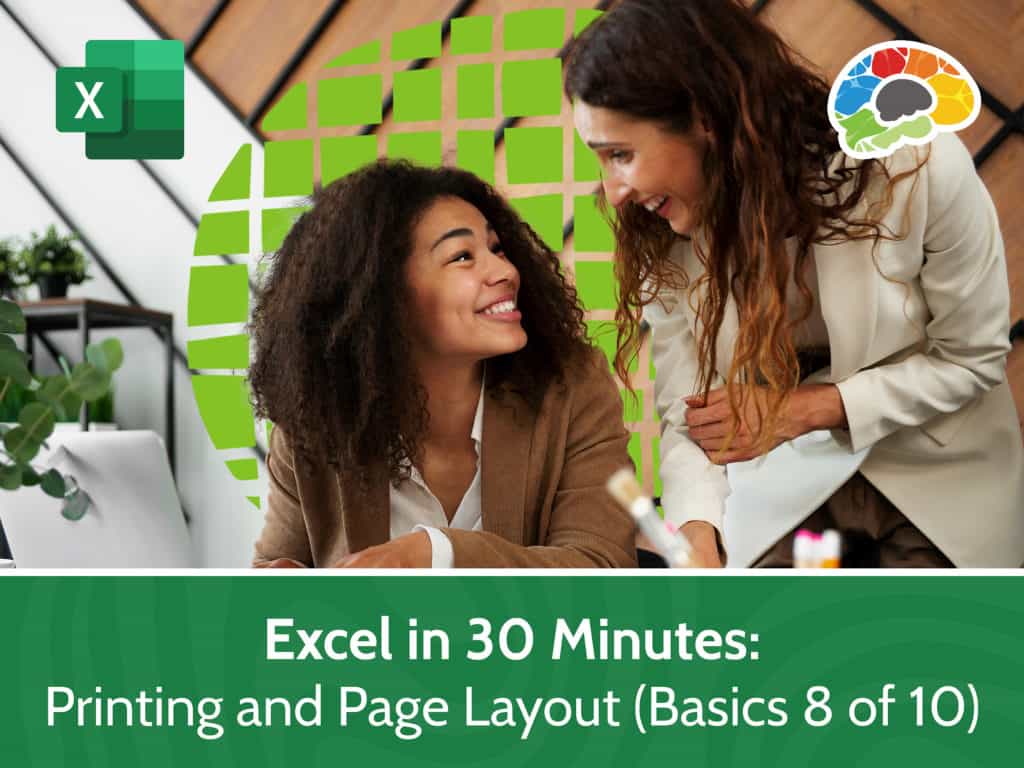
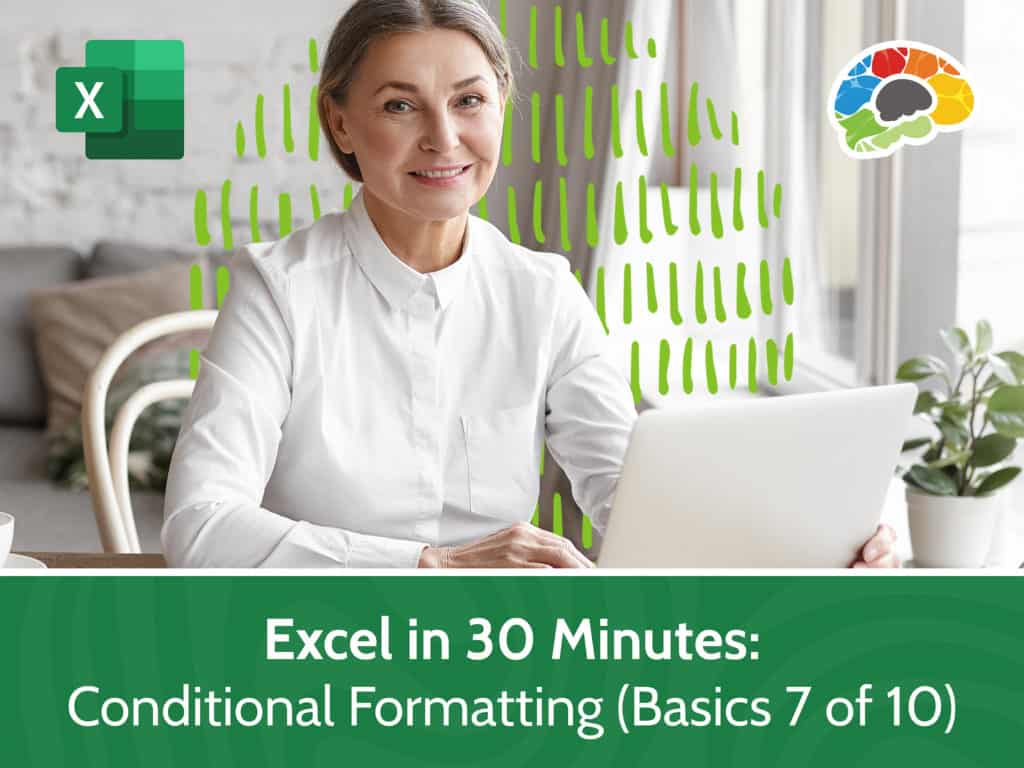
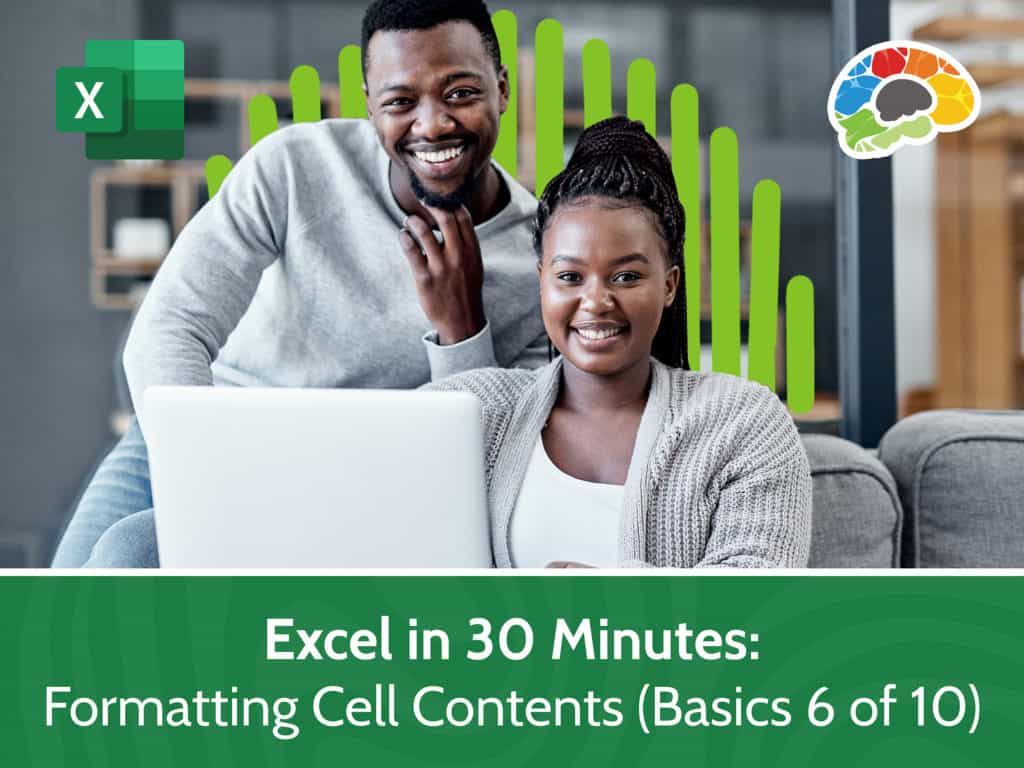
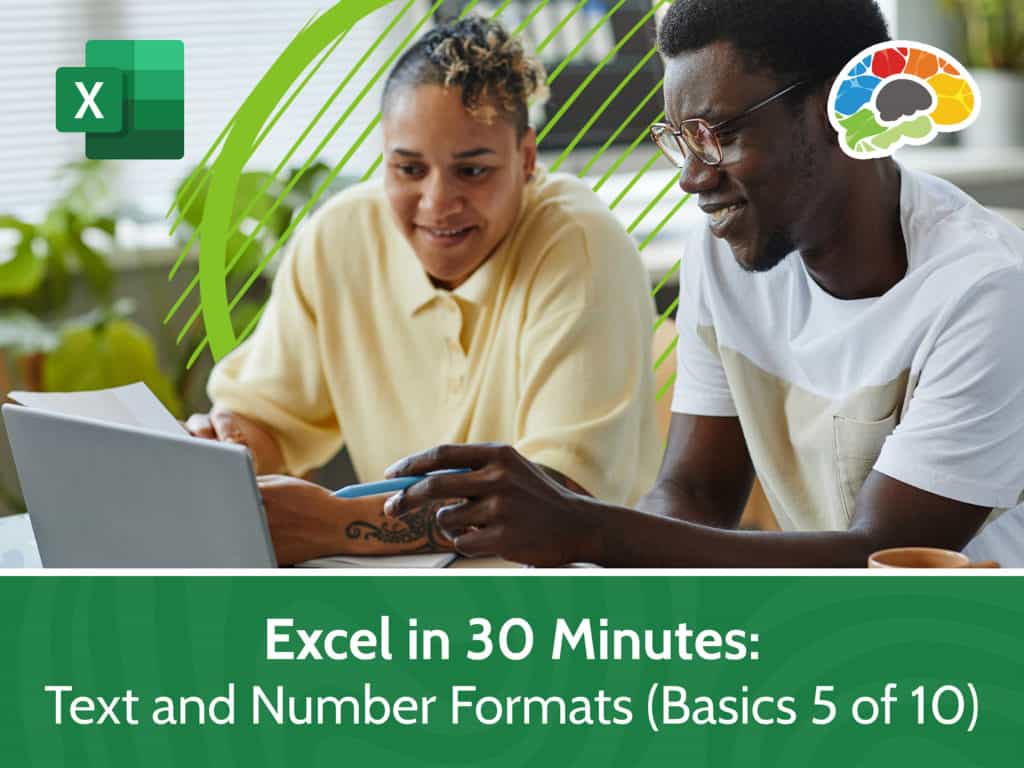
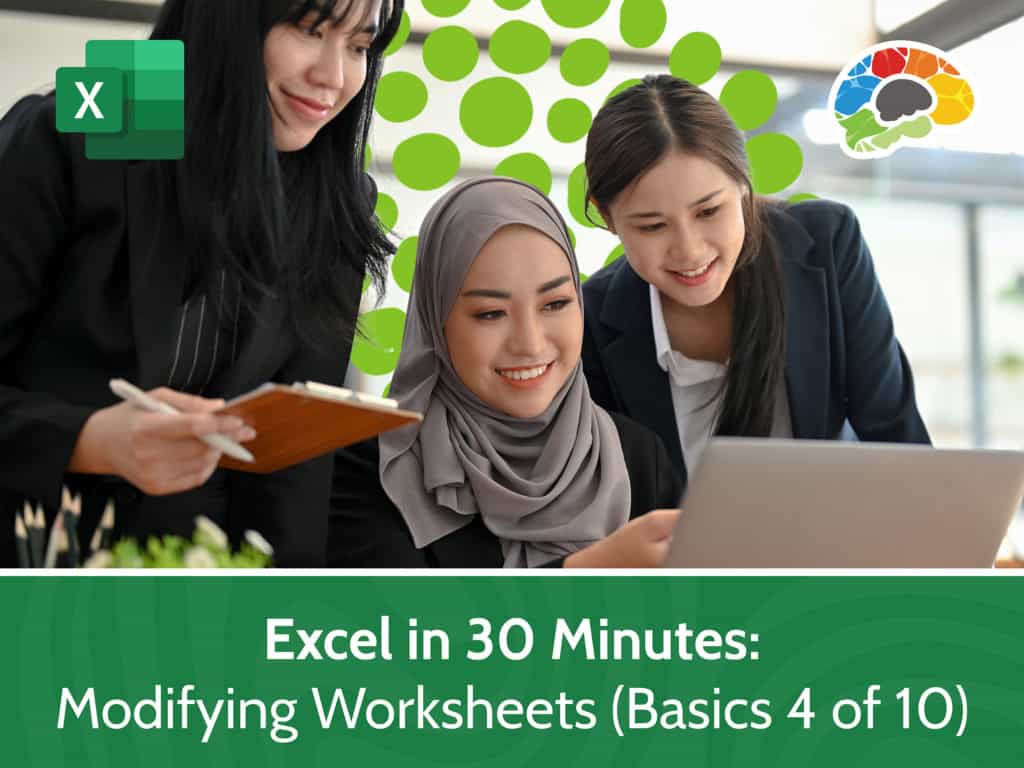
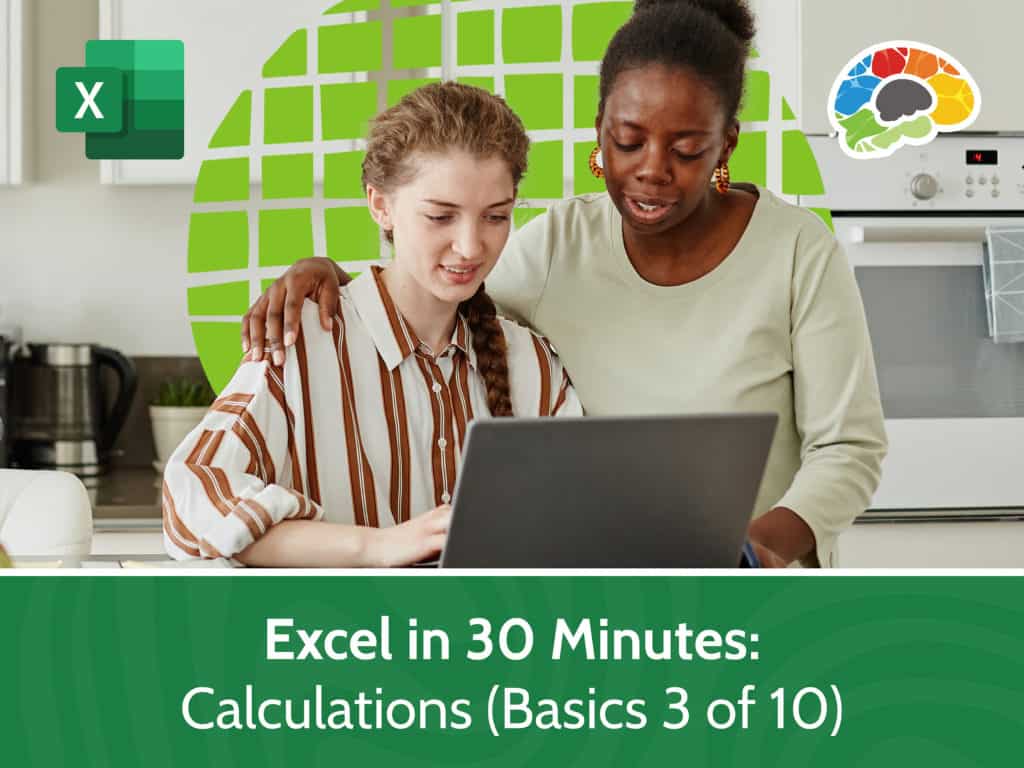
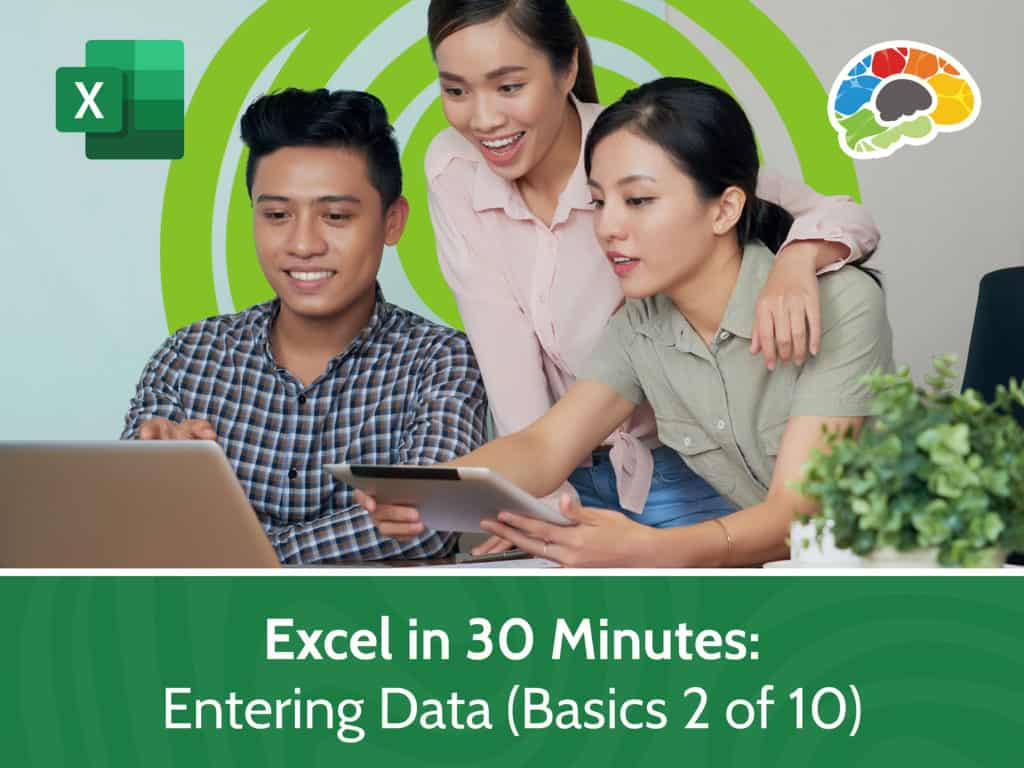

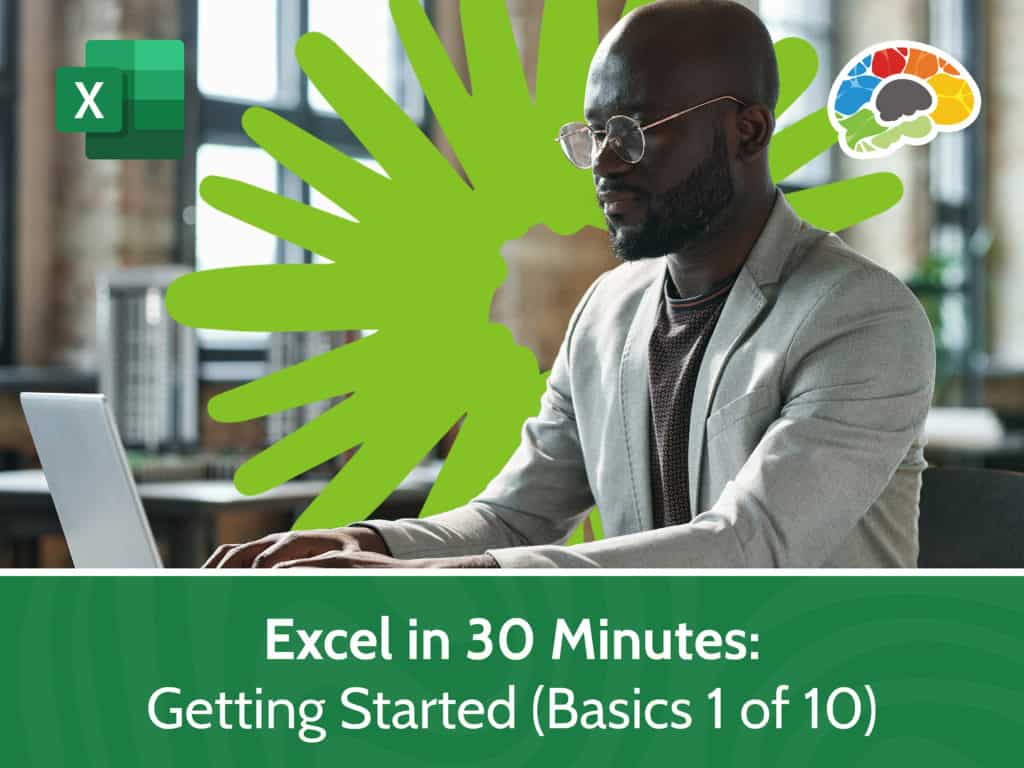


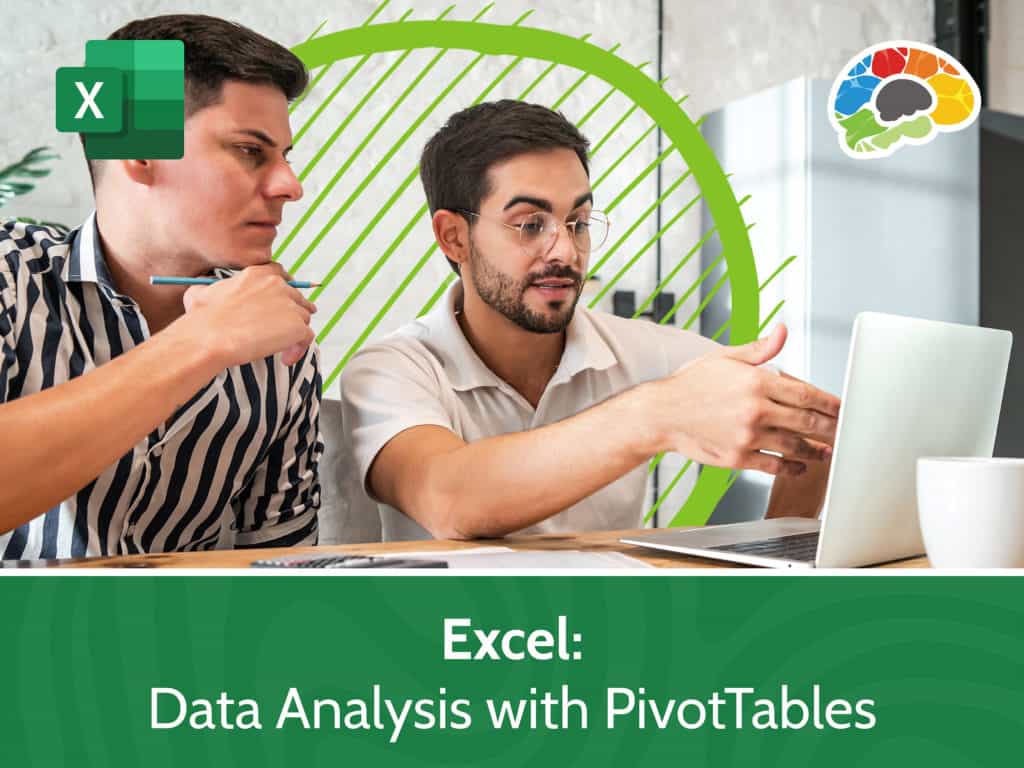

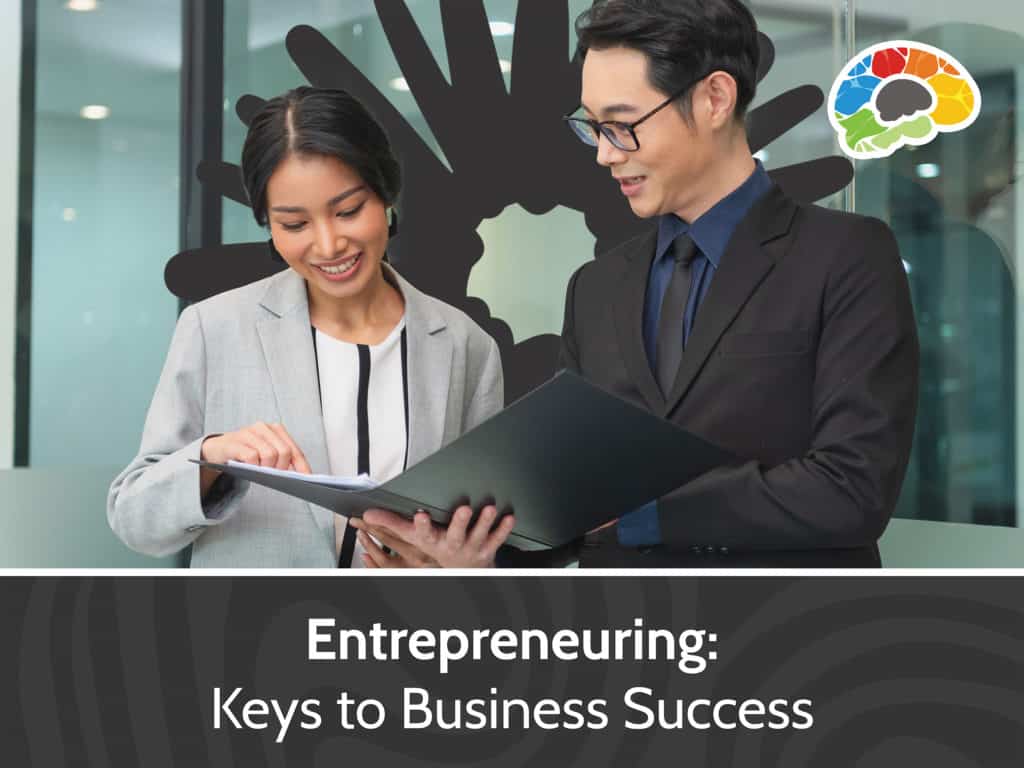



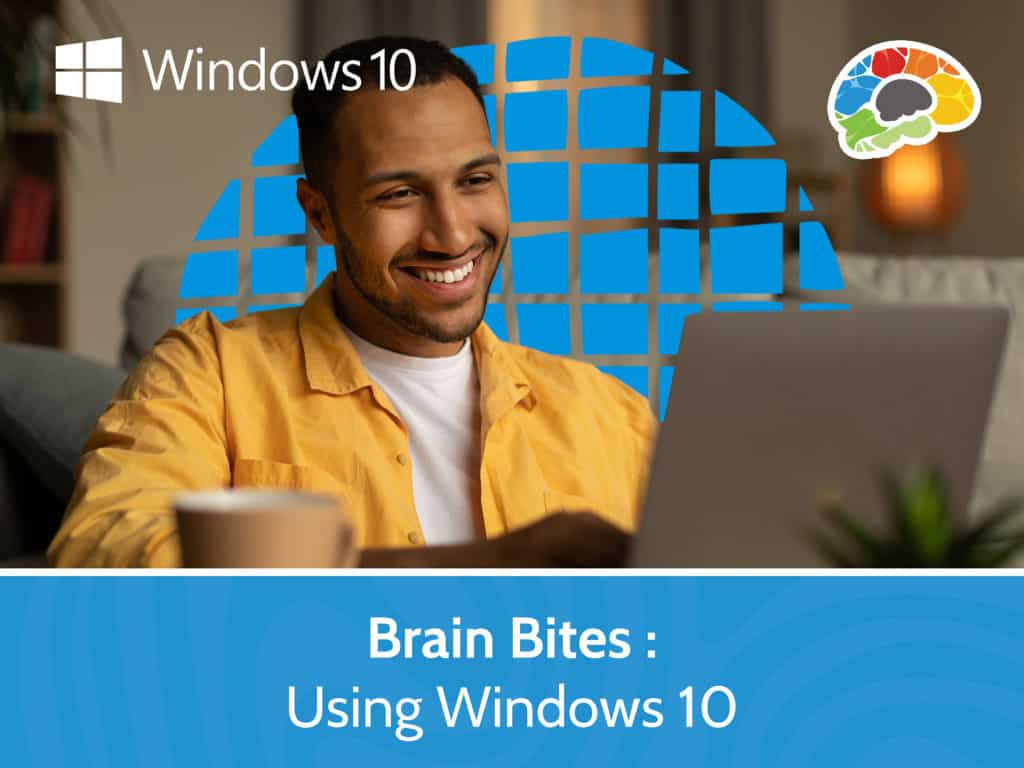


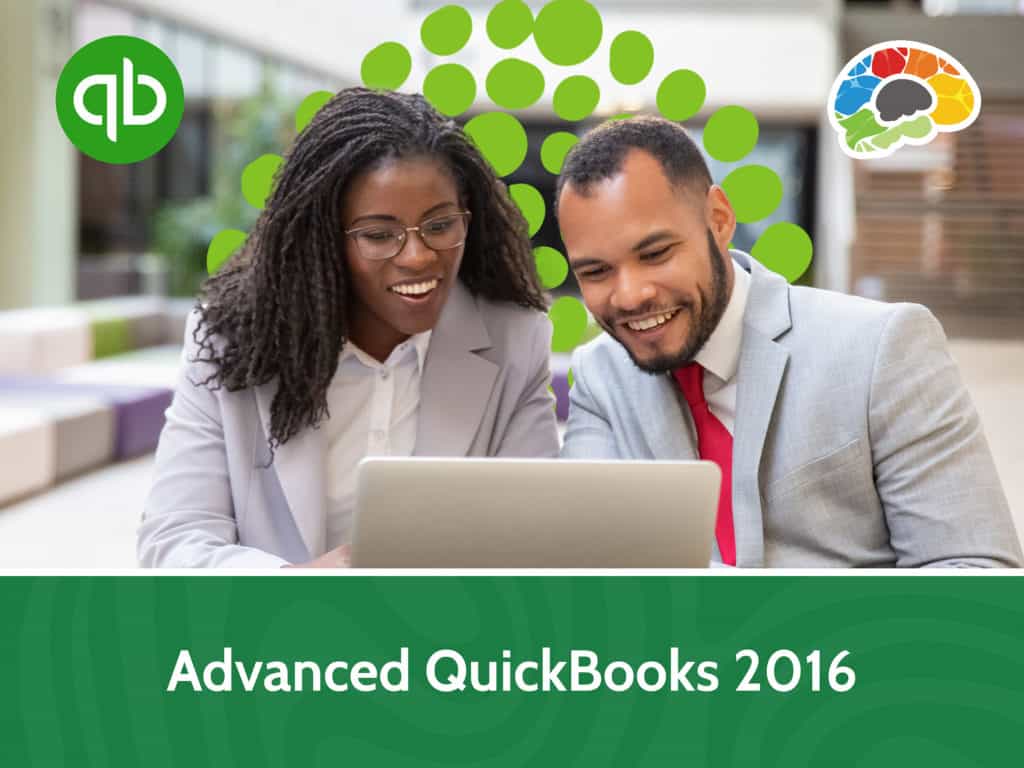

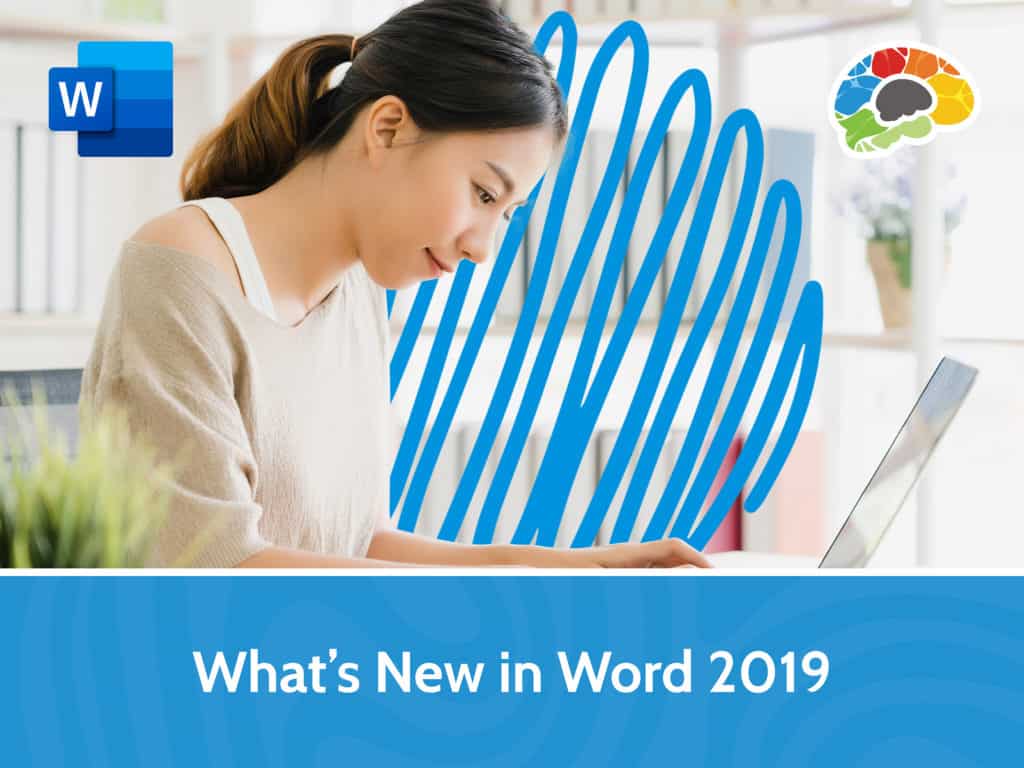
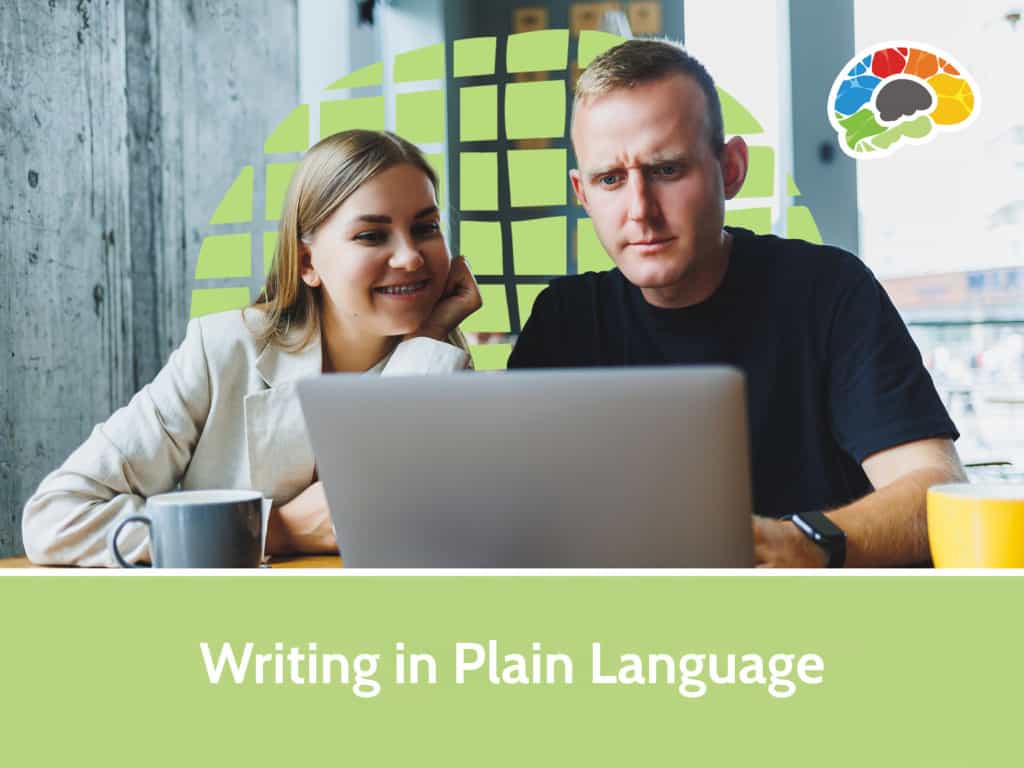
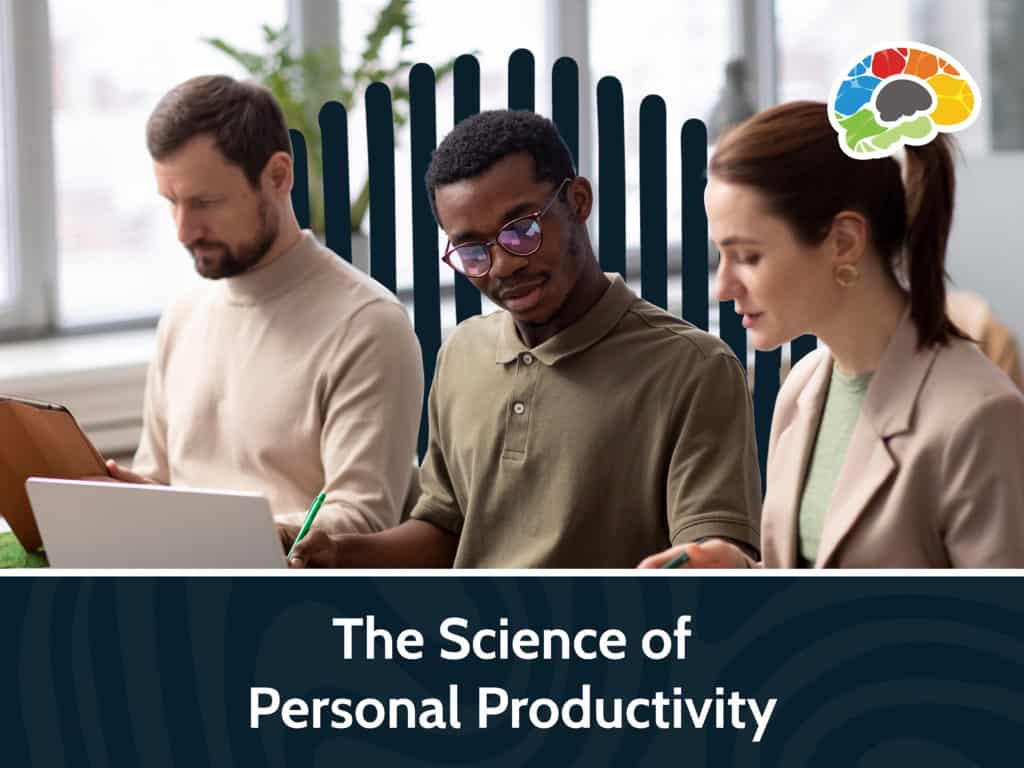



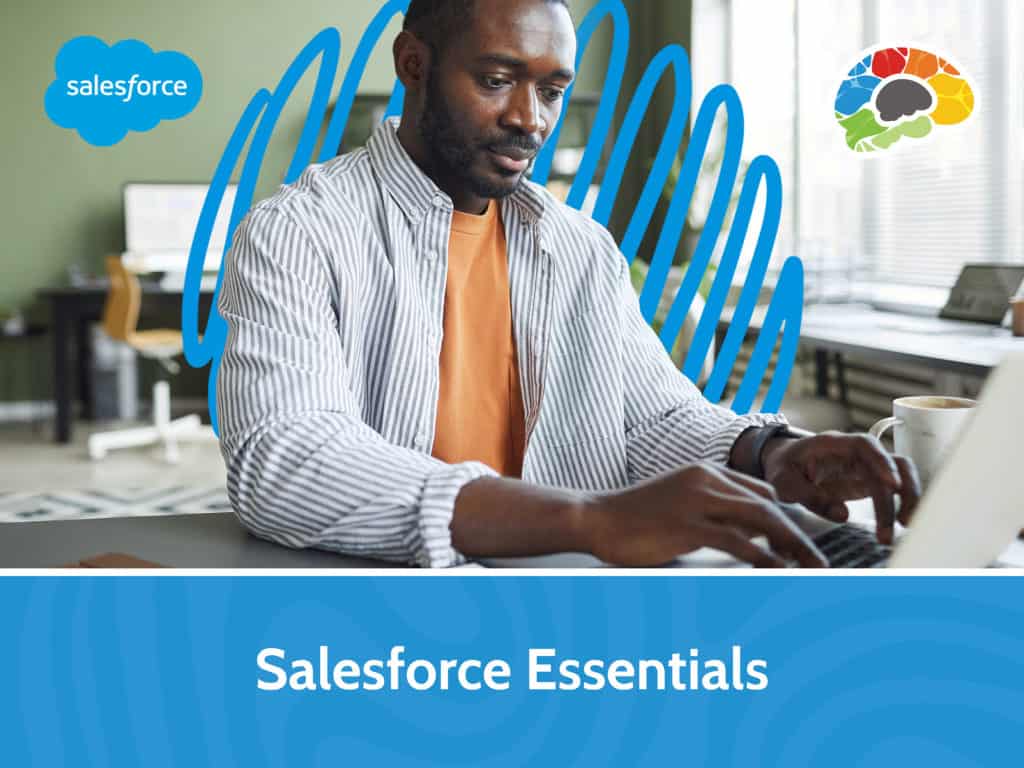


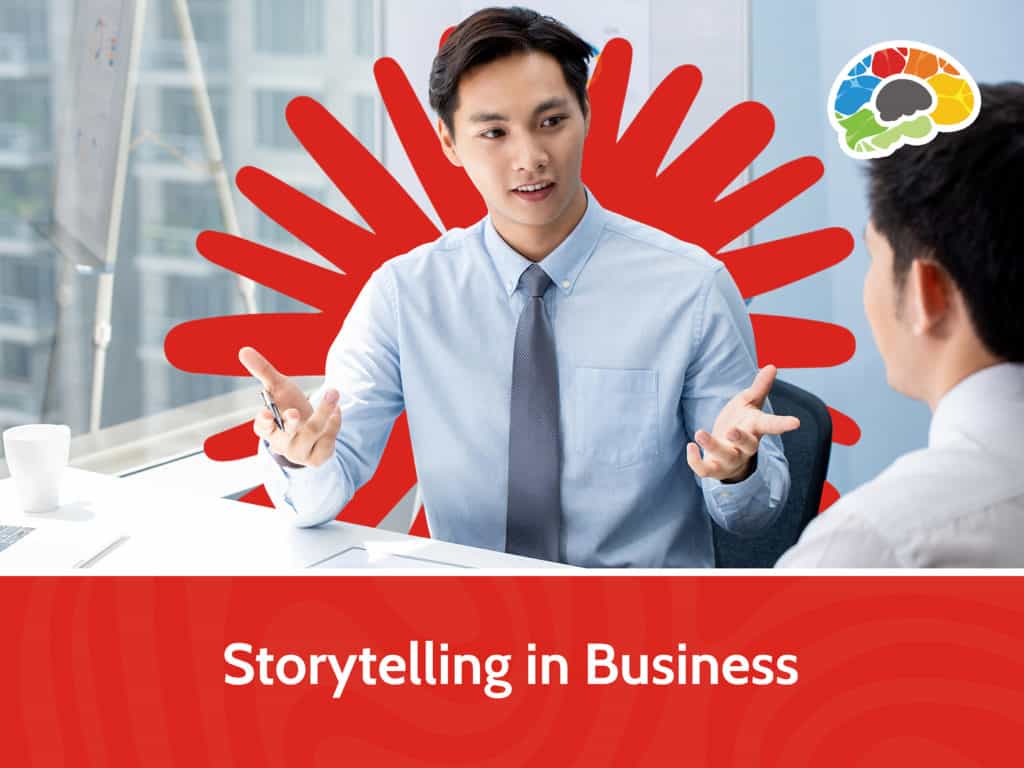


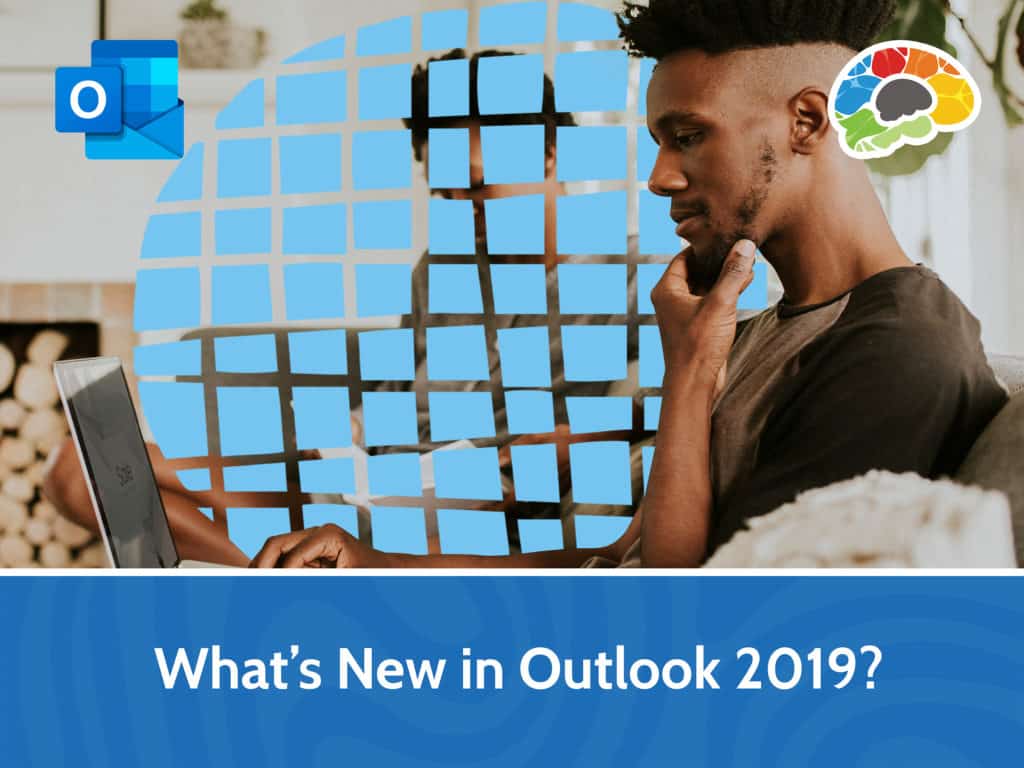


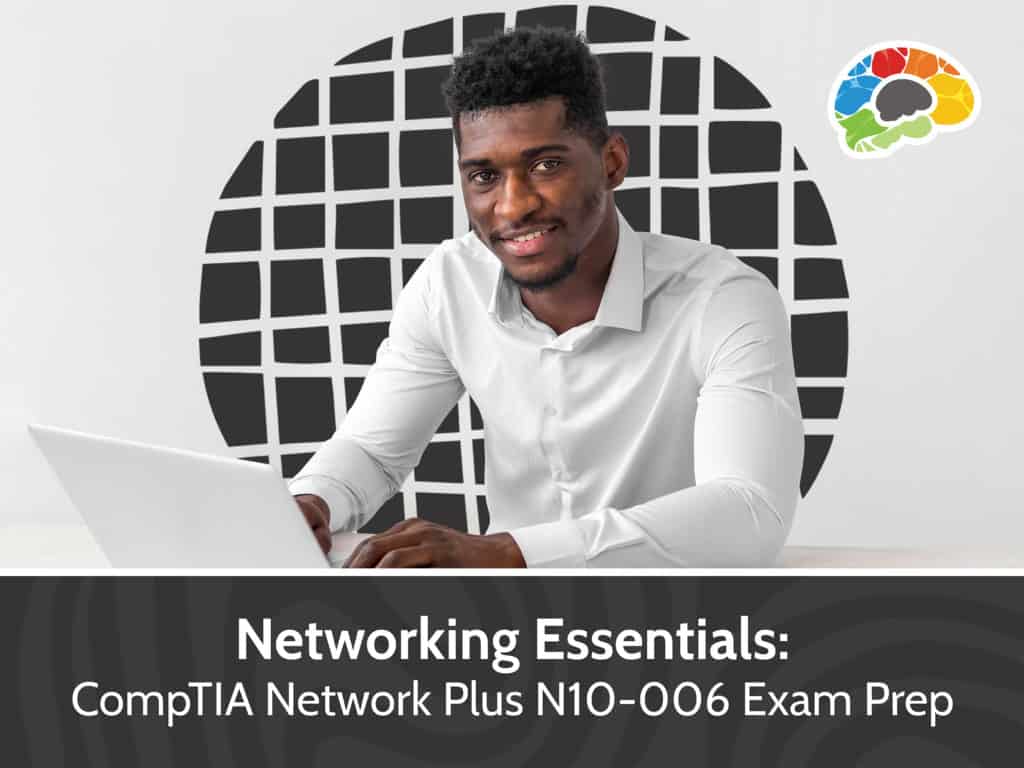


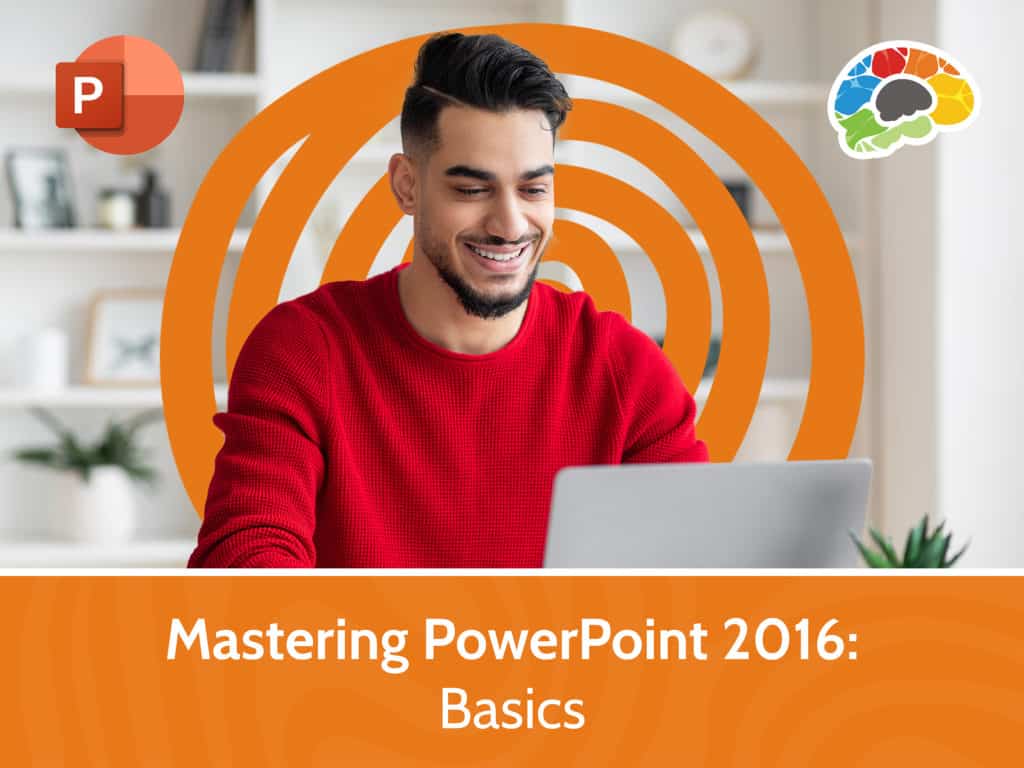

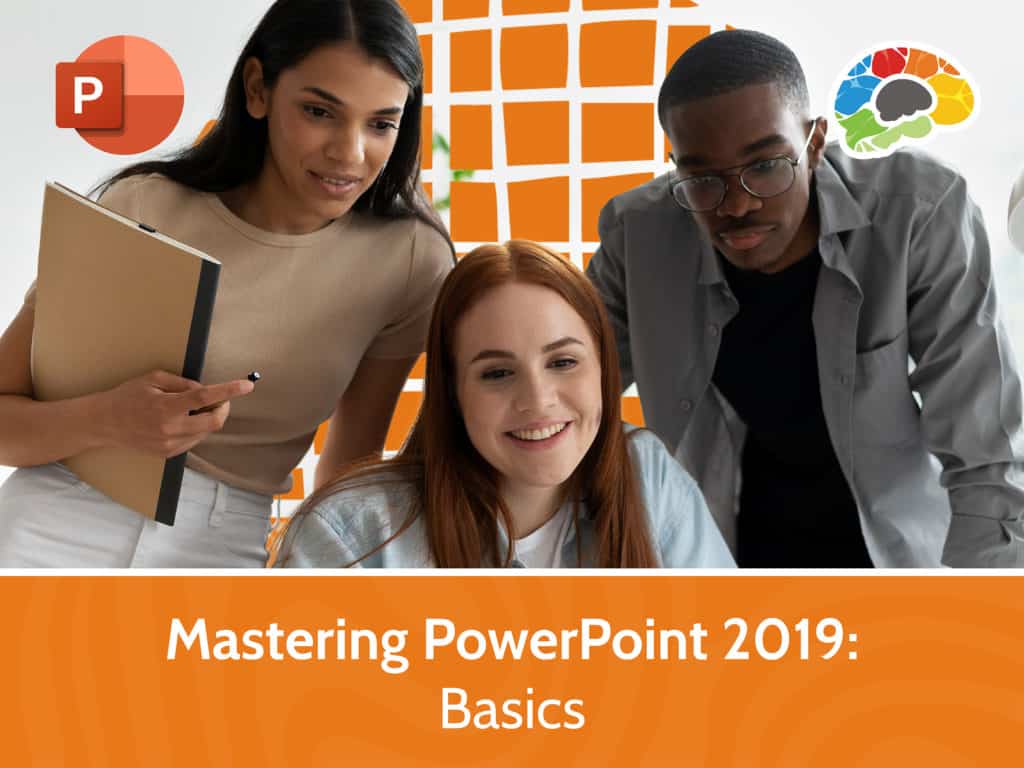
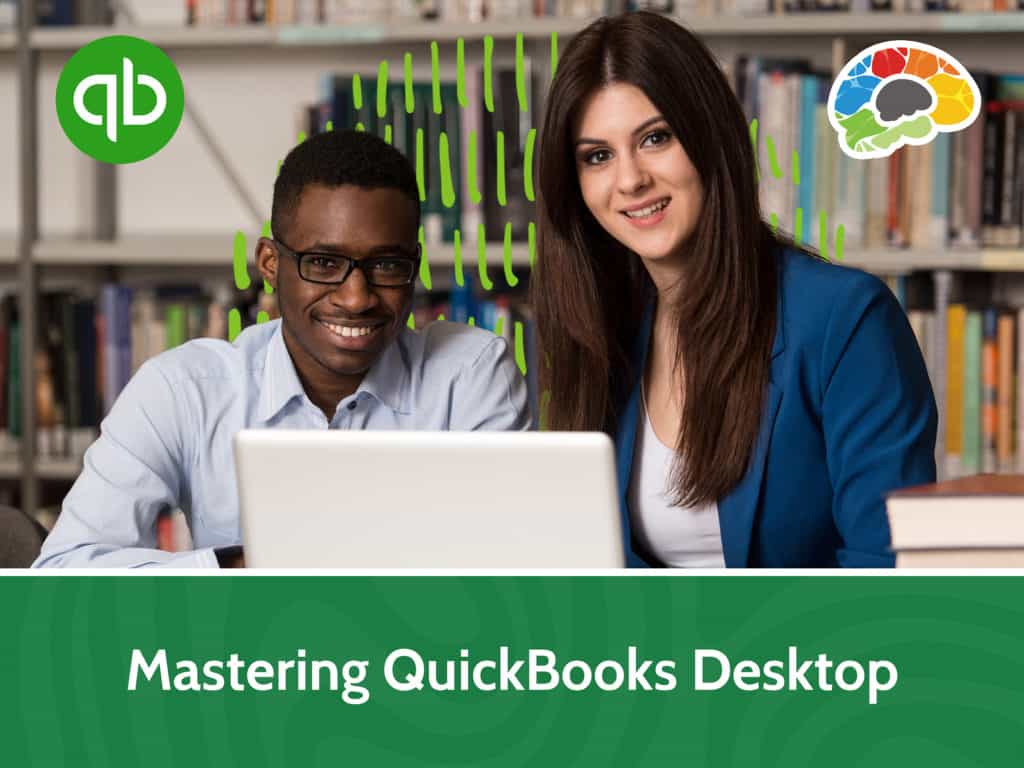
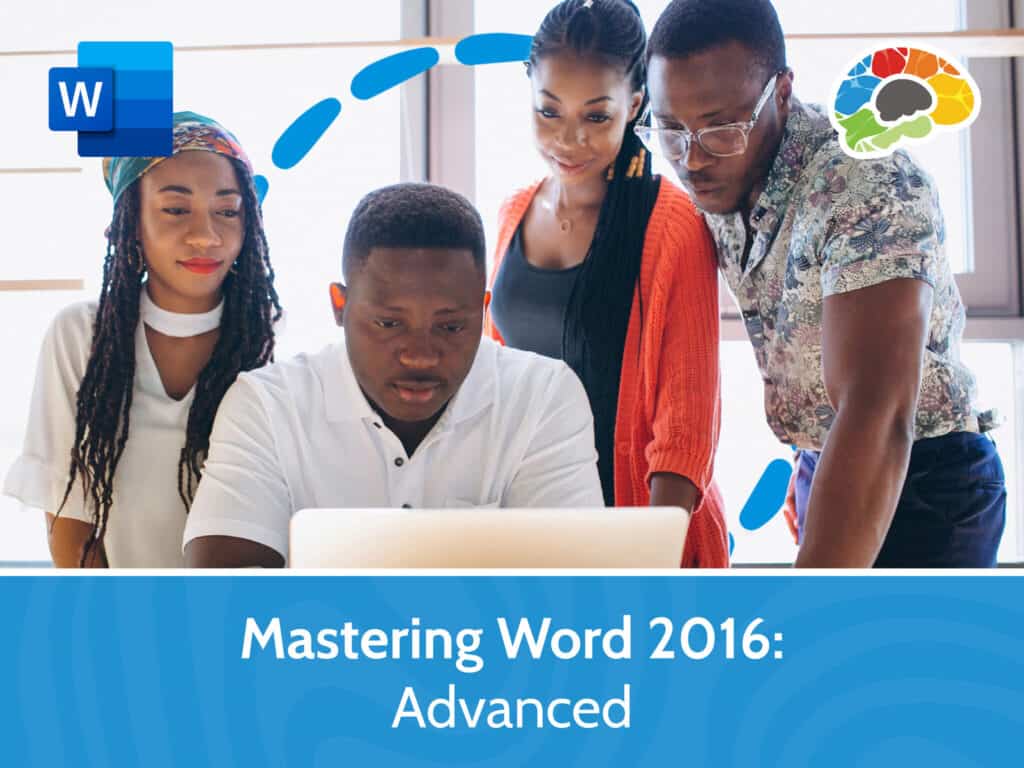
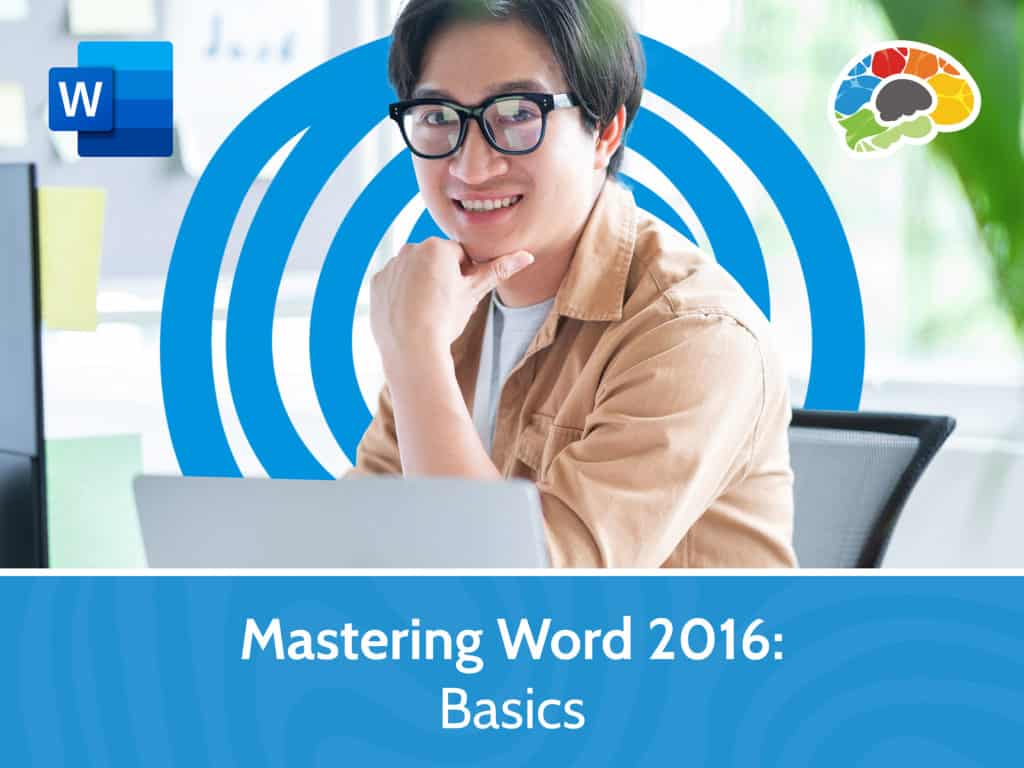
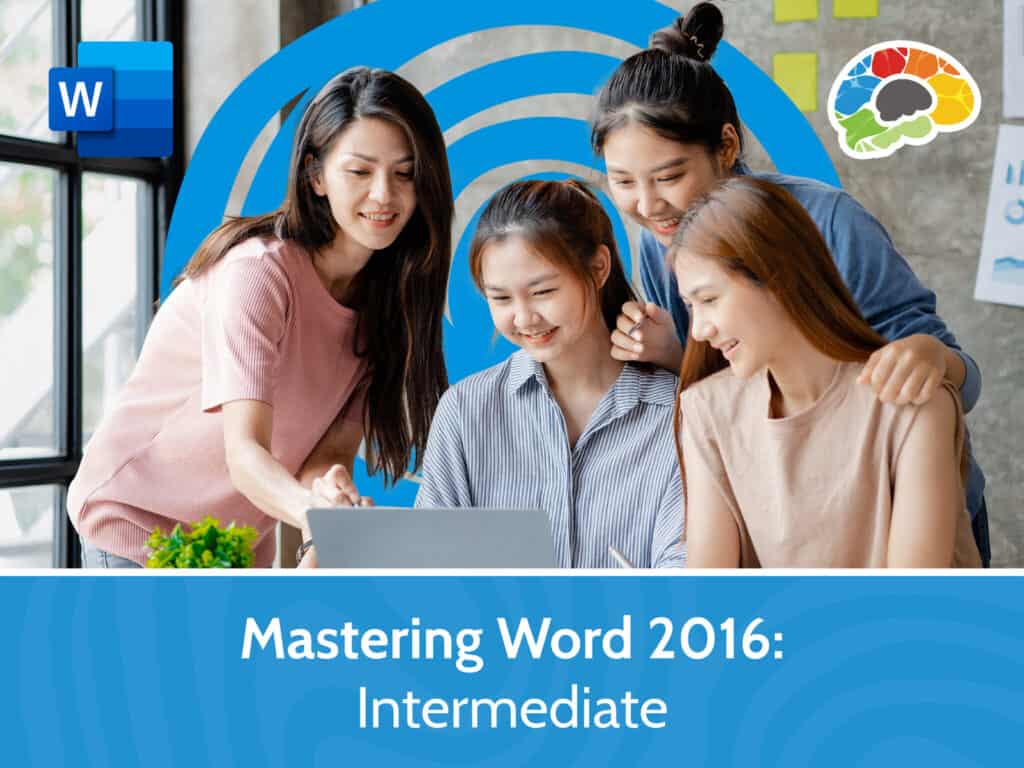
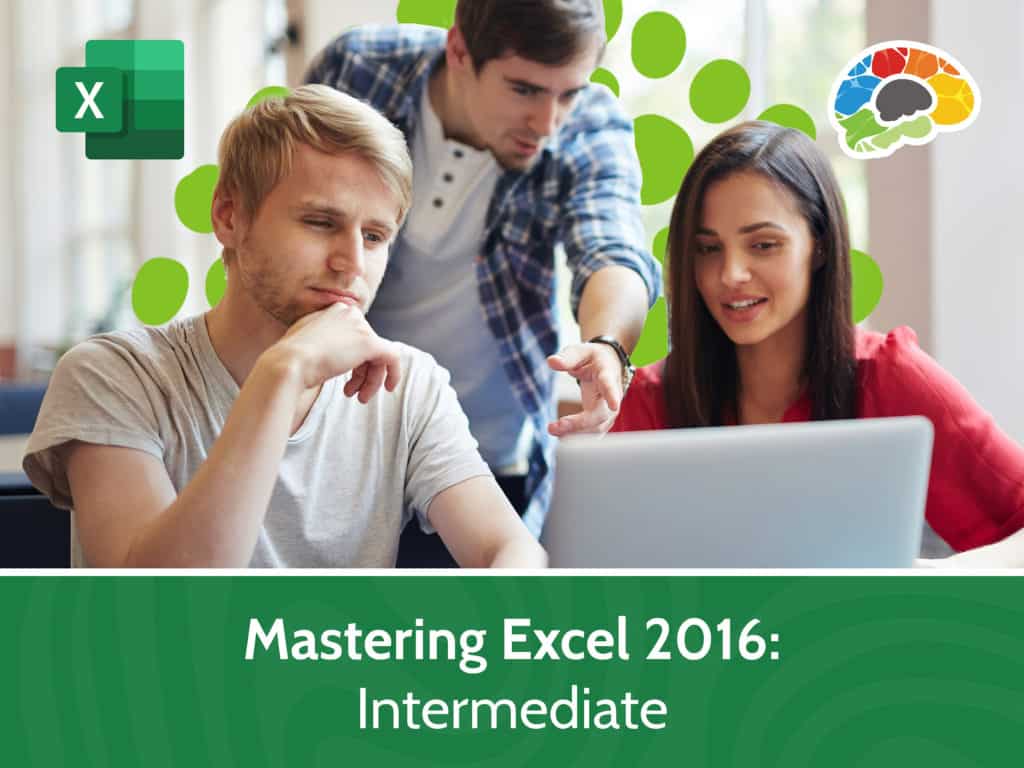



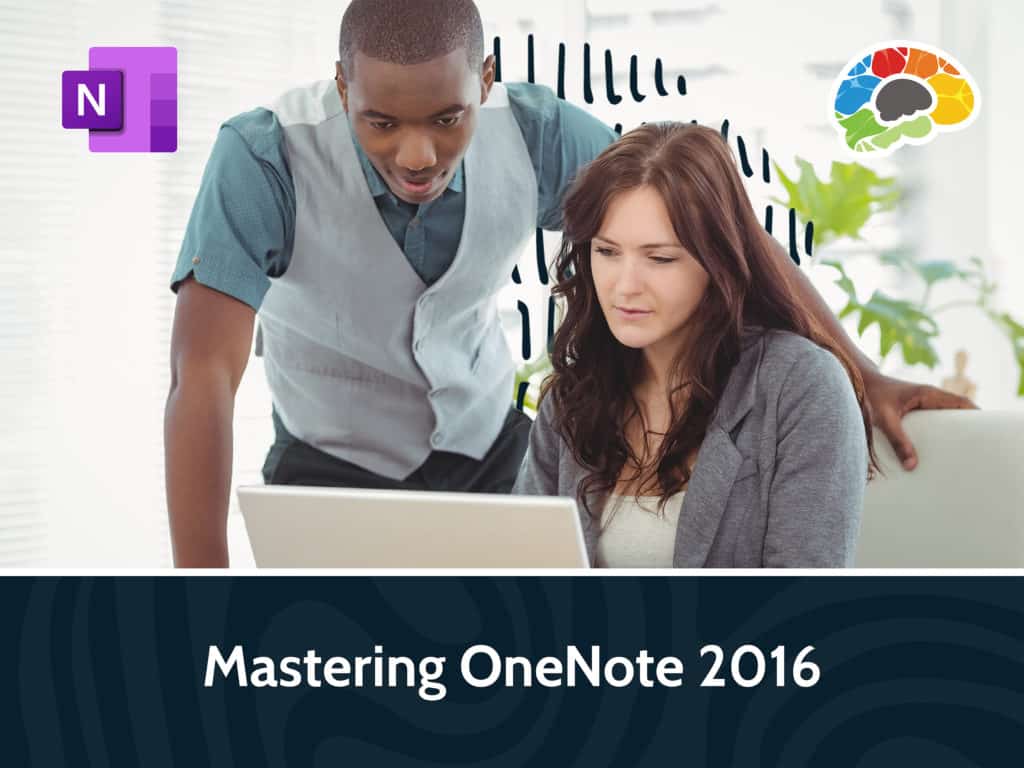
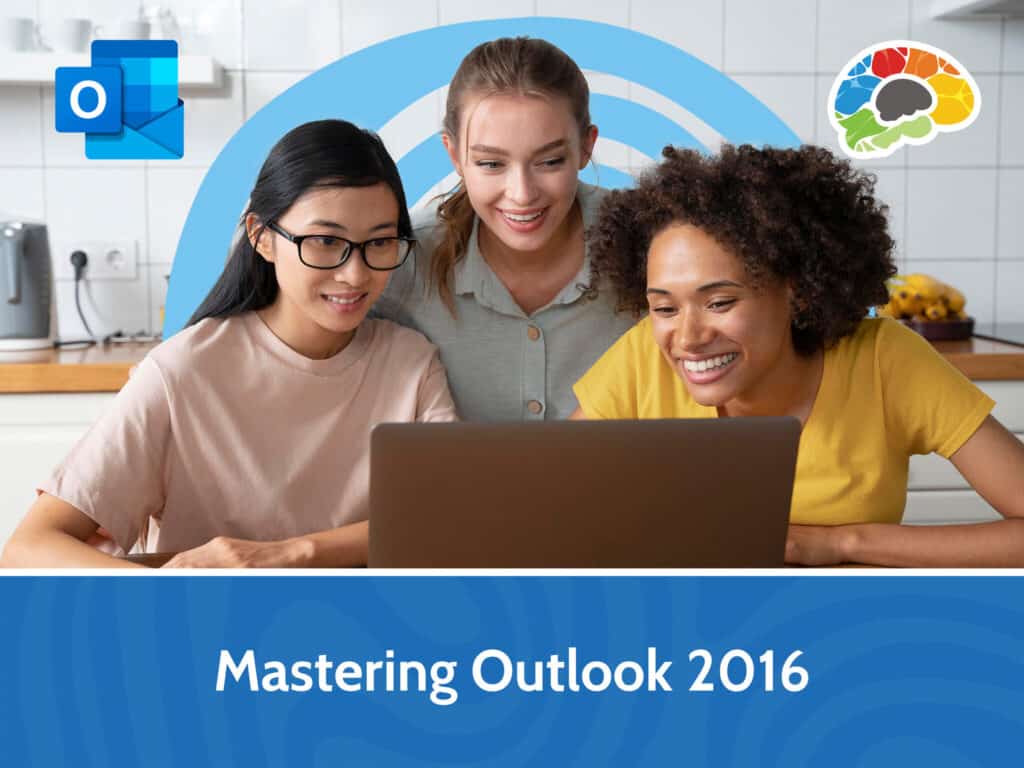
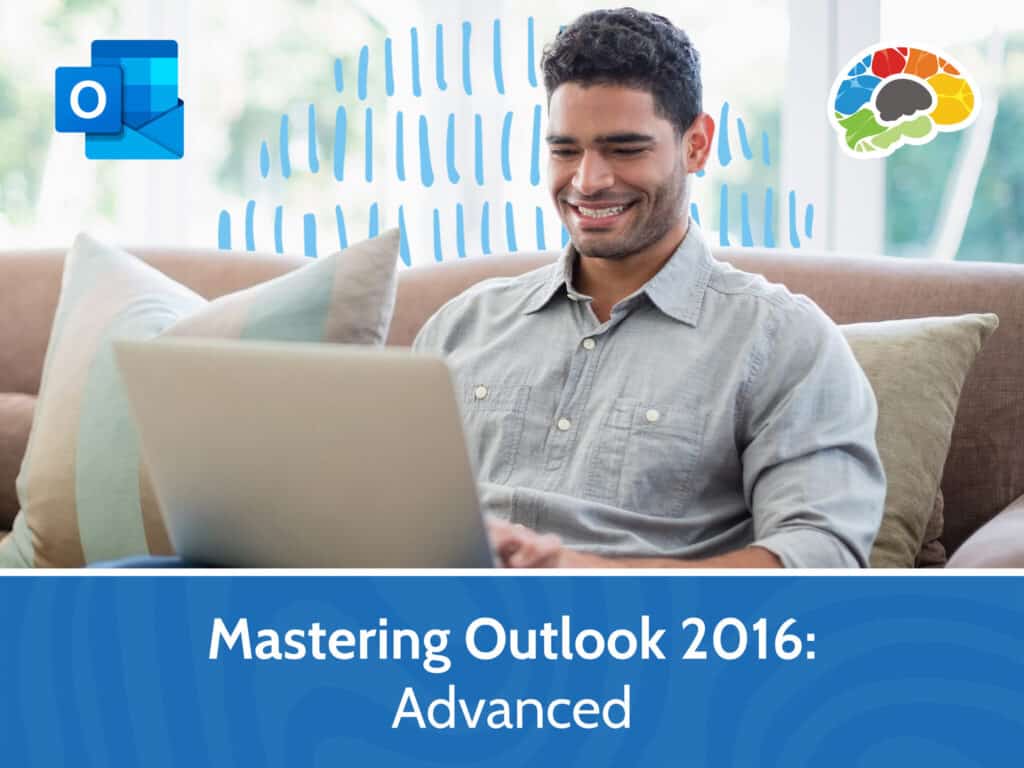
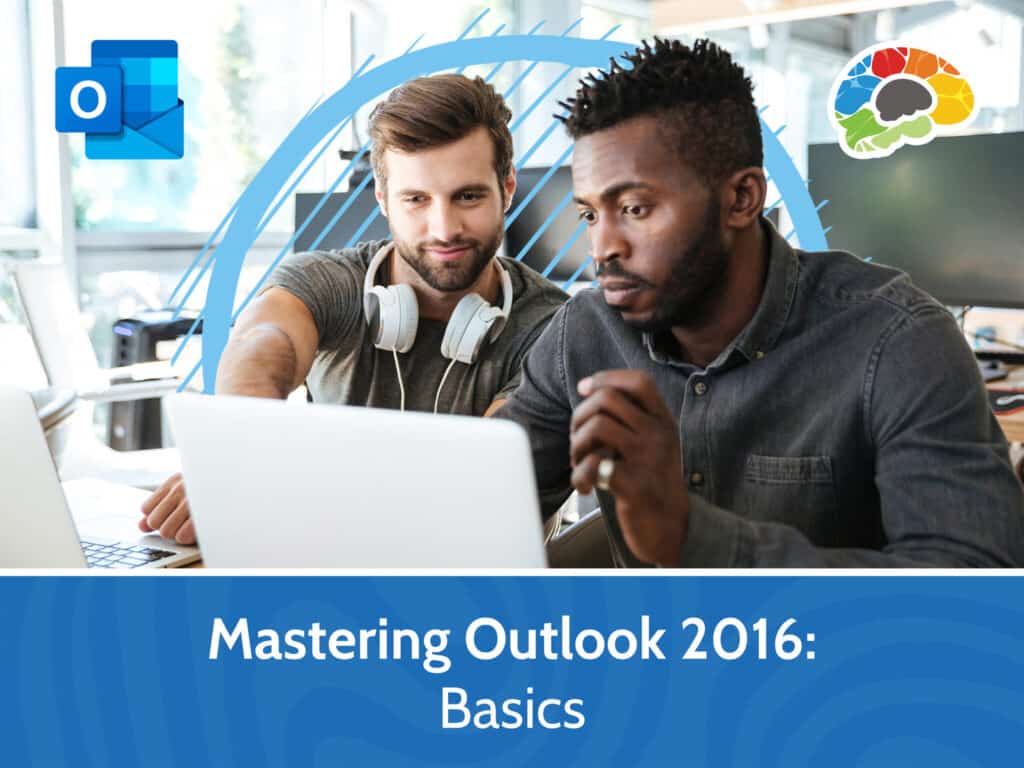


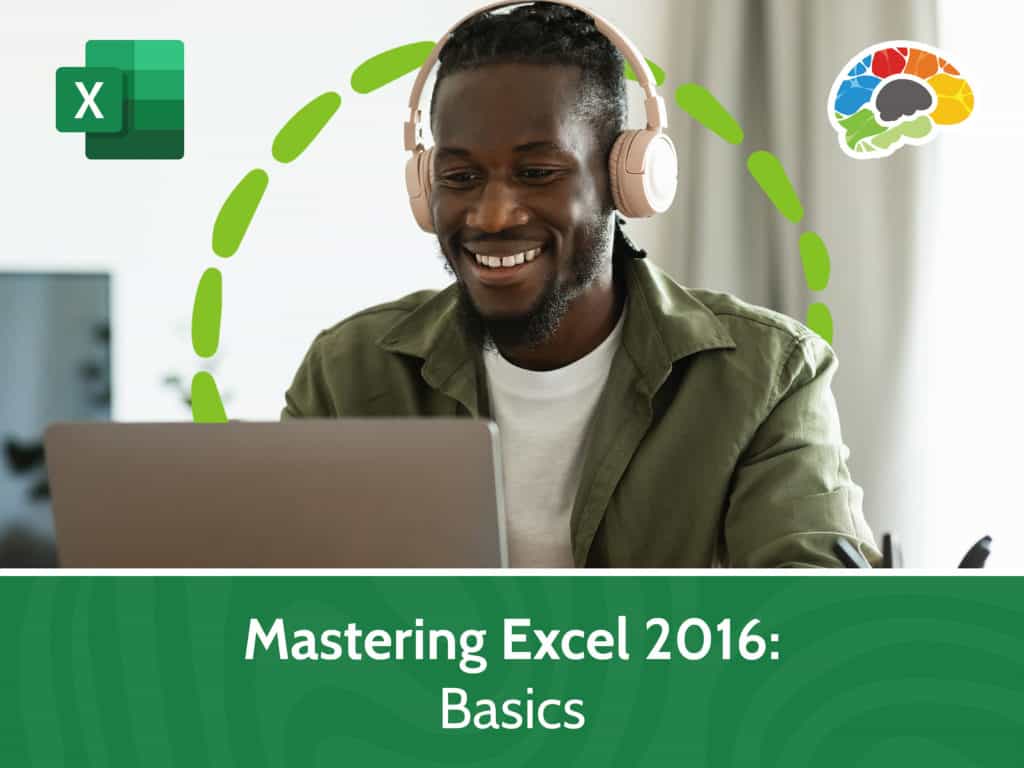


This website uses cookies to improve your experience. Please select whether you would like to accept our decline tracking technologies and cookies. https://getbiggerbrains.com/privacy-policy/ Read More
Fill out the information below to receive a download link for our latest course catalog.